
Your brand isn’t simply limited to what you post on your WordPress site. It is an accumulation of all your social media content placed together. When a viewer takes a look at everything you post, s/he gets a better idea of your online presence and what you represent as a brand.
In this regard, an Instagram plugin is an absolute must to bring the best of your feed to your site.
To leverage the full potential of Instagram, you can check out the FREE plugins listed below. Get ready to gain more followers and use the Instagram platform to your advantage!
Plugin | Active Installs | Ratings | More Info |
Smash Balloon Social Photo Feed | 1+ million | ||
WPZOOM Social Feed Widget & Block | 80,000+ | ||
Feed Them Social | 70,000+ | ||
Social Feed Gallery | 80,000+ | ||
Spotlight Social Feeds | 50,000+ | ||
10WebSocial | 40,000+ |
Now let’s learn more about these plugins.
Smash Ballon Social Photo Feed

Smash Ballon Social Photo Feed is the perfect tool to blend your WordPress site with your Instagram account. It can capture your Instagram feed from multiple accounts and display them beautifully on your WordPress website.
This plugin allows you to customize your feed to the fullest by adjusting size, background color, spacing, columns, and the number of photos. Users can scroll through your feed and view as many photos as they desire, as the plugin allows an infinite “Load more” option. Images can be in order or shuffled, seamlessly popping out to potential customers.
Key Features
- Infinite Photo Loading
- Shortcodes for Styling Feed
- Feed Customization Options
- Automatically adds New Photos
- Supports Multiple Account Feeds
Price
Free Version | Pro Version starts at $49/year for a single site.
WPZOOM Social Feed Widget

WPZOOM Social Feed Widget is a lightweight, responsive and simplistic tool that helps you showcase your Instagram page directly onto your WordPress site. It can display your feed in minutes and show all your posts using its lazy loading feature.
All you have to do is download the plugin, connect your Instagram account, and you’re all set to share the latest and greatest content from your feed. You can customize your feed display by setting the number of rows and columns, image width, and lightbox. You can select a schedule to decide how often you should update your feed with the newest content.
Key Features
- Quick Setup
- Lightweight Plugin
- Image Lazy Loading
- Direct Follow Button
- Profile Header on Top
Price
Feed Them Social

Feed Them Social is a WordPress plugin designed to bring the best of your social media to your website. Be it from Facebook, Instagram, Twitter, and YouTube Feed, this plugin is sure to collect the media you want to display and generate it all just how you like it!
You have the option to add multiple social feeds at the same time using shortcodes. You can display these feeds on your site’s posts, pages, and even in the sidebar. You can customize each feed to design like/follow buttons, font colors, and more!
Key Features
- Multiple Social Feeds
- Shortcode Generator
- Great Support System
- Customizable Feed Layout
- Responsive on all Devices
Price
Free Version | Pro Version starts at $50 for a single site.
Social Feed Gallery

Social Feed Gallery brings galleries and carousels to the table, allowing you to display your Instagram feed on your website in an attractive manner. It can show single or multiple user feeds depending on your preference with the option to customize to your heart’s desire.
You can set image popups throughout your site in certain locations, helping users view your Instagram content directly. You can highlight specific posts using hashtags or pre-set requirements. Just add a new background and border to your feed, and viewers will be bound to happily explore all of your content!
Key Features
- Image Popups
- 3 Layout Options
- Customized Feeds
- Quick Loading Time
- Multiple Feed Integration
Price
Free Version | Pro Version starts at $19 for a single site.
Spotlight Social Media Feeds
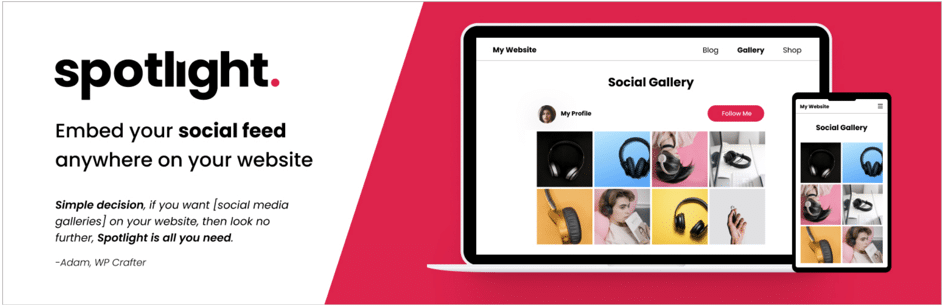
Spotlight Social Media Feeds comes with beautiful templates to display your Instagram feed in the best way possible. These templates are 100% responsive and can be customized to match your website style.
It can display images and videos using popup lightboxes, giving your users a glimpse of your Instagram without having to leave your site. It can add/hide captions and hashtags, leaving your audience wanting more. You can filter your best posts to display together, creating a highlight reel that reflects your product.
Key Features
- Popup Lightbox
- Ready-made Templates
- Customizable Feeds
- Displays Tagged Posts
- Multiple Account Support (custom bio for each account)
Price
Free Version | Pro Version starts at $49 for a single site.
10Web Social Photo Feed
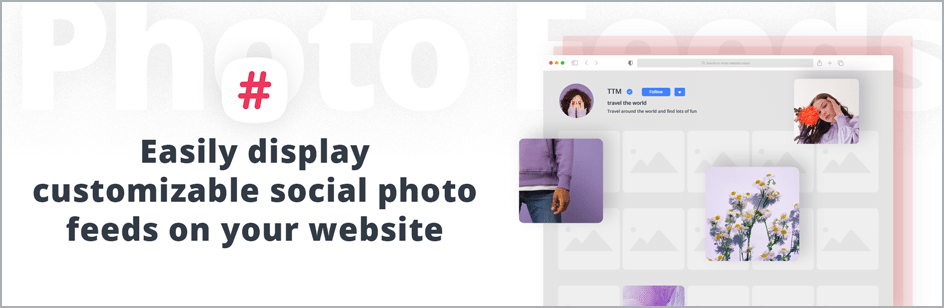
10Web Social Photo Feed is a feature-rich plugin that designs beautiful and eye-catching feeds on your WordPress site. It is highly customizable, allowing you complete freedom to customize your Instagram feed on your WordPress posts and pages.
Viewers can view everything on your feed, including images, videos, captions, and comments. You have complete control over which media you would like to include and exclude. You can customize styling features to help your feed stand out using exciting layouts and lightbox effects. You can filter the various categories of posts users see on the feed by searching hashtags, media you like, and relevant account names.
Key Features
- Fully Responsive
- Instagram Gallery
- Feed Filtering Options
- 4 Customizable Layouts
- 15 Lightbox Transition Effects (Pro)
Price
Free Version | Pro Version starts at $85 for 3 domains.
Conclusion
Thank you for reading our blog article about the 6 best free WordPress Instagram plugins. Instagram has become one of the most important social media channels for business. If you want to grow your brand, it’s crucial that you have an Instagram presence.
If you have any further questions about these Instagram WordPress plugins, please feel free to leave a comment on this post. See you in the next article!
Also Read:

Leave a Reply