
Website backup plugins act as a security shield. They help you quickly recover any lost or corrupted data and take your website to its previous state. Due to cyber attacks, internal conflicts, and human errors, a website may experience data loss.
Even giant websites can fall prey to these problems. Using a data security plugin can save you from any such problems. They not only back up web data but also provide extra security layers to minimize potential risks and unauthorized access.
In this article, we’ll explore the best WordPress backup plugins, explaining their key features and functionalities. This will help you choose the right backup plugin for your website in the end.
Plugin | Active Installs | Ratings | More Info |
UpdraftPlus | 3+ million | ||
Duplicator | 1+ million | ||
Jetpack | 5+ million | ||
BackWPup | 70,000+ | ||
BlogVault | 100,000+ | ||
BackupBuddy | – | ||
All-in-One WP Migration | 5+ million |
We’ll walk you through the plugins one by one and discuss their top features and functionalities.
1. UpdraftPlus
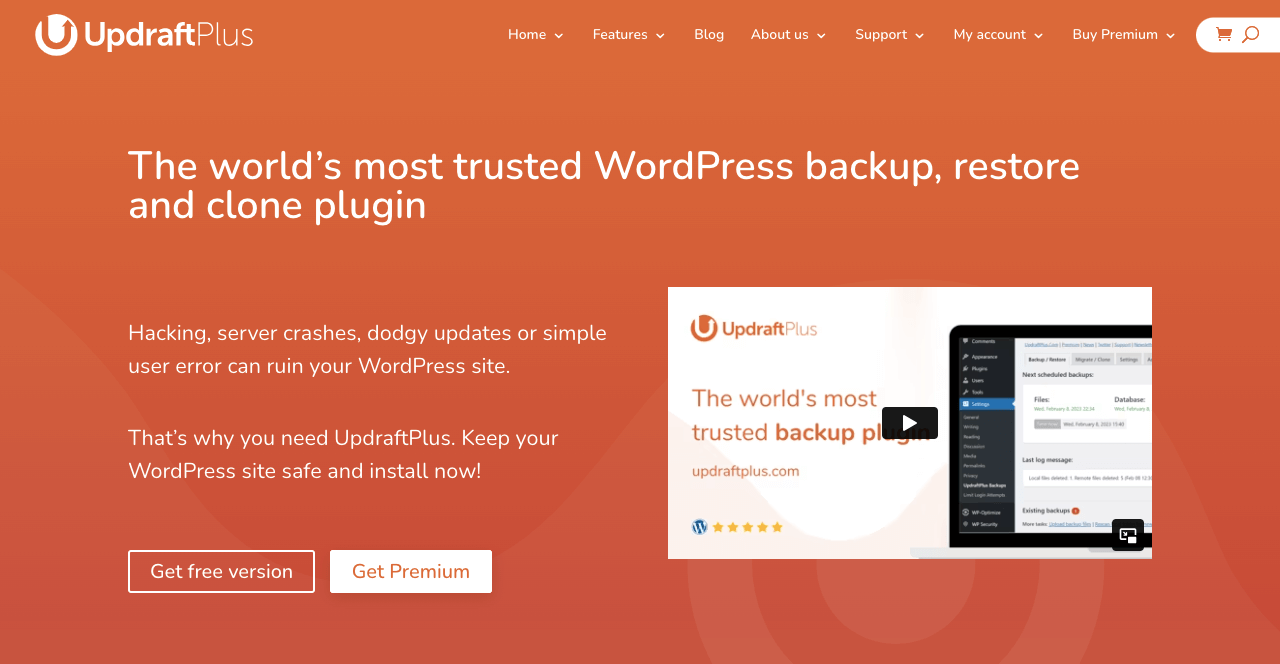
UpdraftPlus is a feature-rich WordPress backup plugin with tons of advanced functionalities to secure valuable data. It allows you to set automated backup schedules with a few simple configurations, eliminating the need for manual backups.
It has integrations with all the leading cloud storage providers like Dropbox, Google Drive, Amazon S3, and more. You can back up your website in multiple cloud storages. This reduces the risk of data loss due to any particular storage crash.
The plugin encrypts your backup files to protect them from unauthorized access. Apart from these, UpdraftPlus also includes many other exciting features. They are:
- Incremental backup to save storage space
- Offers customizable backup retention period
- Supports both single-site and multi-site installations
- Instantly notifies after every backup and whenever faces an error
- Supports website migration to other destination
- Backups files can be imported via drag and drop or FTP
- Has Command-Line Interface (WP-CLI) for developers
2. Duplicator
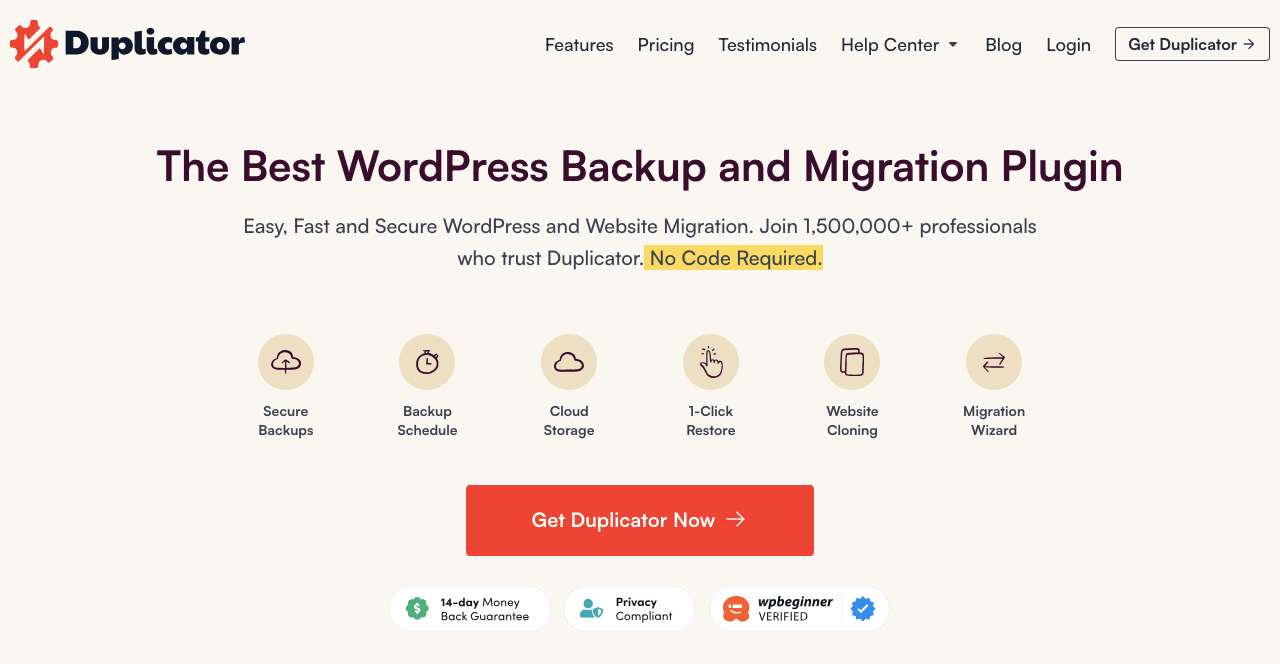
Duplicator is a user-friendly plugin designed for easy backup, cloning, and migrating WordPress sites. It creates a complete package combining all your site plugins, themes, database files, texts, and media into a ZIP file.
You can download or upload the Zip file to any cloud storage like Dropbox, OneDrive, Google Drive, etc. Duplicator offers you customization options by which you can specify certain files and directories to be excluded during the backup.
You can also create a staging environment with the plugin to test changes and ensure everything is fine. Take a look at the key features of the plugin below.
- Automatic backup scheduling
- Secures the backup files with encryption
- Supports multi-site network installation
- Facilitates quick website migration in minutes
- Search and replace functionality replaces old URLs with new ones
- User-friendly interface and 1-click restoration ability
- Can seamlessly handle any large-sized websites
3. Jetpack
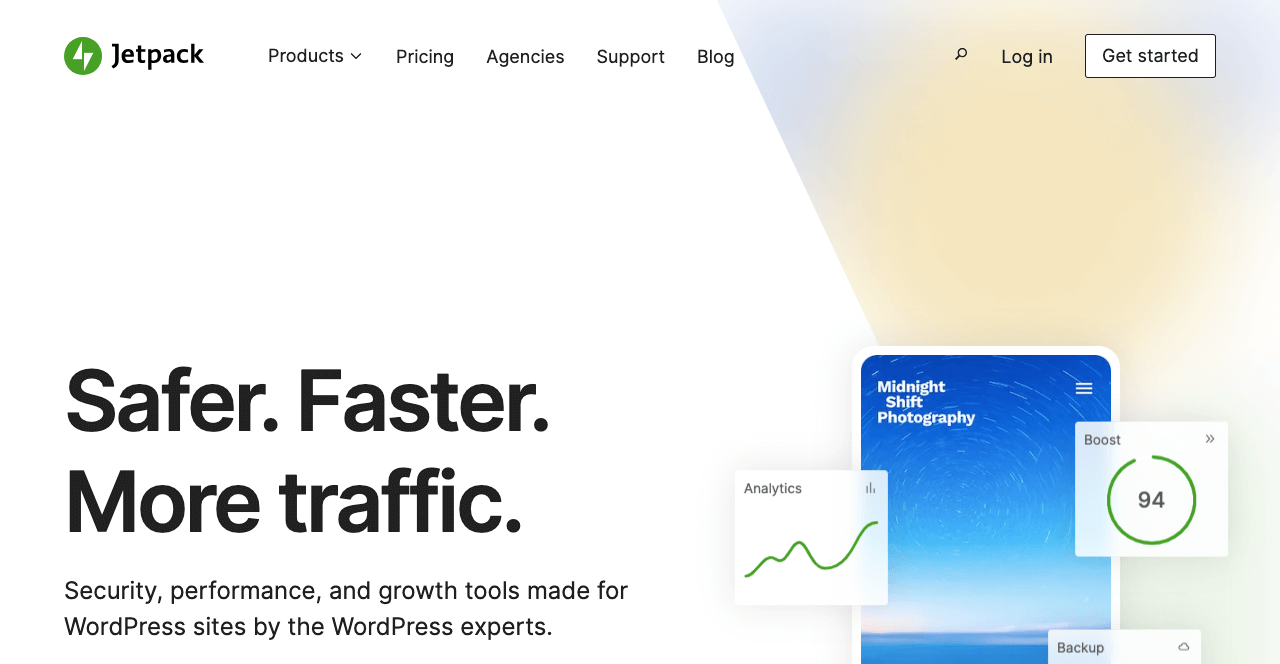
Jetpack is a multifunctional WordPress plugin. Robust backup capability is one of its standout features. But it also offers many other services like anti-spam security, site analytics, social sharing, contact form, performance optimization, and more.
And all these have made the plugin an all-around solution. Jetpack automatically stores all your web files, databases, and content in its highly secured cloud storage. You can also back up the files in other storage like Dropbox, Google Drive, and Amazon S3.
Its differential backup feature regularly saves the latest changes. It reduces the backup size optimizing storage requirements. Here’re the key features of the plugin:
- Offers the one-click restoration facility.
- Backup scheduling sets the frequency of automated backups.
- Includes the Jetpack cloud and integration with popular third-party clouds.
- Supports site migration and compatibility with multisite networks.
- Uptime and downtime monitoring instantly alter by emails.
- Strong security saves web files from brute force and spam attacks.
4. BackWPup
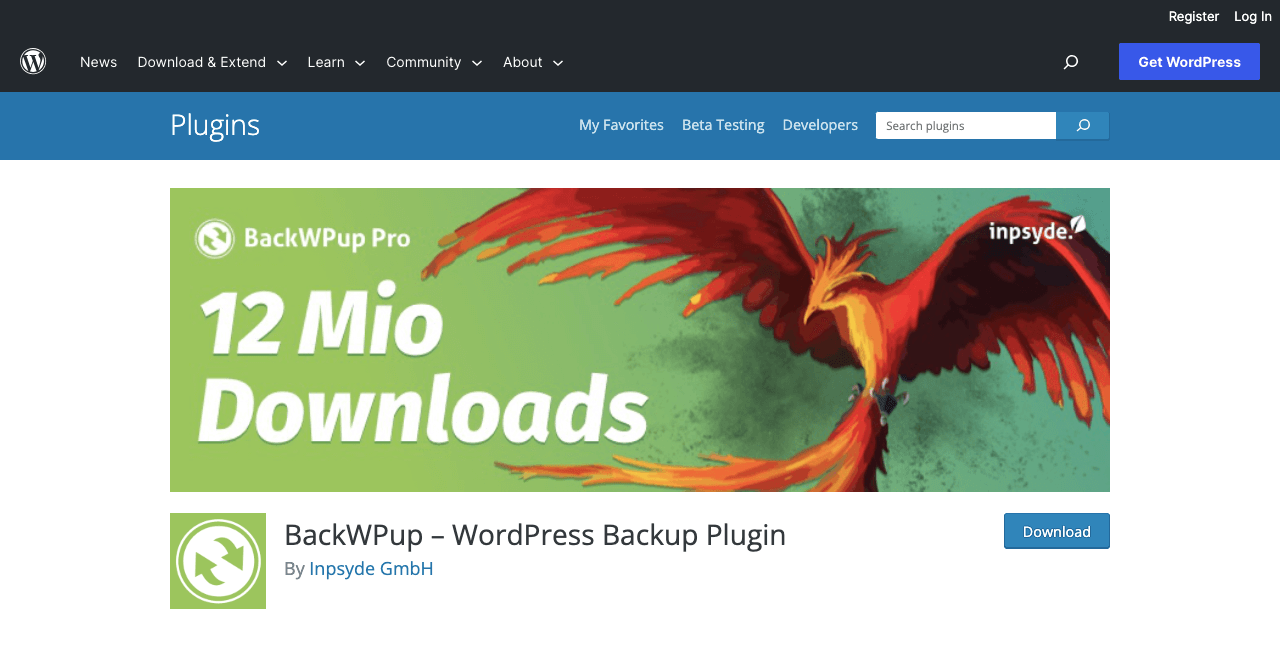
BackWPup is a comprehensive backup plugin. It opens up the door to numerous exciting features to improve website performance and optimization. It allows you to back up the entire WordPress installation, including files, database, and custom directories.
You can store them on various destinations like local disks, FTP servers, and cloud storage. The plugin lets you check the detailed report over your backup history and the status of your running backup progress.
Once the backup is done, it emails you with the detailed outcome of the backup operation. BackWPup has many other exciting features. They are:
- Scheduled backups can be set daily, weekly, and monthly.
- Reduces server load by allowing to optimize the database size.
- Simplifies the site migration to new domains and hosting providers.
- Backup encryption protects sensitive data from any misuse.
- Supports GDPR and WordPress XML export.
- Checks and repair corrupt data during the backup process.
Note: Repairing corrupt data depends on your settings in the DB Check tab. To find it, navigate to BackWPup Pro > Add New Job > DB Check.
5. BlogVault
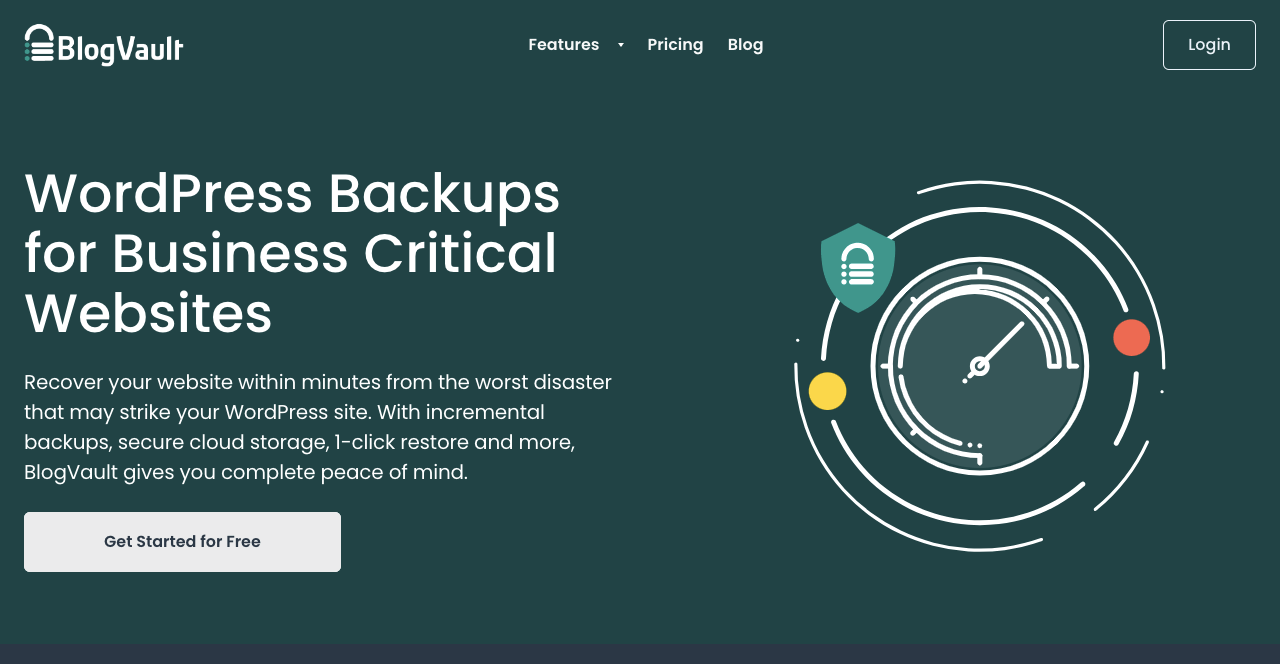
BlogVault is one of the fastest backup plugins with a maximum success rate in restoring and backing up websites. It has an independent server.
So you don’t have to depend on any cloud, FTP, or local storage system. Besides, you can create unlimited on-demand backups manually alongside regular backups. The incremental feature can minimize server load and ensure optimum web performance.
You can create a staging environment in this plugin as well. Check out the other exciting features of the plugin below.
- Offers incremental backup and effortless restoration.
- The free plan maintains a 90-day backup archive and 365 days in the Pro.
- Comes with a built-in staging environment.
- Allows to manage multiple sites from the same dashboard.
- Fastest website recovery within a few minutes.
6. BackupBuddy

BackupBuddy is one of the most popular premium backup plugins. It can back up everything on WordPress sites, like posts, pages, widgets, comments, tags, categories, media files, themes, plugins, settings, databases, and more.
You can download the zip file and store it in any remote location when the backup ends. It includes a Stash service that ensures real-time backup of any changes you make. Plus, with the ImportBuddy tool, you can restore your site if anything goes wrong.
Below are the key features of the BackupBuddy plugin.
- Scheduled and automatic backups are available.
- Integrations with multiple storage destinations.
- Allows to create a staging environment to test changes.
- Built-in malware scanning and security functionalities.
- Database optimization reduces the chances of database bloating.
7. All-in-One WP Migration
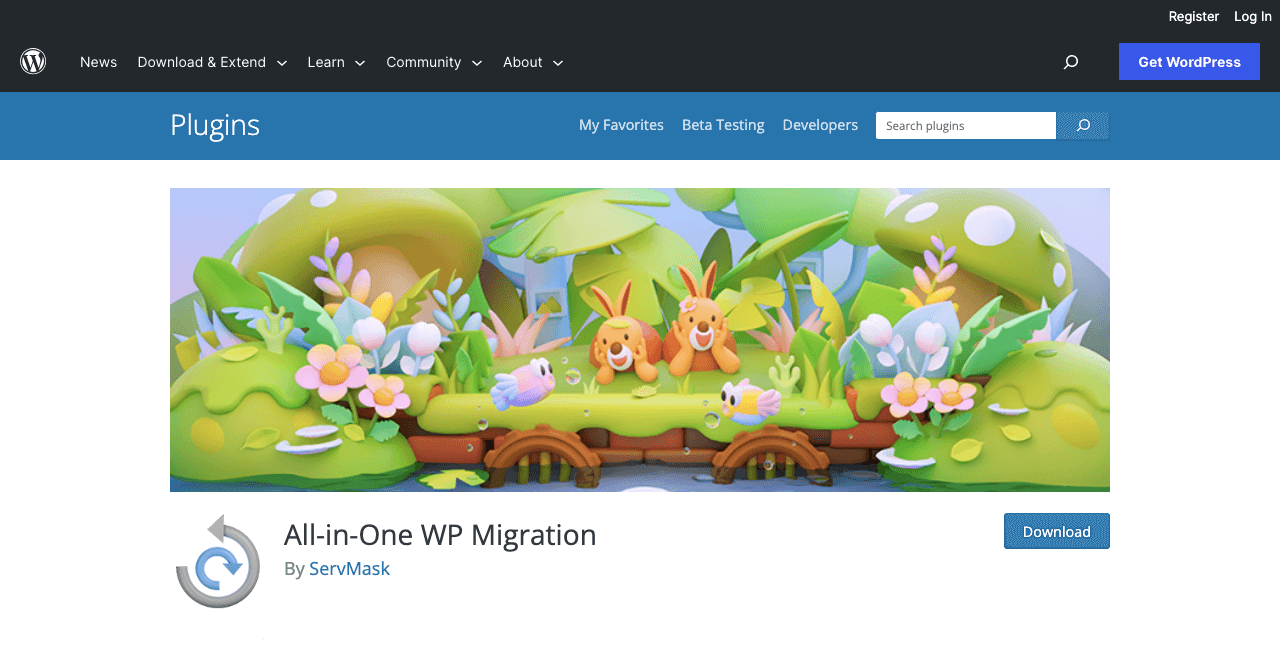
All-in-One Wp Migration is another extremely versatile plugin for the backup, migration, and cloning of WordPress sites. But at the same time, the plugin is simple and super easy to use. With just a few clicks, you can create an entire backup, including the database, media files, themes, plugins, and more.
The plugin is highly compatible with any hosting environment. It can seamlessly work on different server configurations, ensuring a smooth backup and migration. All-in-One Wp Migration is available in 50 languages. Read out the key features of the plugin below:
- Offers staging environment to check and sterilize data.
- Flawless auto-replace URLs while importing backups.
- Compatible with mobile devices.
- Allows to exclude specific files or directories from backups.
- Supports tons of documentation and tutorials.
Conclusion
Choosing a backup plugin is not just a matter of personal choice. It requires your careful consideration to decide on the one that is equally compatible with your needs and able to render long-term services.
You’ll find dozens of alternative plugins in the WordPress repository. But studying each of them may take you months. So we have hand-picked the best WordPress backup plugins in the article.
Hopefully, this will save you time and help you choose the best plugin immediately. Thanks for reading!

Leave a Reply