
With the ever-evolving WordPress platform, we can create websites exactly the way we want.
And thanks to page builders, now WordPress users have complete freedom over the design and functionality of their websites.
So much so that page builders have started replacing high-end WordPress themes for many people.
With page builders, there’s nothing off-limits. You are not constrained by your WordPress theme to achieve certain functionality.
But not all page builders are the same. Today, there are more than a dozen great page builders out there.
In this article, I’ll be showing the 10 Best Drag-and-Drop Page Builders for WordPress out there. We’ll go through the features of these page builders in-depth to help you pick the right one for your website.
But before we begin, you need to know a few things before you choose a page builder.
That being said, let’s get started.
Things To Consider Before Choosing A Page Builder
As I said above, not all page builders are the same. Some page builders come with features that let you customize your entire website.
While some page builders only let you do basic customization work.
Apart from this, there are many factors that come into play while choosing a page builder. Here are those factors:
The page builder you choose should be compatible with your WordPress theme and plugins. Today, most page builders today are compatible with WordPress themes.
But that’s not the end.
Page builders should be compatible with your WordPress plugins as well. Especially plugins that connect you with a third-party service such as email marketing software.
Moreover, if you’re using WooCommerce, the page builder you choose should be compatible with it as well.
Make sure you pick a page builder that is compatible with all your plugins and provides support for third-party services.
This is a no-brainer. We’re heading into a mobile-first world and your page builder MUST be responsive.
Many page builders come with responsive support but there are only a few that come with responsive editing where you can actually see what your website will look on mobile/tablet devices.
Either way, make sure your page builder has responsive support that makes it easy to edit your website for mobile devices.
This is often an overlooked factor while choosing page builders. But the truth is:
A page builder should be SEO friendly so that your website is structured properly and is optimized for the search engines.
Another factor that comes under SEO is speed. The pages you build using a page builder should load fast.
Performance is a factor that shouldn’t be ignored as it affects your website rankings.
It’s obvious that the page builder you use should be easy and user-friendly. The interface should be simple and intuitive enough for you to be able to use it effectively.
Today, drag-and-drop page builders are used widely as they are very easy to use.
But even among these builders, there are WYSIWYG (What You See Is What You Get) builders where you can design pages and see the changes happen without having to preview your page.
A page builder is only good if it offers quality support and documentation to help you fix your problems.
Without proper support from the developers, you’ll be running around different places to find help and solutions to your problems.
It’s important that the page builder has proper documentation and also a community where you can go to find help.
Now that we’ve discussed the most important factors to remember before choosing a page builder, let’s take a look at the list of the best page builders for WordPress.
Best WordPress Page Builder Plugins
Now that we’ve discussed the most important factors to remember before choosing a page builder, let’s take a look at the list of the best page builders for WordPress.
Plugin | Active Installs | Ratings | More Info |
Elementor | 5+ million | ||
Beaver Builder | 200,000+ | ||
Divi | 800,000+ | ||
Ultimate Blocks | 50,000+ | ||
Visual Composer | 80,000+ | ||
Thrive Architect | N/A | ||
Themify Builder | 10,000+ | ||
SiteOrigin | 900,000+ | ||
WP Page Builder | 10,000+ | ||
WPBakery | 400,000+ |
I’ll go in-depth about each page builder showing you the features, interface, and other key features that you need to know.
By the end of the article, you’ll be able to choose the right page builder for your WordPress site.
Let’s get started.
1. Elementor
Elementor is by far the most popular WordPress page builder today. This free page builder can help you design creative and absolutely stunning pages.
The page builder is used by over 5,000,000+ people which says a lot about its popularity.
Interface
The interface of Elementor is very simple. It’s a real-time drag-and-drop builder which means you can design pages and see the changes happen as you are designing.
The elements and widgets can be found on the left sidebar from where you can drag them onto your page.
You can easily customize elements by clicking on them and changing their style and other properties.
Elementor’s simple interface makes it very easy and fast to design pages.
Widgets & Templates
The builder comes with 90+ widgets that you can use to design pages. Whether you’re designing a blog page or a landing page, Elementor has all the essential widgets to make it possible.
Apart from these widgets, Elementor also provides 300+ pre-designed templates that you can import with one click and modify.
These templates are professionally designed and crafted for every industry. So, you can also use beautiful templates for your pages without having to design the page entirely.
Elementor also supports 3rd party widgets and templates plugins.
Options
Elementor is not just a page builder that lets you design beautiful pages. You can completely design your entire website with this page builder.
The page builder comes with responsive editing to help you design pages for mobile devices easily.
It also comes with a theme builder that lets you design the header, footer, and every part of your website using Elementor.
Lastly, Elementor also lets you build your entire WooCommerce store with its WooCommerce builder.
Key Features
Elementor is so vast when it comes to the features it has to offer. I can’t even list all of them down here.
But to give you a glimpse of what you can do with Elementor, here are some notable features of the page builder:
- Global Widgets
- Global Colors & Typography
- Background Videos & Gradients
- CSS Filters
- Motion Effects
- SVG Icons Library
- Popup Builder
- Custom Fonts
- Google Maps
- Scrolling Effects
- Custom CSS
As you can see, the features Elementor offers let you do almost any type of website you want.
Pricing
One big reason for Elementor’s huge success is that it offers a free version. This free version is very powerful on its own to design mind-blowing pages.
Apart from that, Elementor comes with a pro plan as well. Here are the details of their pro plan:
The personal 1-site plan costs $49 / year and comes with the pro features such as theme builder, WooCommerce builder, popup builder, and other pro widgets.
The subsequent plans cost $99 and $199 for 3 sites and 1000 sites respectively.
If you want to go for the pro plan, I’d recommend the $49 if you wish to use Elementor on only one website.
2. Beaver Builder
Beaver Builder is another great page builder that offers live editing. The builder is used on over 1,000,000 websites.
Interface
The interface of Beaver Builder is like any other page builder out there. It’s quite simple and works flawlessly.
Though I prefer the interface of Elementor or Divi over Beaver Builder as they are much simpler than this.
Widgets & Templates
Beaver Builder features over 25 widgets that you can use to design your pages. Though the builder doesn’t have a lot of widgets, the ones available are very essential to help you create your website.
The builder also comes with some beautiful templates that can be imported with a single click.
Options
Editing widgets and elements are very simple in Beaver Builder. Like any other page builder, you can edit the contents of the widget, customize their style, or even make advanced modifications to the widget.
The options for the widgets are different based on the type of widget you’re editing.
Key Features
The plugin is mobile-friendly but there is no responsive editing option in the builder.
Beaver Builder provides support for shortcodes and widgets to allow you to use third-party plugins with the builder easily.
Here are some more notable features of the plugin:
- WooCommerce support
- Custom post type support
- Works with any theme
- SEO optimized
- Multisite support
- Reusable templates
- Save modules and widgets
- Import/export widgets
The plugin doesn’t pack features such as motion effects, scrolling effects, animations that can be found in other page builders.
Pricing
The standard license of Beaver Builder costs $99 in which you’ll get the builder with premium widgets and templates. Though this license doesn’t provide multi-site support, you can still use the builder on unlimited websites.
The other plans cost $199 and $399 respectively.
3. Divi
Divi is another great page builder for WordPress by Elegant Themes. This page builder is packed with some of the best features that will help you take your website’s design to the next level.
Interface
Just like Elementor, Divi is also a real-time drag-and-drop page builder. It’s very intuitive and easy to use.
Elements and widgets can be dragged and dropped to the page hassle-free. Customizing elements is also a breeze.
Widgets & Templates
Divi comes with 40+ widgets and elements to help you design pages. This may not seem a lot but Divi focuses more on offering read-made templates.
Divi builder comes with 1000+ pre-designed templates out of which 100+ are full-fledged websites that you can import right away!
The Divi template library is massive and you can find any kind of layout for your website.
Options
Divi features some really great options to let you take your website to the next level.
The builder provides transform and control effects that let you bring life to your elements.
There are also filters that let you change the look and feel of the page just by changing the hue, saturation, brightness, and contrast.
One feature that I love a lot is the built-in split testing that allows you to test various elements on your page to see how they perform.
Key Features
Divi is loaded with some great features. Here are some features that make people love to use this page builder:
- Responsive editing
- Hover state styling
- Global elements
- Global styles
- Inline text editing
- Custom CSS
- Transform effects
- Animations
- Multi-select & bulk editing
Let’s take a look at the pricing of this awesome page builder.
Pricing
Unlike Elementor, the Divi page builder is not available for free. The pricing plans of Divi are shown below:
The page builder costs $89 / year for unlimited websites and $249 for a 1-time payment lifetime access.
Get 20% Discount on Elegant Theme!
With the page builder, you also get other notable products by Elegant Themes. These are Bloom, Monarch, and more.
If you’re interested in purchasing Divi, I’d recommend the lifetime access plan as it will save you more money in the long term.
4. Ultimate Blocks
Ultimate Blocks is a Gutenberg blocks plugin for WordPress that can help you improve your posts and pages easily.
This plugin is developed by us and focuses on helping you improve your content.
Though technically it’s not a page builder, it can still let you design some gorgeous pages. (Check: Gutenberg Vs Page Builders)
Interface
If you’re familiar with Gutenberg, you’ll have no problems using Ultimate Blocks. You can add blocks to your content just like you do with the default Gutenberg blocks.
Editing these blocks is no sweat either. You can select the block and customize it the way you want.
Widgets & Templates
Ultimate Blocks currently features 18 awesome blocks that you can use to bring life to your content.
Some of the notable content blocks are mentioned below:
- Review (Schema enabled)
- Table of contents
- Call to action
- Image slider
- Content filters
- Click to tweet
There are many other useful blocks that can be used in your content.
Options
The plugin comes with customization options for each block so you can modify them according to your needs.
These customization options include style, background, color, and other options.
Key Features
The plugin is very lightweight and optimized for speed.
Other than that, Ultimate Blocks has a block manager that allows you to enable or disable certain blocks.
This is quite useful in cases where you don’t use particular blocks and don’t want them visible in Gutenberg.
Pricing
Ultimate Blocks is completely free without any pro versions or add-ons. You can get all their 18 blocks in the free version without any limitations.
This plugin is perfect for those who want the high-end widgets of page builders within Gutenberg.
5. Visual Composer
Visual Composer is a very popular page builder plugin for WordPress. It’s a drag-and-drop page builder with a what-you-see-is-what-you-get editor.
Interface
The interface of Visual Composer is very minimal so that you’re not distracted by unnecessary elements during the design work.
You can easily drag and drop elements to your page and customize them easily. With its simple interface, Visual Composer allows you to design websites faster.
Widgets & Templates
Visual Composer features over 100+ rich content widgets and elements with tons of design and customization options.
The builder also offers 100+ pre-design awesome templates that you can import to get your website up and running.
There are templates for blocks, header, footer, and complete site layouts.
Options
Visual Composer provides many customization options while editing any element. You can add dynamic content to your elements easily replacing the static content.
The builder also lets you hide elements from the page.
You can add background effects, parallax background, gradient background, and video background to bring your site to life.
The plugin offers shape dividers, CSS animations, image filters, and more to help you spice up your designs.
Key Features
The page builder has some awesome features that you will love to use. Here are some great features of Visual Composer:
- Cloud marketplace
- Unsplash stock images
- Custom CSS
- Global elements
- Google Fonts
- Shortcode support
Visual Composer doesn’t lack any features as it packs almost everything you would require to design awesome websites.
Pricing
The plugin costs $59 / year for a single-site license. You get all the elements and templates of the builder in the plan.
The subsequent plans cost $149 / year and $349 / year for 3 websites and unlimited websites respectively.
You can also get the free version of Visual Composer but it has limited features.
6. Thrive Architect
Thrive Architect is a WordPress page builder by Thrive Themes. This page builder focuses on helping you create conversion-optimized pages.
Interface
The interface of Thrive Architect is almost similar to the Elementor page builder. It’s very simple to use and intuitive allowing you to design pages hassle-free.
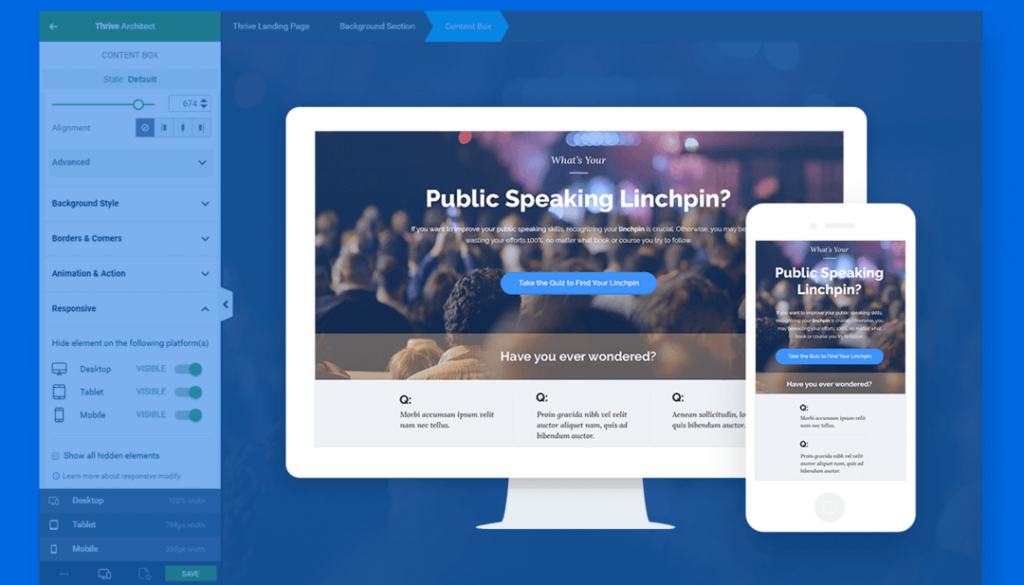
Widgets & Templates
Thrive Architect features over 20 widgets and 300+ landing page templates.
The widgets aren’t anything unique but the landing pages are very beautiful and optimized for conversions.
Options
Thrive Architect gives you simple customization and styling options for your elements so that you can design them the way you want.
You can instantly hide certain elements from the page with a simple toggle. The builder also lets you tweak the element for mobile devices.
Key Features
Here are some important features of Thrive Architect:
- Hover effects
- Ultra-flexible column layouts
- Conversion-focused elements
- Dynamic actions and animations
- Responsive editing
- 25+ integrations
Pricing
The single-site license of Thrive Architect costs $67 and includes all features, elements, and templates.
The 5-site license pack costs $97 with all the features and support for 1 year.
You can also get their Thrive Membership plan which costs $19 / month and offers you all the themes and plugins by Thrive Themes.
7. Themify Builder
Themify Builder is a page builder by Themify, a WordPress marketplace that offers WordPress themes and plugins.
Interface
The interface doesn’t look very modern but its very simple to use. As Themify Builder is a drag-and-drop builder, you can drag elements to your page and edit them.
The builder allows you to edit the page both in the backend and the frontend.
Widgets & Templates
The plugin comes with tons of elements and templates to help you design awesome pages.
There are templates for the header, footer, 404 pages, WooCommerce, and more.
Options
Themify Builder provides many customization options. You can style your elements and pages according to your needs.
The builder lets you add a slider background, video background, parallax scrolling, and more.
Key Features
Here are some important features of Themify Builder:
- Google Fonts
- Row overlay
- Responsive
- Multi-site support
- SEO friendly
- Custom post type support
- Shortcode support
- 60+ animation effects
- import/export elements
- Dynamic content
- Global style
Pricing
Themify Builder is available for free but you can get their Pro version that includes add-ons and other features for $89 and use on unlimited sites.
8. Page Builder by SiteOrigin
This is a free responsive page builder by SiteOrigin. The builder allows you to create responsive content pages with just dragging-and-dropping elements.
Interface
The builder is a simple drag-and-drop editor where you can add elements to your page easily without any hassle.
You can also edit your pages in real-time with its live editor where you can see your edits without leaving the page.
Widgets & Templates
SiteOrigin Page Builder features only a few important elements and widgets. To get some special widgets, you’ll have to get their premium widgets bundle that features a lot of widgets.
The plugin doesn’t come with any pre-designed templates but again you can get their premade site packs.
Options
The widgets and elements in the builder have the basic customization and styling options that allow you to edit the elements any way you want.
Key Features
Here are the features of this page builder plugin:
- Live editor
- Responsive
- Works with any theme
- History browser
From the list above, it’s quite clear that the builder doesn’t have any features that make it special.
Pricing
As mentioned above, the page builder is available for free. But to get extra widgets and elements, you’ll have to get their premium plan which costs $29 for a single site.
You can get the $49 plan or the $99 to use the builder on 5 sites and unlimited sites respectively.
9. WP Page Builder
WP Page Builder is a new WordPress page builder developed by Themeum. This page builder is very powerful and lets you design pretty beautiful pages.
Interface
The page builder has real-time front-end editing so you always see what you’re doing.
The interface is very simple and allows you to design pages faster with its drag-and-drop system.
Widgets & Templates
The plugin currently has 30+ awesome widgets that can take your pages to the next level.
The builder also comes with pre-designed templates so that you can get started with your page within minutes.
Options
The page builder provides extensive customization and styling options for the elements. You can customize the page with so many different options available.
Key Features
WP Page Builder is packed with a ton of features. Here are some of the best features of this plugin:
- Import/export elements
- Nested rows
- Translation ready
- Layout packs
- Save layouts and designs
Pricing
The plugin is quite cheap compared to other page builders in the market. It costs $39 for a single site license which comes with 1 year of updates and support.
You can also get their 5-site license and unlimited site license for $59 and $99 respectively.
10. WPBakery Page Builder
WPBakery Page Builder is a popular page builder for WordPress used by over 4,300,000 people. This page builder is very powerful and can help you design beautiful websites easily.
Interface
The builder features both a frontend and a backend editor to help you design pages the way you like.
The frontend editor is intuitive and lets you drag and drop elements to your page. The backend editor is also very easy to use and is helpful in cases where you want to make minute changes to your page.
Widgets & Templates
WPBakery Page Builder has over 50 content elements and widgets to help you build any kind of layout you can imagine. There are also 250+ add-ons available you can use to breathe new life to your pages.
The builder has a template library with hundreds of templates you can import to design your page in minutes.
Options
The builder lets you customize the layout and the style of the elements in different ways to help you design unique and creative pages.
There are image filters, parallax effects, and more to help you achieve more with this page builder.
Key Features
Here are some of the best features of the plugin:
- Custom post type support
- Parallax effect
- 80+ templates
- Works with any theme
- Shortcode support
- Image filters
- RTL support
- WooCommerce compatibility
Pricing
The plugin costs $45 for a regular license which allows you to use the builder on a single site.
FAQs
Is WordPress based on drag-and-drop?
Yes, the default WordPress Block Editor, also known as Gutenberg, includes some drag-and-drop functionality. With the Block Editor, you can use blocks (pre-designed content elements) and rearrange them on the page by dragging and dropping. Each piece of content, such as paragraphs, images, headings, lists, and more, is represented as a block.
However, it’s important to note that the drag-and-drop capabilities in the Block Editor are more focused on arranging content blocks within the content area of a page or post. The Block Editor doesn’t provide the same level of page-building flexibility and customization as dedicated page builder plugins like Elementor, Beaver Builder, or Divi Builder. These plugins offer a more comprehensive drag-and-drop interface that enables you to build entire page layouts with more control over the design and structure.
What is a Page Builder in WordPress?
A page builder in WordPress is a plugin that provides a user-friendly, visual interface for designing and creating web pages without requiring any coding knowledge.
It allows users to build complex page layouts by dragging and dropping various elements (such as text, images, buttons, and more) onto a canvas and customizing their appearance and arrangement.
Do I need a Page Builder for WordPress?
It depends on your preferences and needs. If you prefer a user-friendly, drag-and-drop approach to design web pages without coding, a Page Builder can be helpful. Otherwise, if you are comfortable with coding or have simpler website requirements, you may not need a Page Builder.
With over 10 million users, Elementor is considered as the best WordPress Page Builder. Divi is also one of the most popular page builders out there.
Conclusion
So these were the best page builder plugins for WordPress that can help you create awesome pages without writing a single line of code.
Now I want to hear it from you:
Which page builder are you most interested in?
Let me know in the comments below!
Disclosure: This post contains affiliate links. That means if you make a purchase, we will get a small commission without any extra cost to you. Thanks for your support.

Leave a Reply