
Do you know, how to add Google Maps in WordPress? If you are the owner of any local business, then Google Maps can help your visitors to easily locate you. It can also help you improve your search engine visibility so that you may be able to attract more visitors.
In this post, I am going to show you how to add Google Maps in WordPress. You can either directly embed or use a plugin to add Google Maps to your website. Here, I am showing you both ways. But first, let’s know why you should add Google Maps in WordPress.
There can be several reasons to add Google maps in WordPress site of yours. The most popular reasons are:
Easy Guidance: Google maps provide easy navigation for your clients who don’t know how to reach you physically. You won’t have to go to anyone to bring them to your office.
Local Search Engine Optimization Improvement: A clever method to boost local SEO is to add a Google Map to your About Us Page. For example, customers around your neighborhood will easily find your place using Google Maps.
Boost customer interaction: For businesses, customers are the most important person. Therefore, customer interaction tends to improve your overall business. When you add Google Maps to WordPress, it will directly help customers locate and link customers and your service.
Method 1: Add Google Maps Using Google Maps Embed Feature
This is the easiest method for embedding Google Maps on your website.
Step 1: Get HTML Code For Your Map
First, you have to navigate to Google Maps Embeds. This website comes with default embed functionality that allows you to add your address directly to your website.
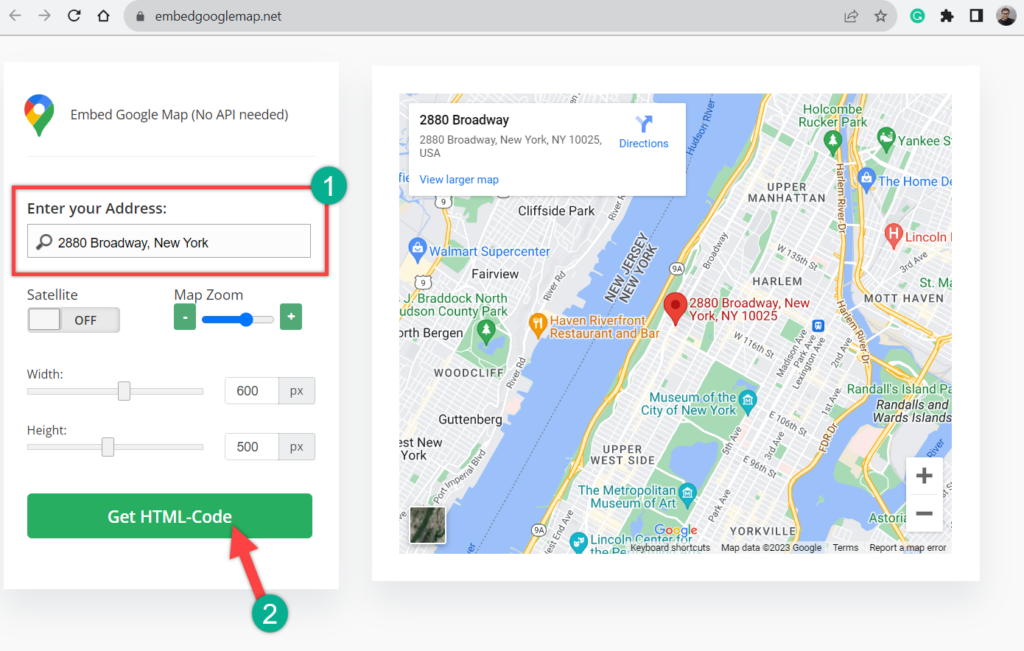
Now enter your address on the address bar, and the location will be loaded automatically. If you don’t wish to customize anything then simply hit the ‘Get HTML-Code’ button.
But if you wish to change the view to satellite, toggle the ‘Satelite’ button. You can also zoom the map, and adjust the height and width of the map. Then hit the ‘Get HTML-Code’ button.
A pop-up will occur with the code; copy the whole code.
Step 2: Embed Your Maps
On your website, open the page or post where you want to add Google Maps. Click on the Add block button and search for ‘Custom HTML’.
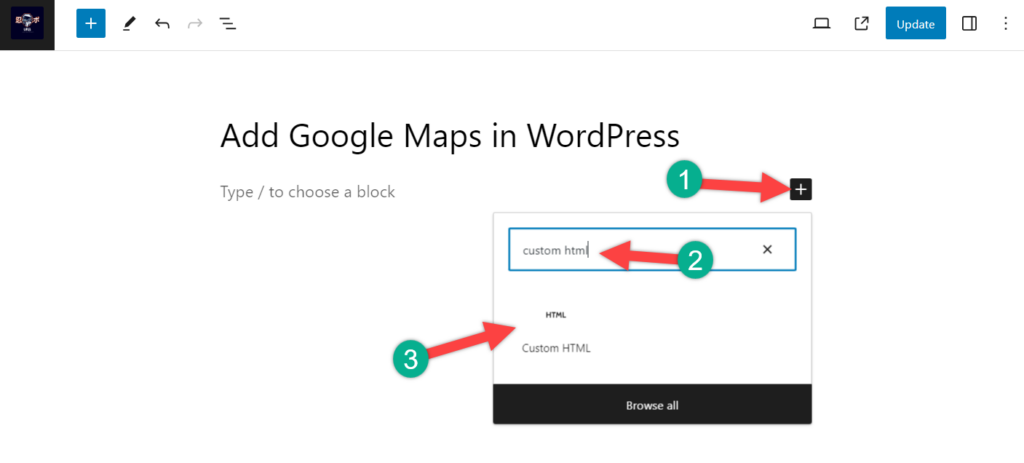
Now paste the code in the HTML block and publish or update the post.
Your post will look similar to this.
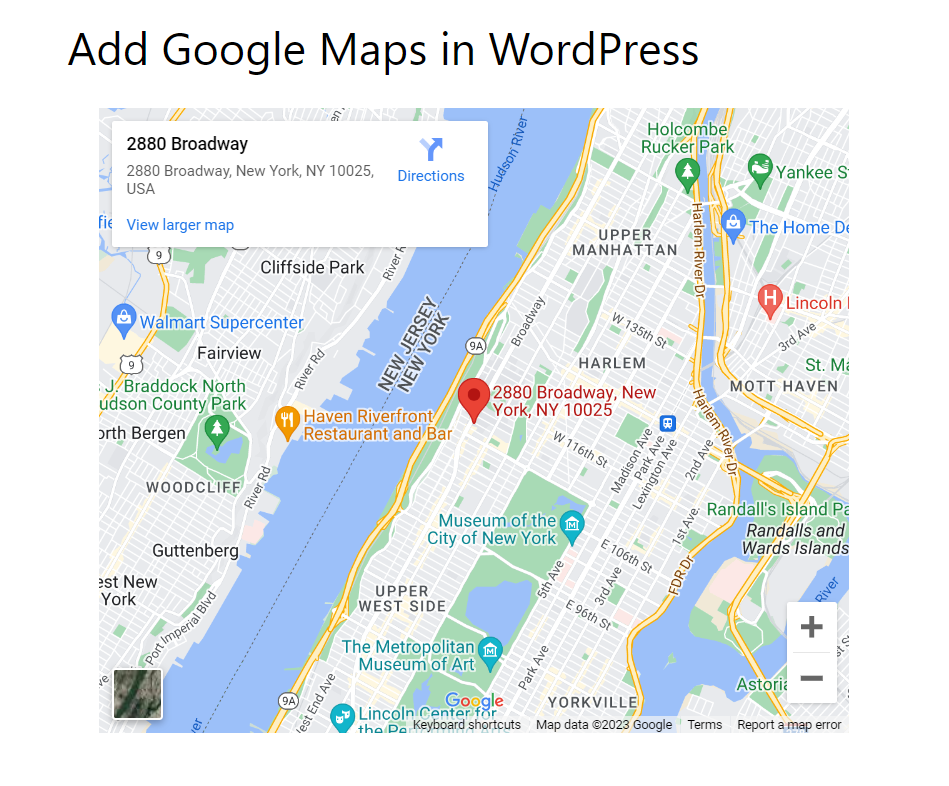
Method 2: By Using a Google Maps Plugin
In this method, we install an external plugin to add maps to your website.
Step 1: Install WP Go Maps
In this method, first login to your WordPress dashboard and navigate to Plugins -> Add new. Here search for WP Go Maps.
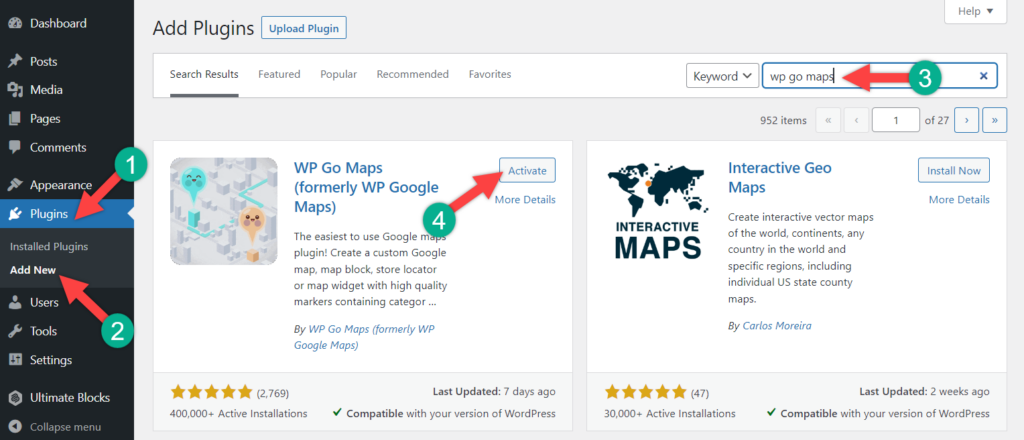
Install and activate the plugin.
Step 2: Change Map Engine
After the activation, navigate to maps -> Settings from the dashboard.
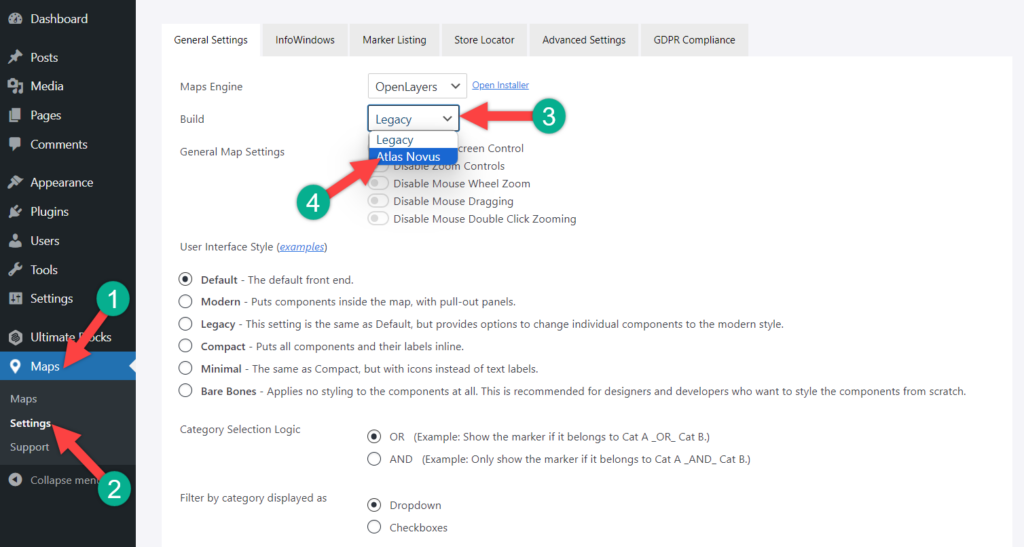
Step 3: Add New Marker on Map
Now click on Maps, then from the My Maps, click on the Edit button to edit your current map.
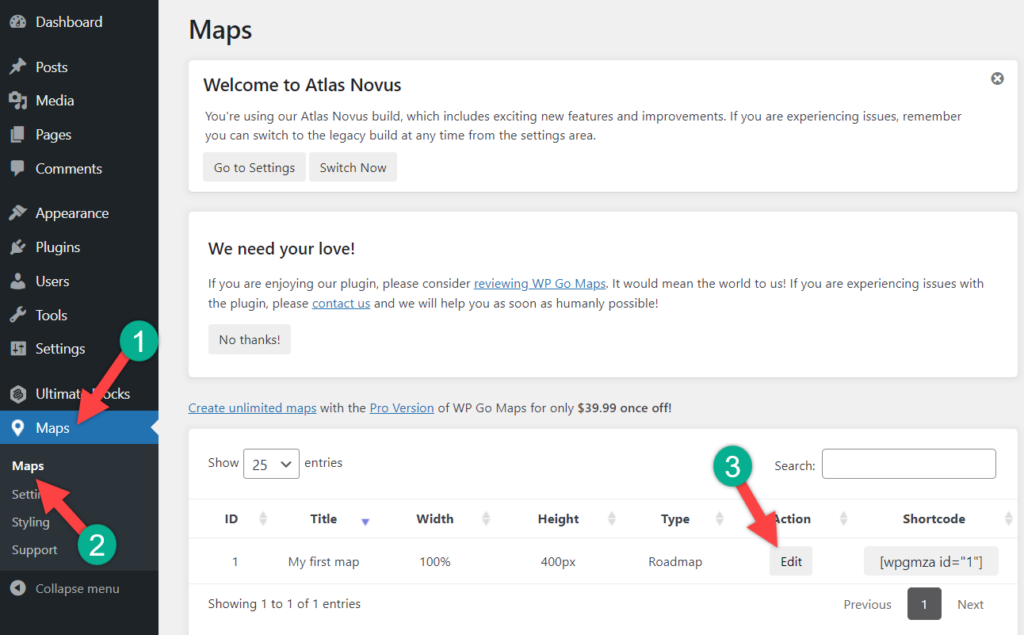
You can see a marker has already been set in the map; you can either edit this marker or create a new marker.
Add Marker: To add a new marker click on the ‘Plus button (+)’ on the map.
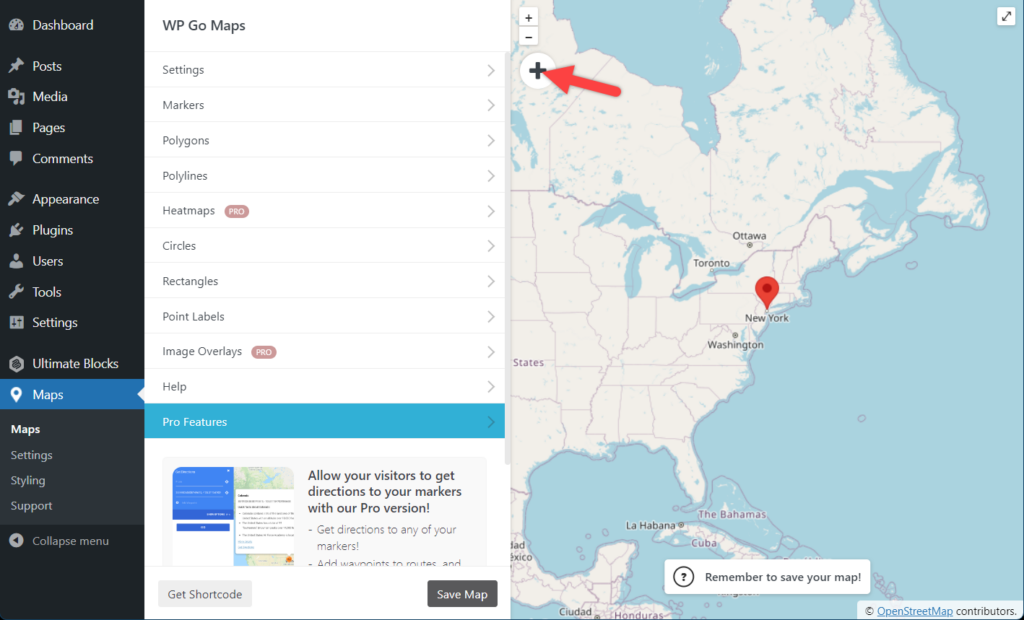
Click on the ‘Add Marker’ button.
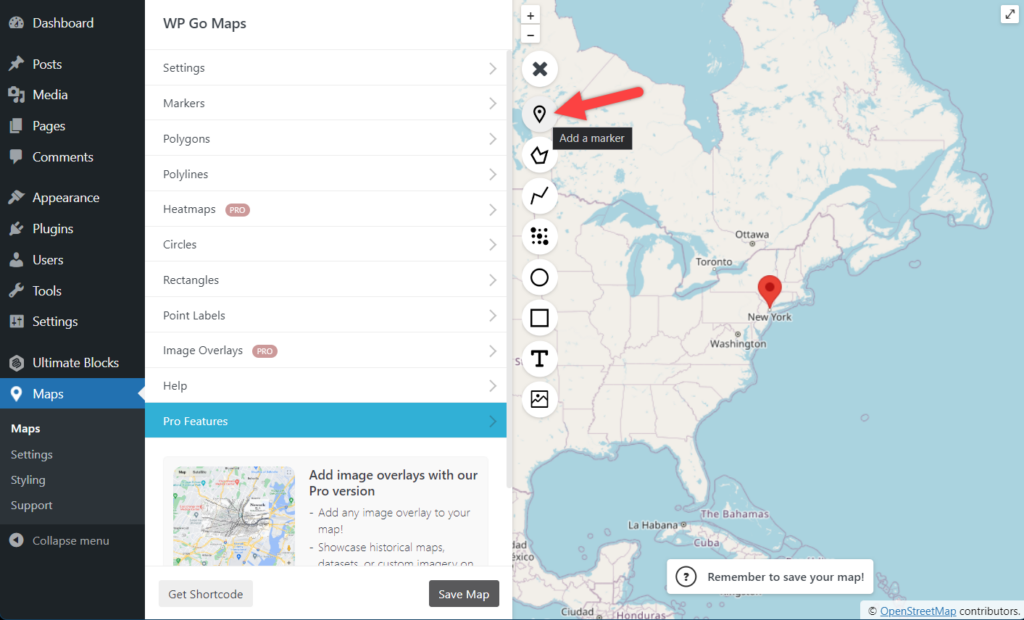
Add the address and other details, then click on the ‘Add Marker’ button. In this way, you can add multiple markers on the map.
Edit Marker: To edit a marker, click on it and hit the ‘edit’ button.
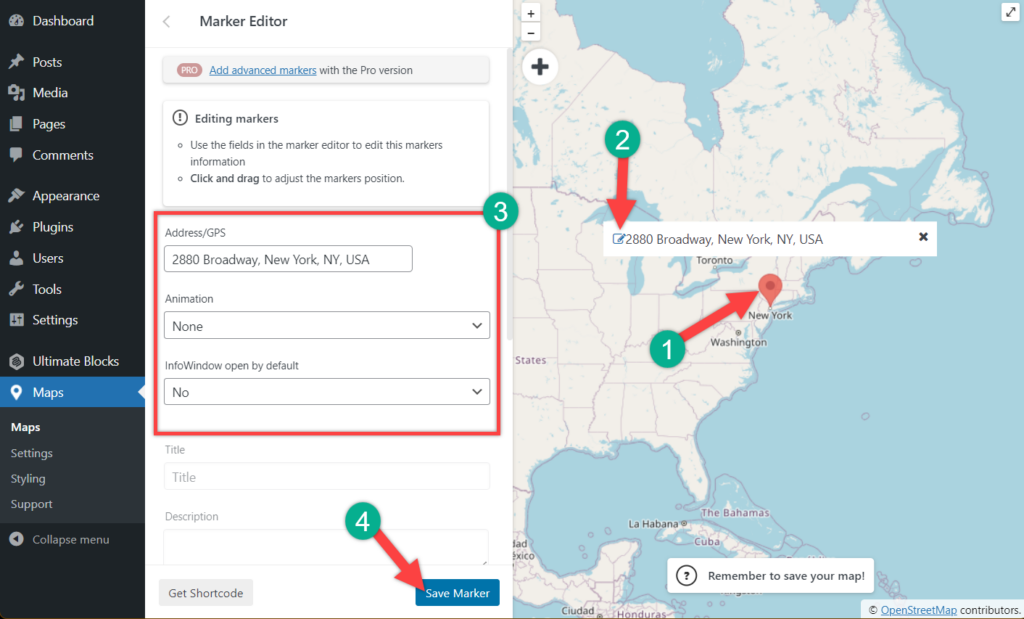
Enter your address, choose your animation and other descriptions, and hit the ‘save marker’ button.
Step 4: Get The Shortcode For The Marker
Later on, click markers.
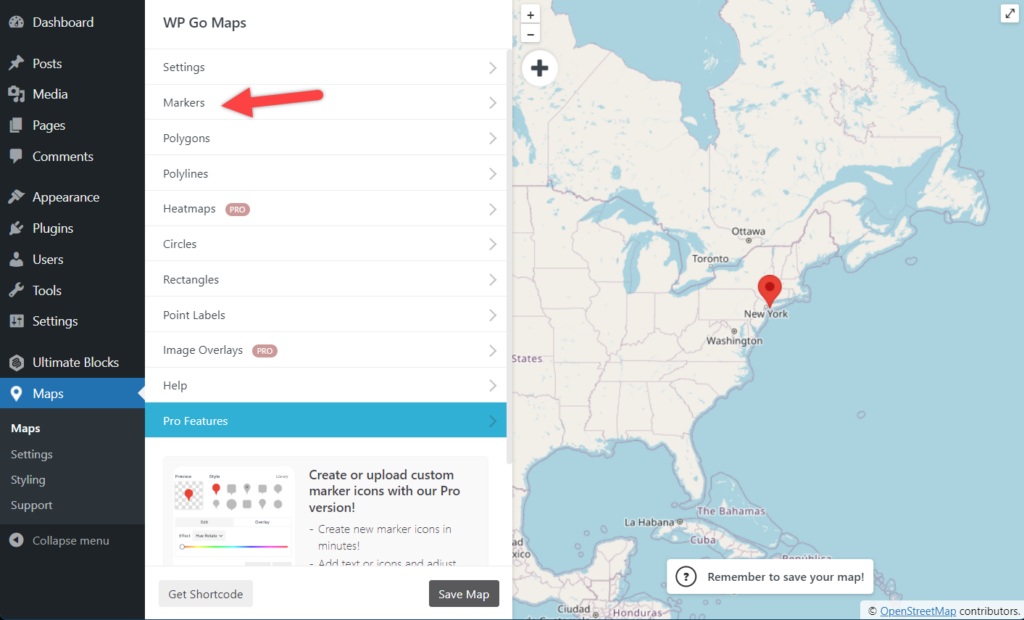
select your marker. Then click on ‘Get Shortcode’.
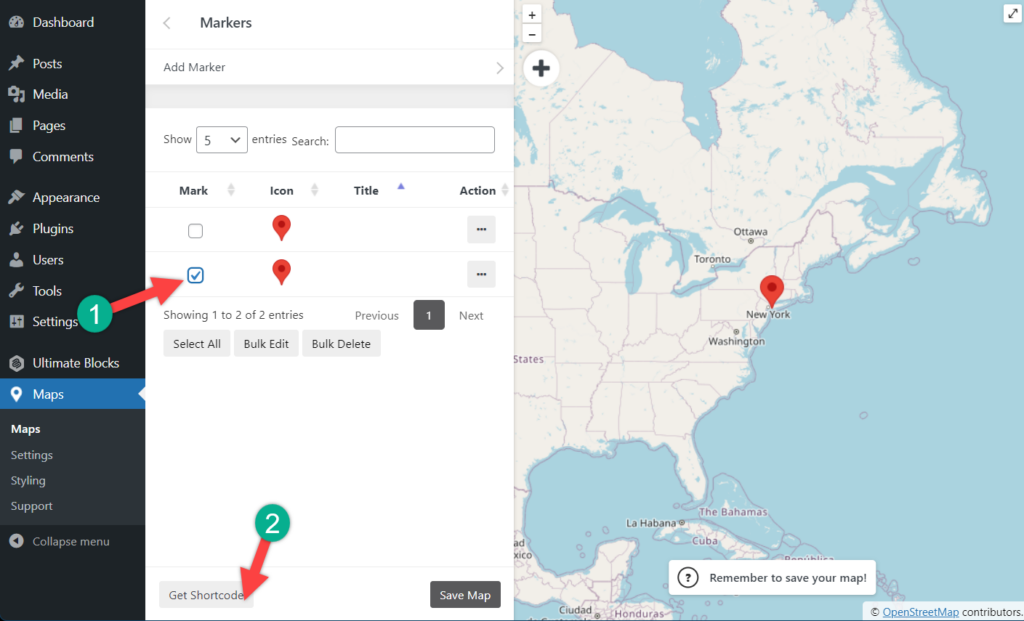
The shortcode will be copied to your clipboard.
Step 5: Insert Map to Your Page or Post
Open the page or post, where you want to insert the map. Click on the add block button and search for the ‘shortcode’ block.
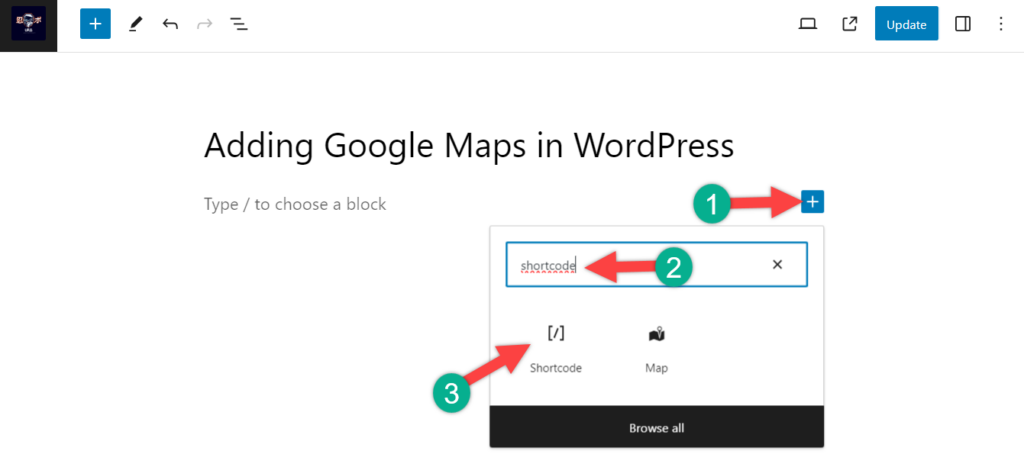
Insert the block by clicking on it. Paste the shortcode.
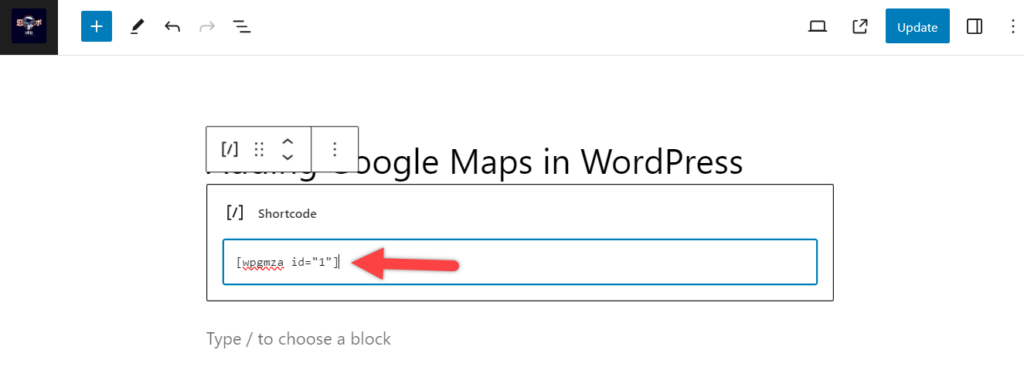
Then publish or update the post. You will see your map live in action.
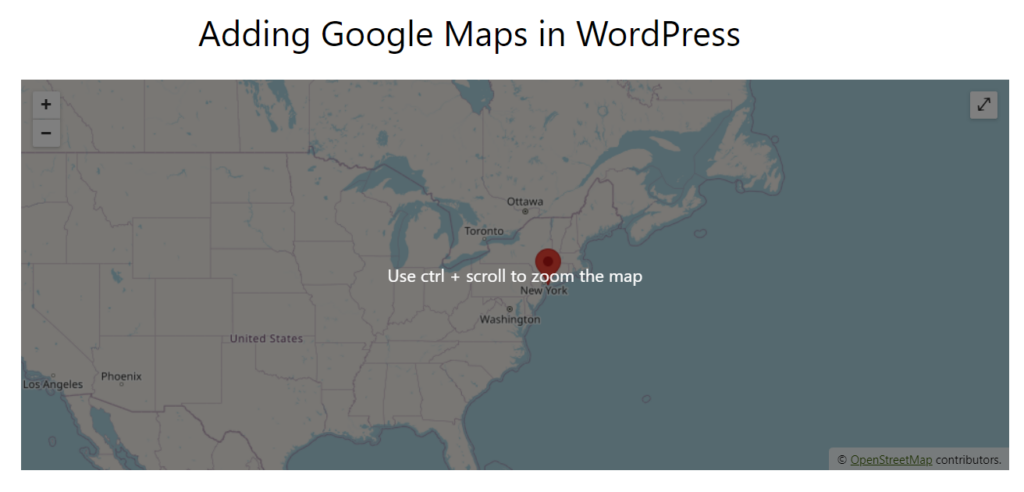
On click, the shortcode will be copied.
Now, open the page or post where you want to add your map. Click on the Add block button and search for ‘Shortcode’.
Publish or update the post, and you will see your map on the action in the front.
Conclusion
It is far more convincing and engaging to include a Google Map on your website than just providing an address. It may also boost the local SEOs of your site, give straightforward guidance, and showcase good feedback from your business.
I hope this post helped you to add Google Maps to WordPress site of yours. If you face any complexity, feel free to share your problem. If you liked the post, then please share it with your friends, and don’t forget to share it with your friends.

Leave a Reply