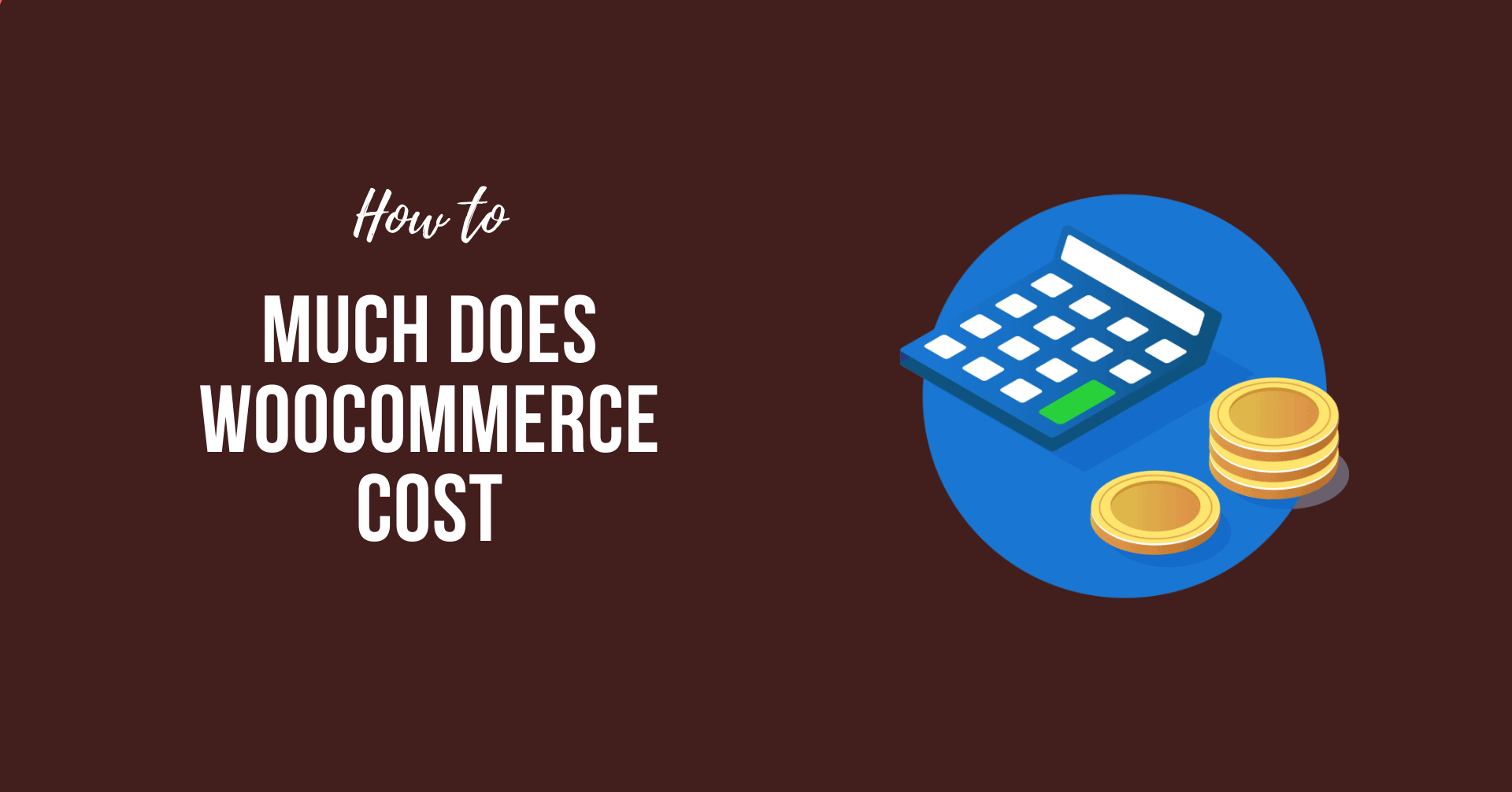Here is the first thing an online shop owner does, install WooCommerce to their WordPress, the world’s most popular free CMS. But that does not guarantee that your online store is free to run. In this article, we have discussed some of the best ways to learn more about How much does WooCommerce cost.
You can avoid many problems and challenges if you already have a fixed budget. Before you start, you must fix a budget that doesn’t give pain to your pocket.
Learn How much does WooCommerce Cost
The biggest advantage of using an open-source framework such as WooCommerce is that you have complete access. When running a WooCommerce website, the essential costs will fall into four separate categories that we will cover in detail:
- Domain Name
- Webhosting
- Website Design
- Functional Features
- Marketing Features
Domain Name
A name for a domain gives the company an immediate reputation and places you on the same web market as your significant rivals. It communicates that you are serious about your industry and assists online shoppers and consumers in seeing you as a forward-thinking enterprise that is readily available online.
A domain name is required for any website. Although domain names may be found for very cheap sales at times, the .com URL would typically set you down to around $10 a year.
Here are some of the best domain registrars:
Webhosting & WooCommerce Setup
WooCommerce is a popular plugin that enables you to sell your products online. As a consequence, you’ll need to start by building a WordPress website. Since WordPress is so popular, most web hosts allow you to install WordPress and WooCommerce with a single click.
When installed and configured, the WooCommerce WordPress plugin makes it simple to expand your website’s ability to facilitate the selling of your goods and services. WooCommerce simplifies the process of developing an eCommerce website by empowering you to create a completely functioning online shop with just a few clicks.
Click here learn How to Install WooCommerce on your eCommerce website.
Here are some of the trusted and popular webhosting service we recommend:
Website Design & Theme
WooCommerce comes with a simple, customizable storefront theme by default. As an outcome, you will need to buy a theme if you want a customized online shop that looks exactly like you want it to.
If you’ve used WordPress before, you’re already aware that there are practically thousands of themes to pick from.
Here are some best paid WooCommerce we suggest you can buy:
Though WooCommerce gives you a completely functioning e-commerce portal for free, you’ll always have to pay to have your website designed the way you want it. Most of the time, you will find a free or low-cost theme that will get you 90% of the way there.
Functional Features
WooCommerce’s base edition is elementary. As a result, you will need to pay for additional plugins for your site if you require other features. WooCommerce comes with a limited set of shopping cart features out of the box. The good news is that you can start selling online with the right plugins.

WooCommerce Google Analytics Integration
With Google Analytics, this plugin helps you get real-time statistics on your clients, favorite products, and sales. It’s essential to provide reliable shop statistics so you can boost your revenue funnels and conversion rate.
WooCommerce PayPal Checkout Gateway
Accepting PayPal payments is a must for your online shop. When your customers log in to Paypal, it will automatically import their address and contact information. This is particularly important for your mobile clients, who may not want to type on their tablets.
WooCommerce Stripe Gateway
You must be able to approve credit cards online in addition to Paypal. You’re still wondering why Stripe is necessary because Paypal allows you to accept credit cards online. The explanation for this is that Paypal requires a customer to leave your site to submit their credit card information, resulting in a bad customer experience. Furthermore, Paypal goes to great lengths to keep the credit card form hidden from the clients.
Cache Plugin – WP Super Cache
Since it’s simplistic and easy to use, WP Super Cache is our favorite free caching plugin. Install the addon, and your WooCommerce shop will run faster right away.
SEO Plugin – Yoast SEO
Getting a decent SEO plugin is a must when it comes to ranking in search engines. This is where Yoast SEO comes to shine. You can change the title tags and meta details on your pages and articles to optimize your rankings with this plugin, and you can manage precisely what is indexed in Google from your blog.
Yoast will also assess the accuracy of the content for SEO purposes.
Marketing Features
To increase your revenue, you’ll need to add marketing features like email marketing, messenger marketing, push alerts, and so on once your website is up and running. These features normally come with a price tag.
Klaviyo for Email Marketing
For eCommerce retailers, Klaviyo is my preferred email marketing tool. The Klaviyo plugin For WooCommerce combines Klaviyo with your eCommerce store instantly, allowing you to monitor consumer behavior and develop highly tailored email marketing campaigns using that data.
Facebook For WooCommerce
This plugin is a must-have if you want to run interactive product ads on Facebook and build personalized audiences.
How much does WooCommerce cost just to get the essentials
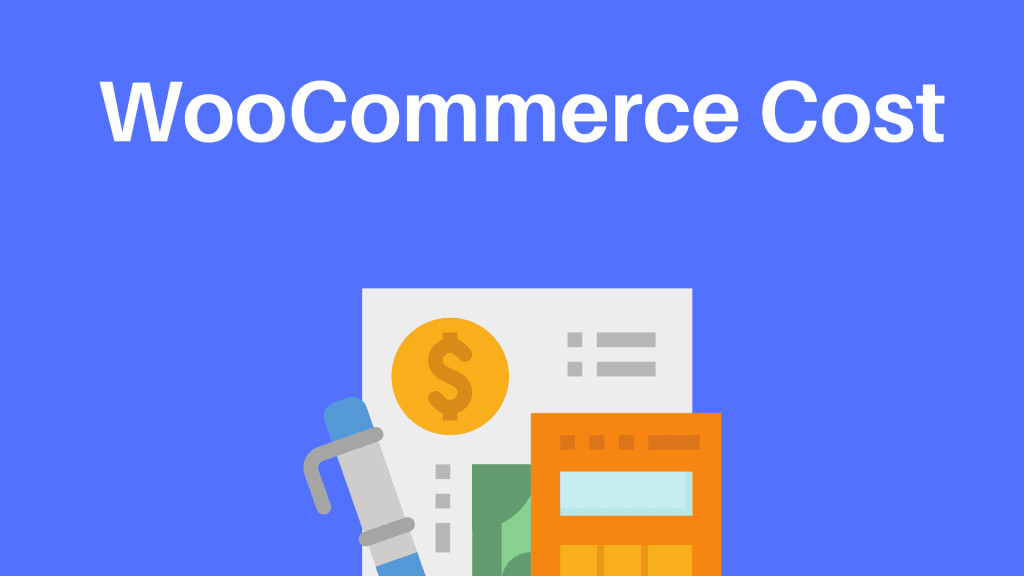
If you add it up, you’ll end up with the following costs for a complete operating WooCommerce shop that’s ready to sell.
- Domain – Starting at 10$/year.
- Webhosting – Starting at $2.95/month
- WordPress & WooCommerce Plugin – Free
- WordPress Theme – Free to $200 at maximum
- Stripe Credit Card Processing – 2.9% + $.30 per transaction
- Paypal Processing – 2.9% + $.30 per transaction
- ShippingEasy – FREE up to 50 shipments per month
- Klaviyo – FREE up to 250 subscribers
If you add it all up, you can launch a WooCommerce shop for as little as $2.95 or as much as $300, depending on how much you spend on your WordPress theme and plugins.
Sum Up
The shopping cart for WooCommerce is free to use. However, you will have to pay if you need extra features in the form of plugins. You’ll have to pay for hosting to operate your shop.
Anyways, we hope this detailed guide helped you to understand How much does WooCommerce cost. And for the visitor who asked us to write an article on How to Install WooCommerce. We have a dedicated article on this.
If you enjoyed this post, subscribe to our WordPress video tutorials on YouTube Channel. Remember to follow us on Pinterest.
We accept any type of suggestions from the visitors because it always motivates us to improve. Feel free to comment below.