If you still didn’t find an easy method to Bulk Edit Products in WooCommerce, we got your back. This is a dedicated article in which we will list some WooCommerce Bulk Edit Products Plugins, methods to learn How to Bulk Edit Products in WooCommerce and so on.
Yes, WooCommerce’s bulk edit feature allows us to change a restricted number of goods and limited attributes. While filtering the correct goods for editing in a store that offers thousands of products in dozens of categories and subcategories might be a bit of a challenge.
Let’s get straight into How to Bulk Edit Products in WooCommerce.
WooCommerce Bulk Edit Products Plugin
ELEX WooCommerce Advanced Bulk Edit Products, Prices & Attributes is one of the best WooCommerce Bulk Edit Products Plugin we recommend you should install on your WooCommerce website:
ELEX WooCommerce Advanced Bulk Edit Products, Prices & Attributes
This plugin can get your taste done. With its bulk edit, WooCommerce Products, and properties feature one can get your job done. In addition, you get Variable products, Schedule jobs for a bulk update operation.
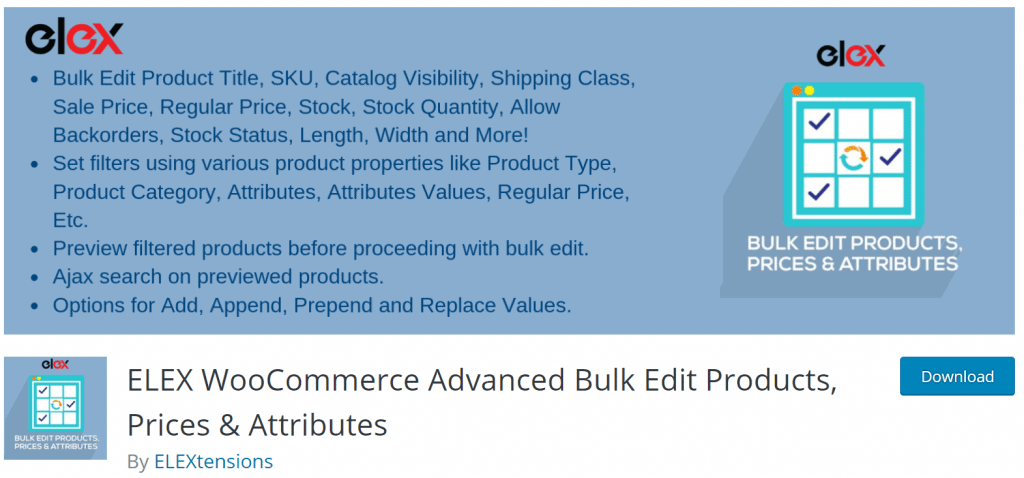
Main Features:
- Bulk Edit WooCommerce Products
- Bulk Edit WooCommerce Product Properties
- Bulk Edit WooCommerce Product Variations
- Bulk Delete WooCommerce Products
- Bulk Edit WooCommerce Product Attribute Values
- Bulk Edit WooCommerce Product Categories
- Bulk Edit Custom Product Fields
- Bulk Edit WooCommerce Product Images
- Bulk Edit WooCommerce Product Gallery Images
How to Bulk Edit Products in WooCommerce using ELEX WooCommerce Advanced Bulk Edit Products, Prices & Attributes
This plugin can help you in many ways. Let’s learn an easy way on can Bulk Edit Products in WooCommerce.
Here are the steps you need to follow:
- Login to WordPress Dashboard.
- Navigate to Plugins >> Add New.
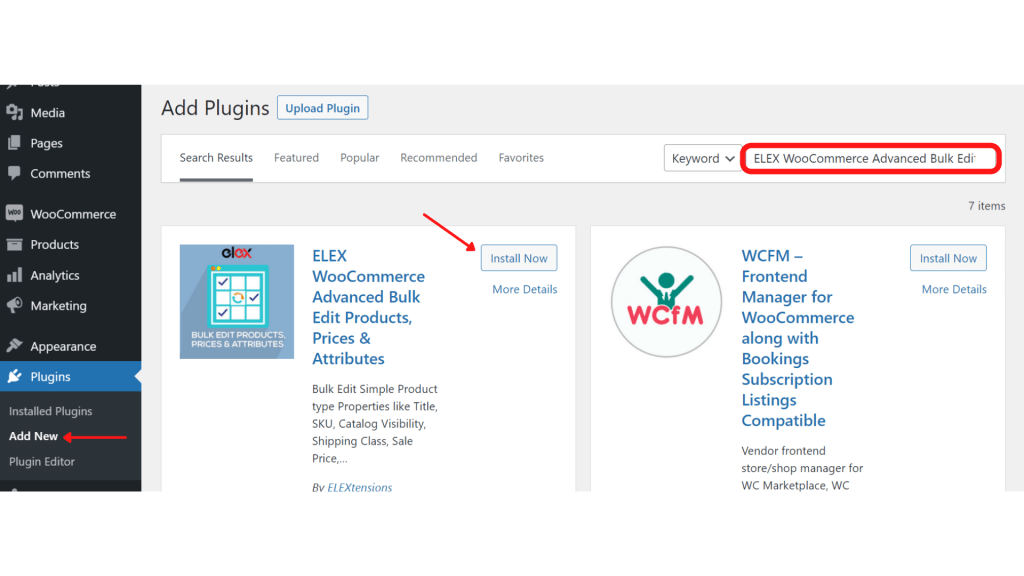
- Here you need to search for “ELEX WooCommerce Advanced Bulk Edit Products, Prices & Attributes.”
- Install and Activate the plugin.
- When you activate the Plugin, A new option will be added to WooCommerce Tab. Navigate to WooCommerce >> Bulk Edit Products.
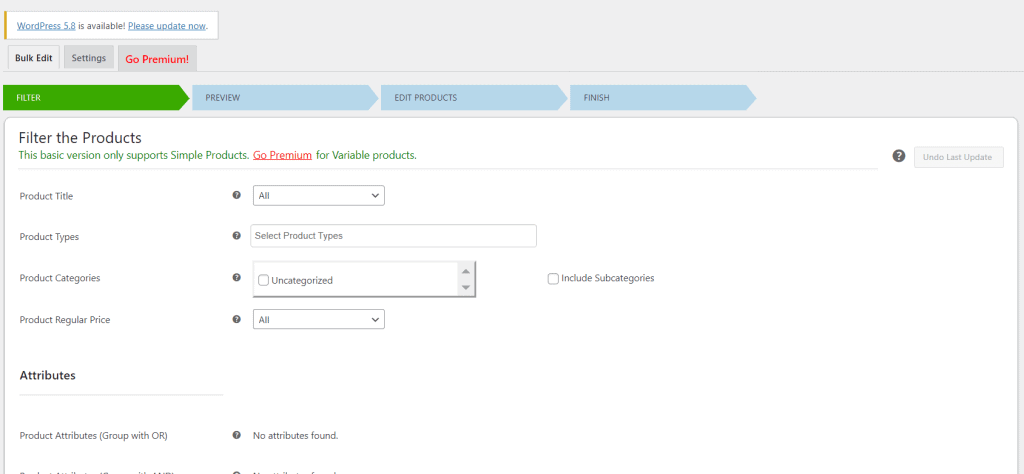
- This page will enable you to Bulk Edit Products.
Product Title: Here you can choose the situation for the selection of product. The Product Title selection can be chosen from Start with a specific letter, end with a specific letter, contains a specific letter or RegEx match.
Product Type: Here you can select the product type(s) for which the filter has to be applied.
Product Categories: Here you can select the category(s) for which the filter has to be applied. Enable the checkbox to include subcategories.
Product Regular Price: Here you can select a condition and specify a price.
- After you are done with the required setting, click on Preview Filtered Products.
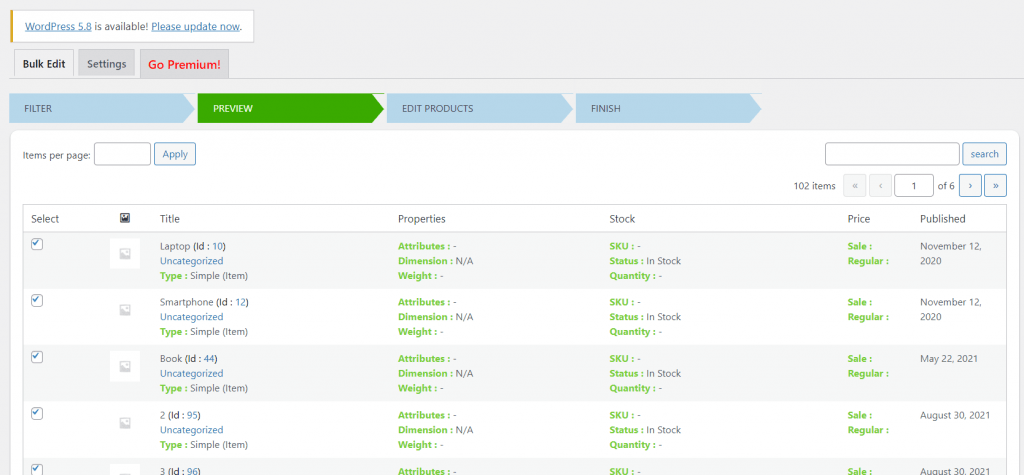
- Now on the “Edit Products” tab, These default product attributes may be edited in bulk using this plugin.
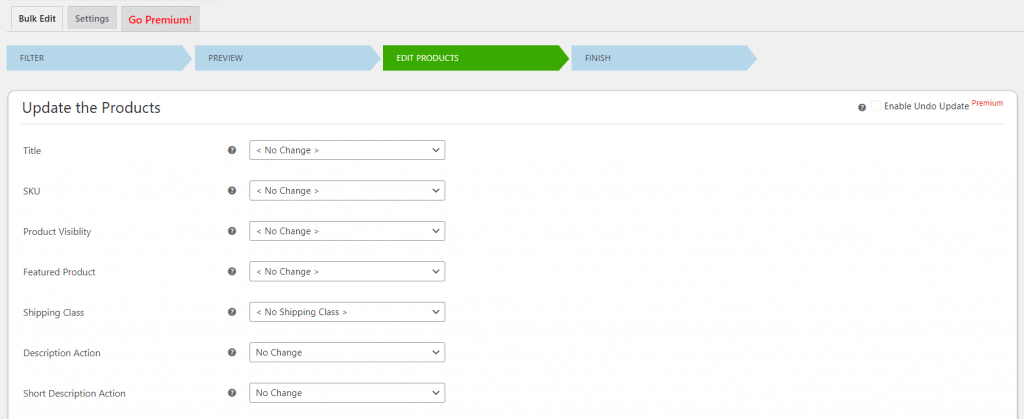
- Once you finilize your settings, Click on Update Products.
Sum Up
We hope this detailed guide helped you to understand How to Bulk Edit Products in WooCommerce. And for the visitor who asked us to write an article on How to Sort Products in WooCommerce. We have a dedicated article on this.
If you enjoyed this post, subscribe to our WordPress video tutorials on YouTube Channel. Remember to follow us on Pinterest.
We accept any type of suggestion from the visitors because it always motivates us to improve. Feel free to comment below.
