
Your website’s title is your brand. After making a logo for your website, you would never leave your website without a brand name. Your logo would reflect the name of your website. You have to think of the site’s name first and then make your site’s logo. Choosing a professional name for your website is a must.
In WordPress, you can change your website’s title in two ways, and both of them are easy. You can change the title from the Customizer option, or you can change it from the Settings menu in the Dashboard.
What is the Site Title in WordPress?
A site title is a couple of words that define the website in short. It allows users to see what the website is about and also tells search engines how it should rank this page.
What is Tagline in WordPress?
A tagline is a small tag that appears after the site name. It appears when you search a site in the internet, like below.
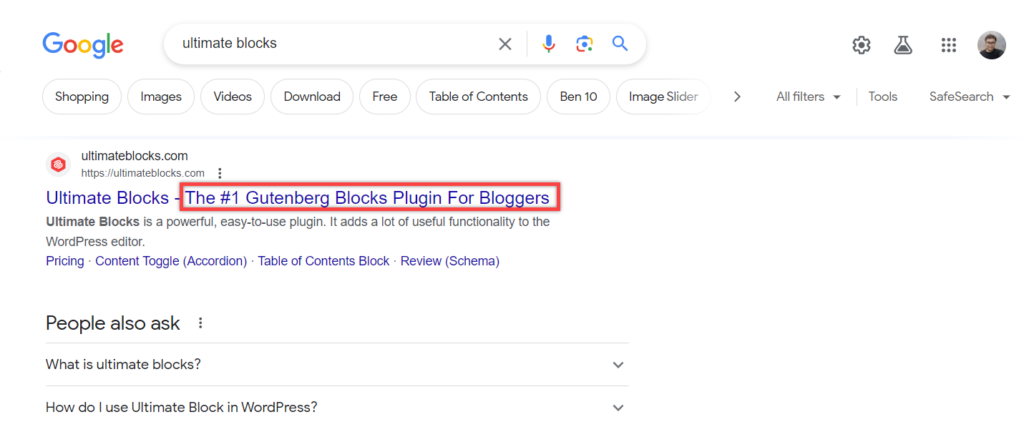
A tagline is a short description that defines the website. Now I hope you have understood what a tagline is on WordPress.
Change Site Title & Tagline Using Settings
Another way to change site title is also effortless if you find the first way harder.
Through the second way, you have to go to the Settings menu and enter your title in the Site title option.
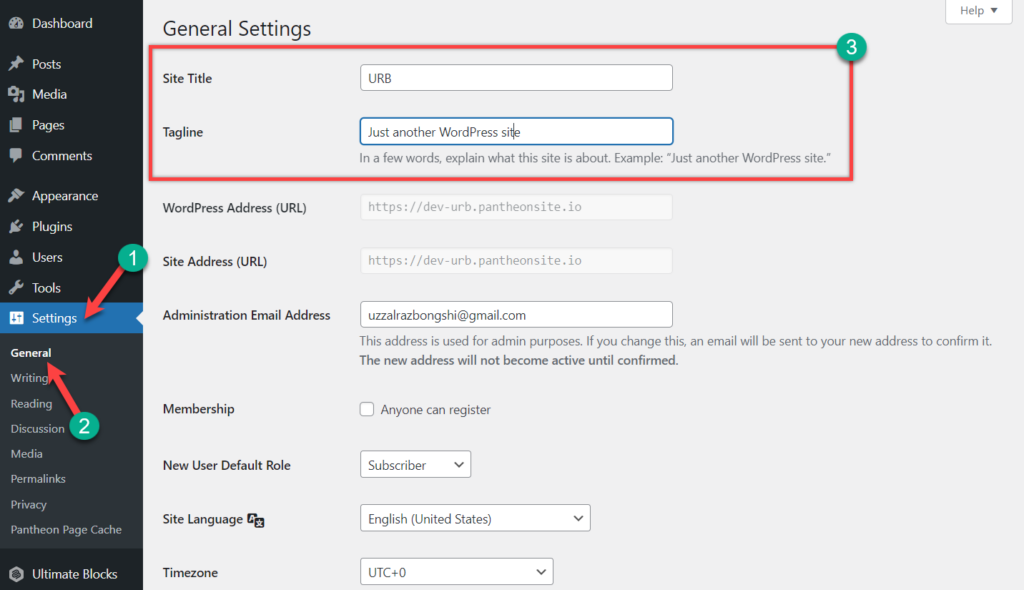
Upon changing the site’s title, scroll down, and you will see the Save Changes button, and you have to click on that to save the changes that you have done to your website.
If you would like to change the tagline, just write whatever you want in the tagline field.
Change Site Title & Tagline Using Customizer
First, log in to your WP-admin panel and look at the left sidebar where the Appearance option is located. You can simply hover on the Appearance menu or just click on the Appearance menu. If you hover on the Appearance menu, then you have to select the option Customize. Otherwise, you can click on the Appearance menu.
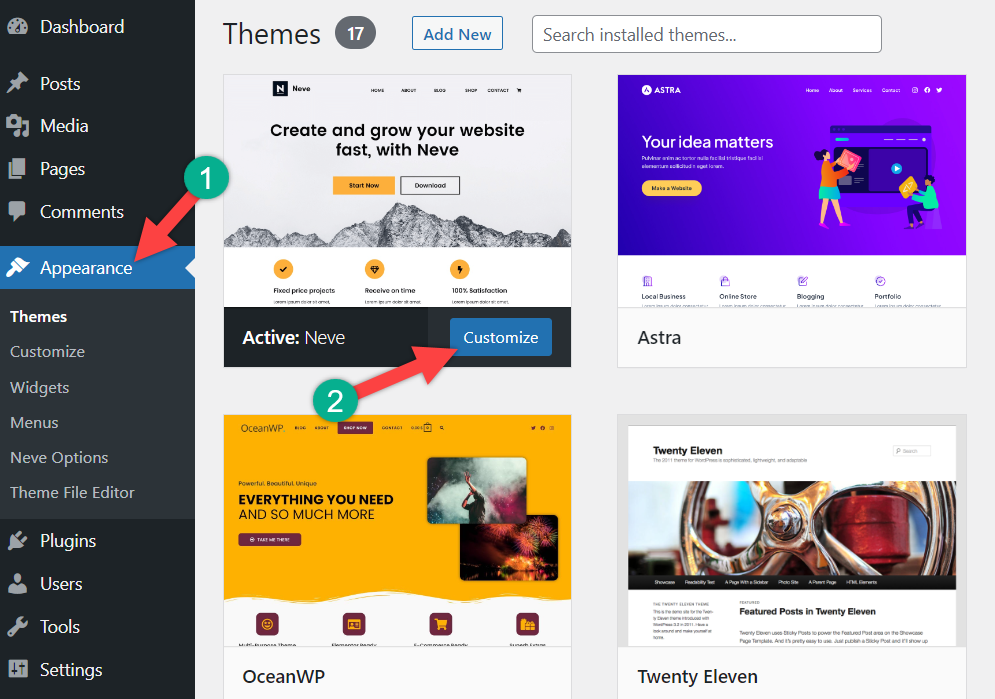
After clicking on the Appearance menu, you will be redirected to a page where you can see your active theme and other themes as well. Now click on the customize button on the active theme.
Again you will be redirected to a new page where you can customize your site and change site title.
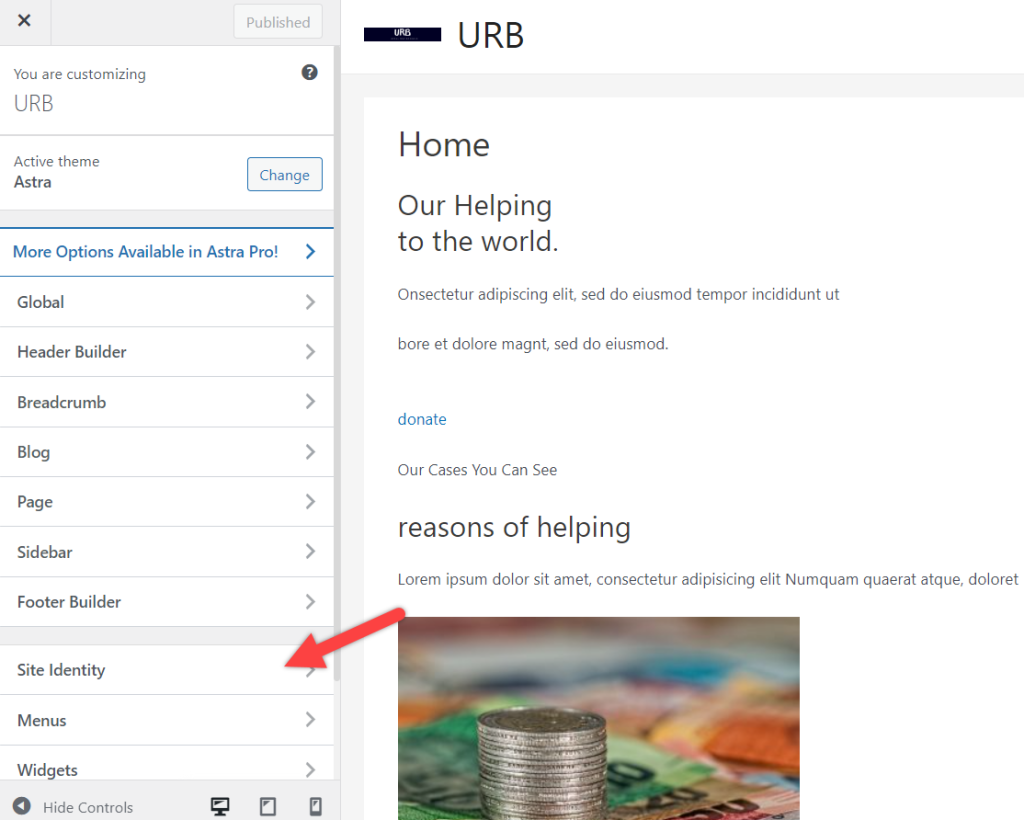
Now click on the Site identity option on the left side, and you will see a new page is loading where you will see the option of changing your site’s logo and title.
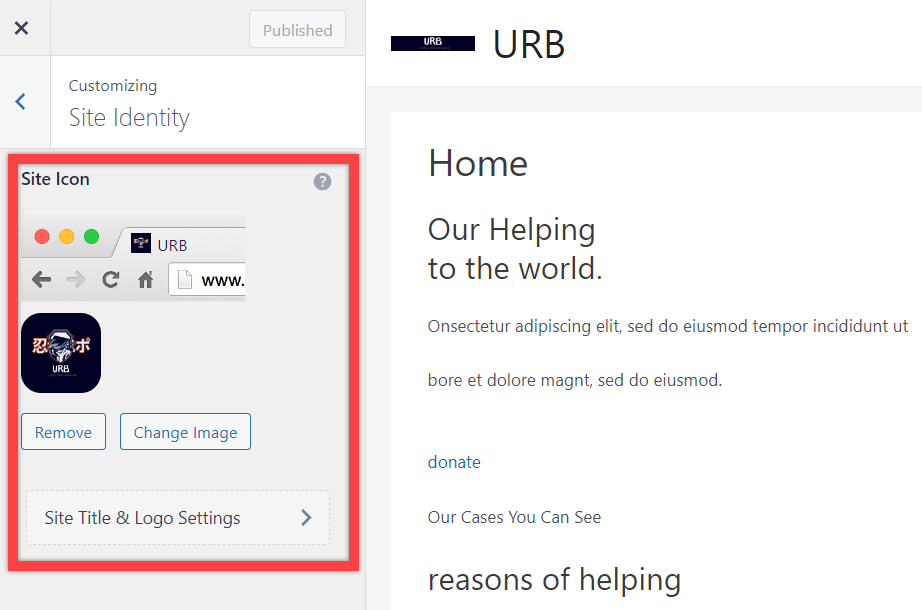
Now change site title in the “Site title” option by putting your desired name, and please do not forget to click on the publish button. Otherwise, the change will not take effect.
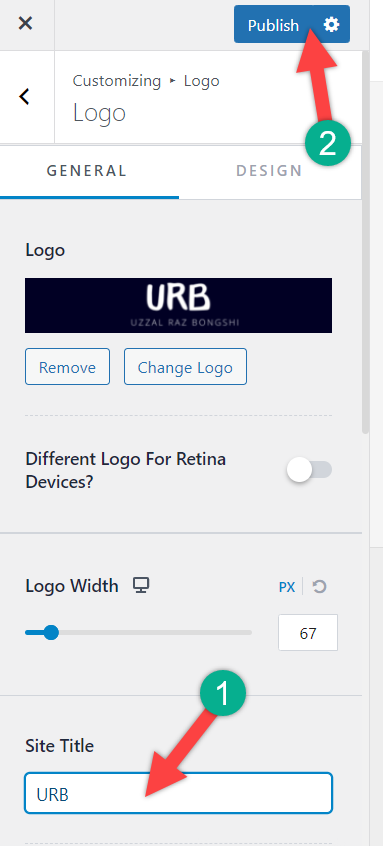
Now, you have successfully changed the title of your website.
Conclusion
Congratulations! You have successfully learned how to change site title in WordPress. Tell us which one is more convenient for you. For me, the second one was much easier to change the site’s title. You can follow whichever is suitable for you.
A site’s name is as crucial as the site’s logo. Both the site’s logo and the site’s name hold your products or business’s identity and your own identity as an individual.

Leave a Reply