Whenever you update an old post, you should consider updating the publish date as well.
This way, you can assure your readers that the post is up to date. And it has a benefit on SEO as well. As Google shows the publish date on the SERPs, having a recent date increases the chance of getting more clicks.
Now the great thing is, it’s very easy to change the publish date on WordPress.
How to Change Publish Date on WordPress
There are two easy ways to change the publish date in WordPress. Let’s start with the easy one.
Method 1: Via Quik Edit
To change the publish date quickly, go to your WordPress Dashboard and navigate to Posts > All Posts.
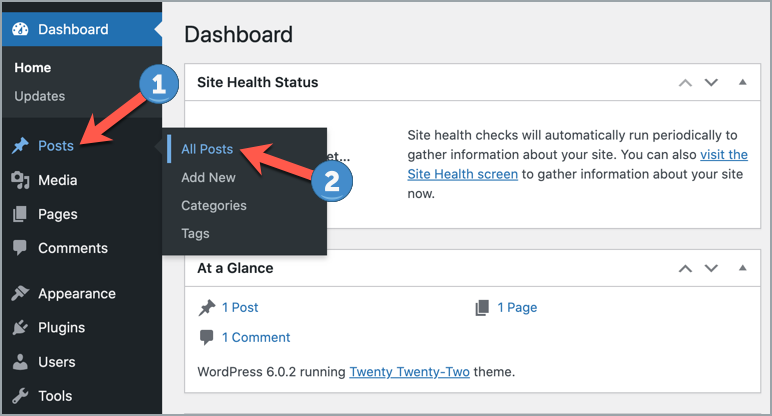
Then search for the post that you want to change the publish date (1). Hover your mouse cursor on the post and click on ‘Quick Edit’ (2).
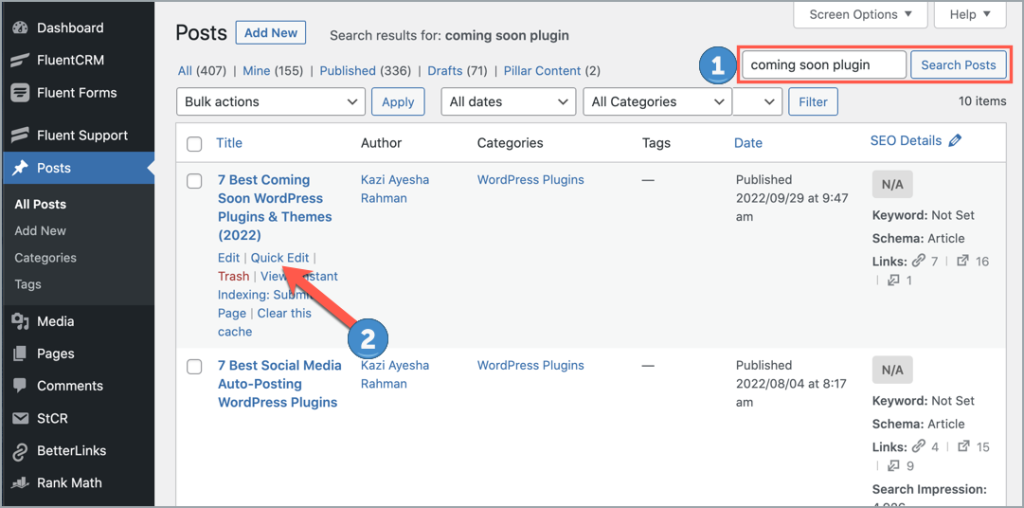
Then simply change the date (1) and click on the ‘Update’ button (2).
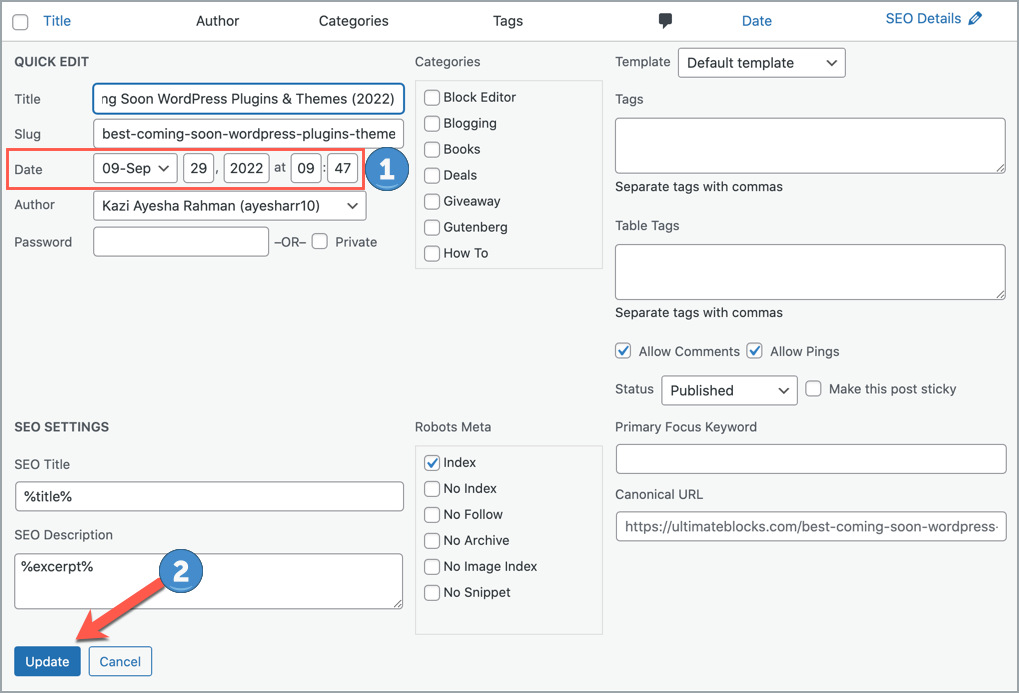
That’s it. Your published date has been updated.
Method 2: From Post Editor
You can also change the publish date from the post editor. Just go to the post and click on ‘Edit Post’ from the WordPress header menu.
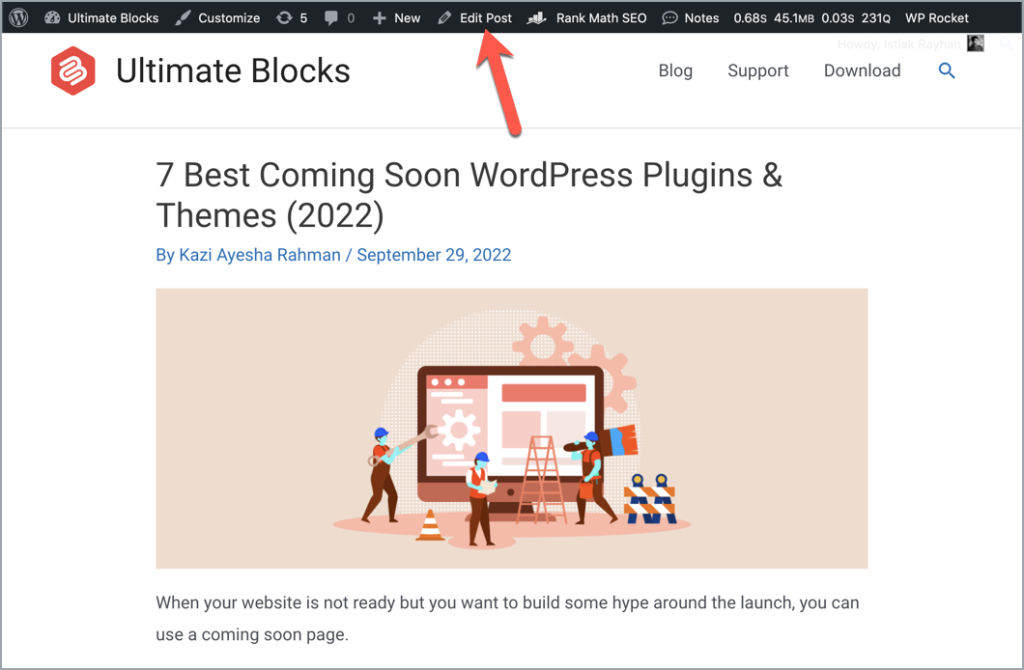
Once you’re on the post editor, toggle to the post tab (1) and click on the date format (2). Then change the date and click on the ‘Update’ button (3).
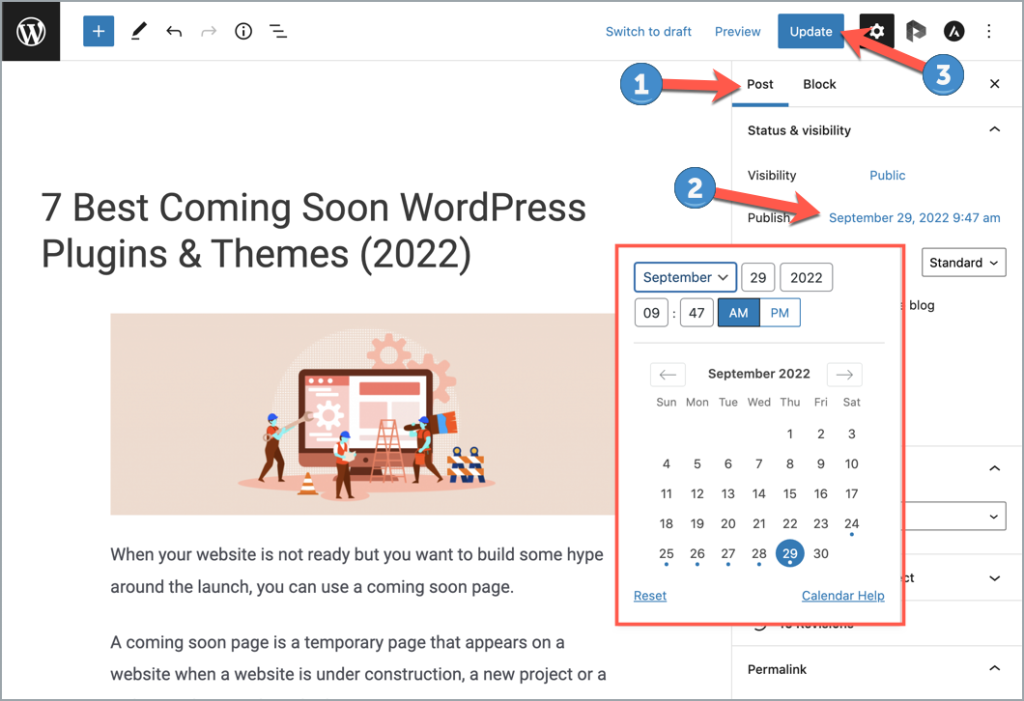
That’s it. You’re done.
Conclusion
Hope this post helped you change your WordPress post’s publish date. If you liked the post, please consider sharing the post.
And if you’ve any questions regarding this, feel free to ask via comment.
Also Read:

Leave a Reply