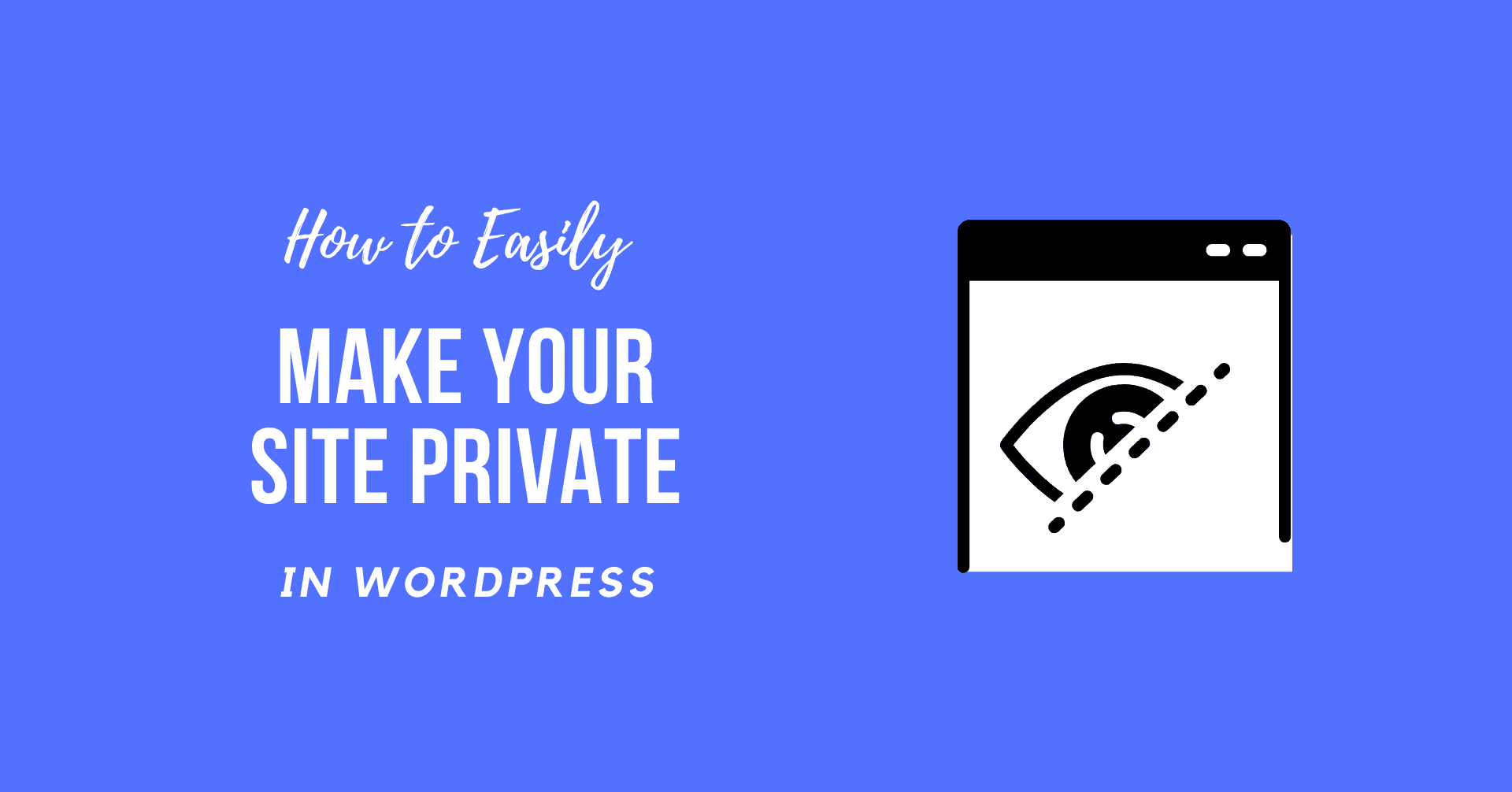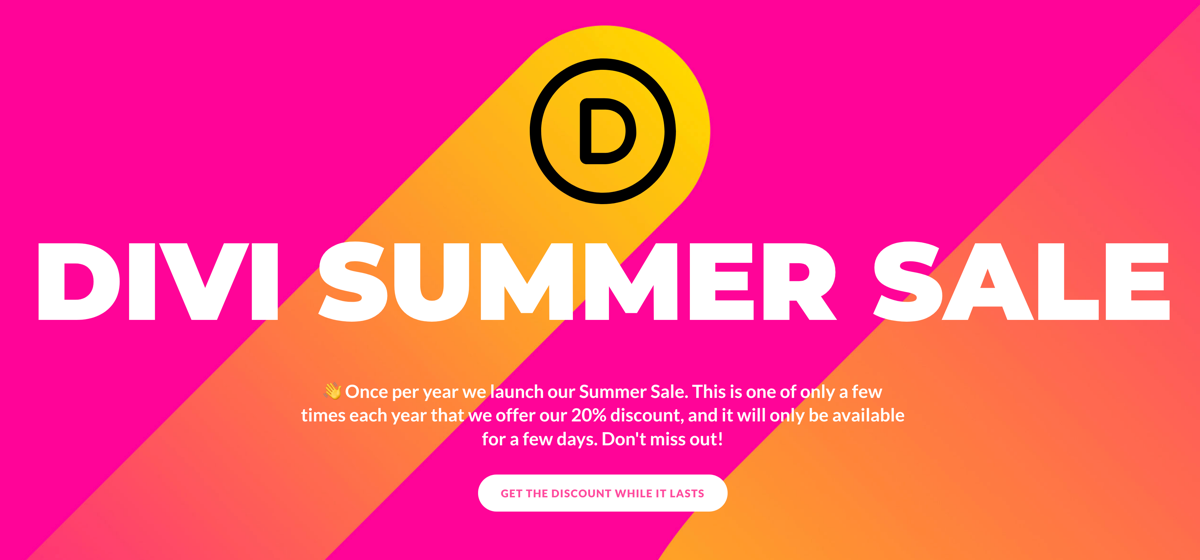There may be numerous reasons a WordPress site owner wishes to private their website content. We consider all your requirement and bring you a dedicated article on How to Make WordPress Site Private.
Reasons to Make WordPress Site Private
Learn to Keep your site content private for a variety of reasons. As an example, consider the following:
- Many WordPress website owners prefer to keep their website private until it’s ready for the public.
- Maybe it is your family blog that should be kept private.
- You might be running a website which your employee should only excess.
- You may be writing a private journal or diary.
Learn How to Make WordPress Site Private
First and foremost, WordPress does not come with a built-in ability to make your site completely private. So, WordPress has plugins to make your job easier. It’s possible to keep your blog or site private to a significant number of individuals by using specialized plugins.
Here are the steps you need to follow:
- Go to WordPress Dashboard.
- Navigate to Plugins >> Add New.
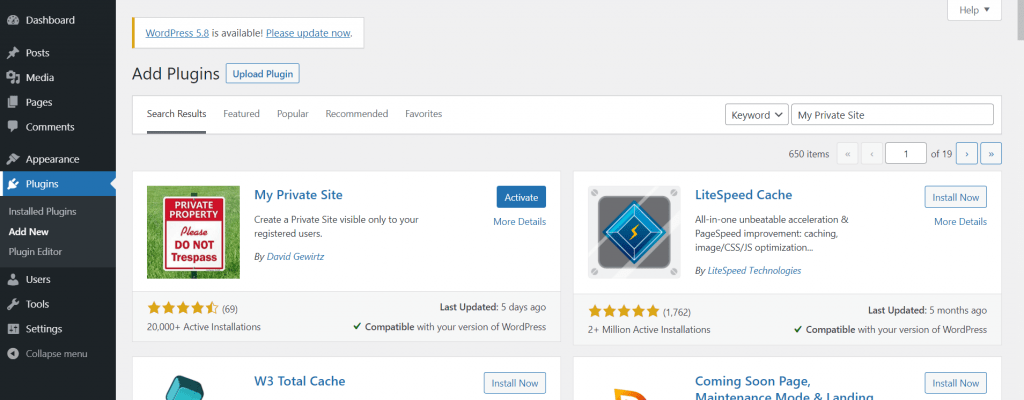
- Now, search for ” My Private Site“
- Install and Activate the plugin.
- After activation, Select My Private Site from the left sidebar.
- Here toggle to “Landing Page” tab. You can configure the landing page after login.
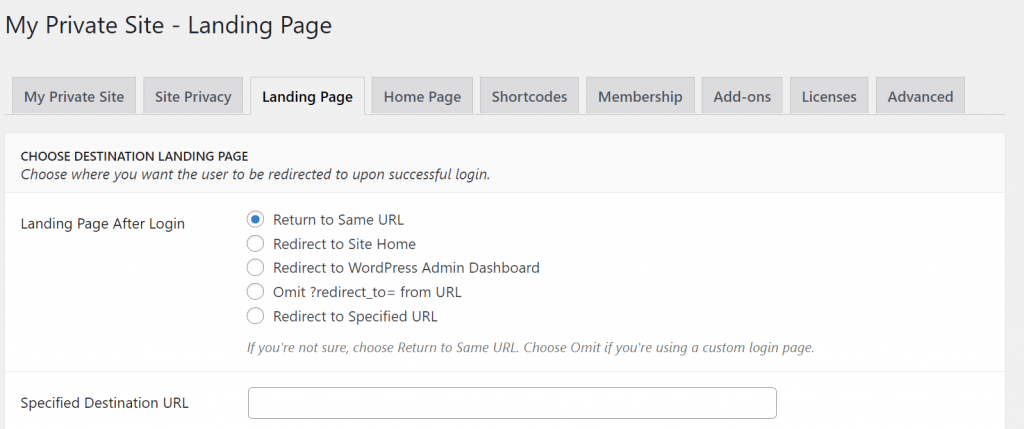
- Next toggle to “Advanced” tab. Here you can select some part of website which should not be private.
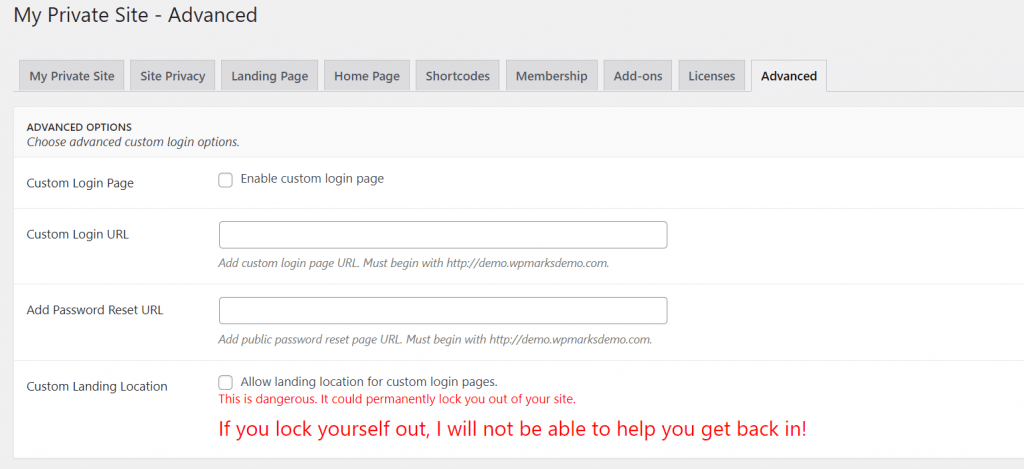
- FInally toggle to “Site Privacy”. You just need to tick the “Enable login Privacy” option.
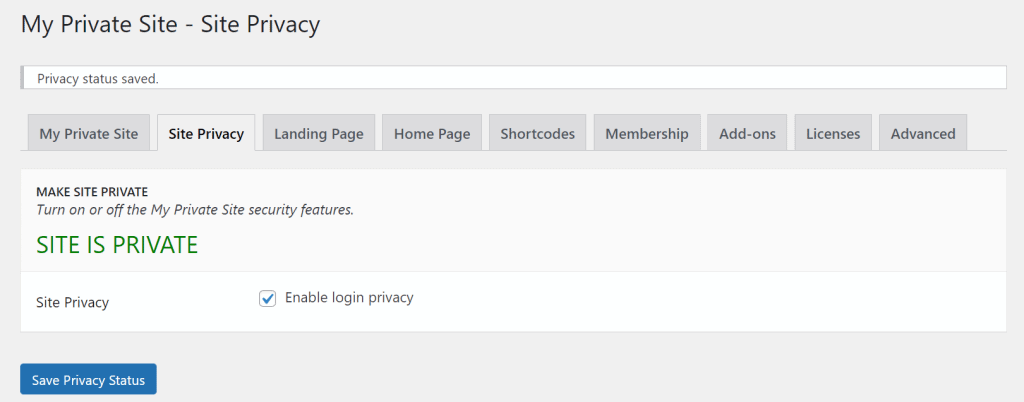
- Select “Save Privacy Status” in order to save the changes.
Sum Up
We hope this detailed guide helped you to understand How to Make WordPress Site Private. And for the visitor who asked us to write an article on How to Hide a Page in WordPress. We have a dedicated article on this.
If you enjoyed this post, subscribe to our WordPress video tutorials on YouTube Channel. Remember to follow us on Pinterest.
We accept any type of suggestions from the visitors because it always motivates us to improve. Feel free to comment below.