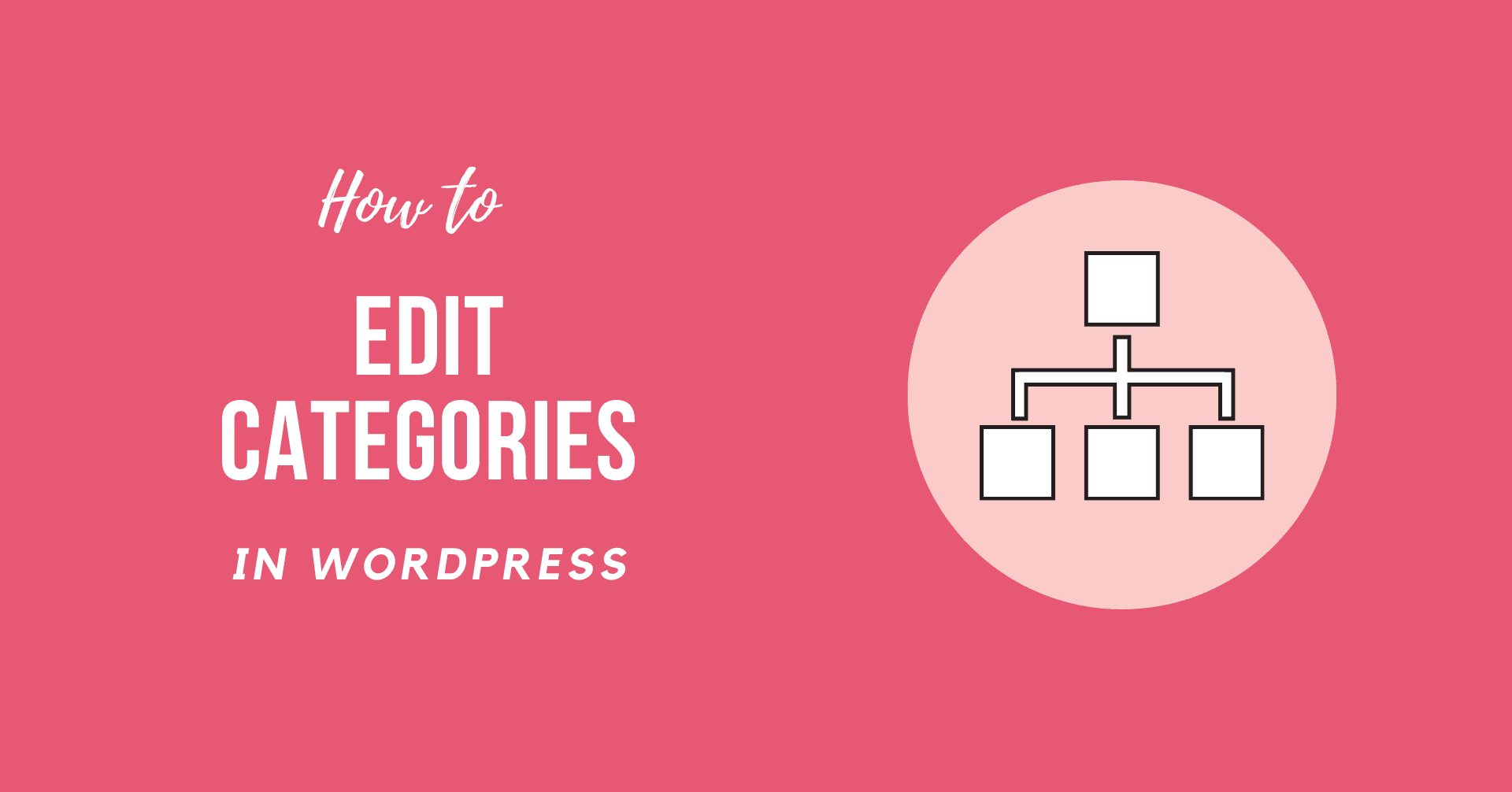Before we get into learning How to Edit Categories in WordPress, let’s separate some time to explain to you about WordPress Category. Category in WordPress allows you to organize your page’s content into distinct sections with types. You can also simply browse your material so that users can locate it. The categories menu is often set to “Uncategorized,” but you may change, add, or delete them as needed.
We hope you now have a basic idea about categories in WordPress. Now let’s get straight into How to Edit Categories in WordPress:
What is Category in WordPress?
As a categorization system, categories are used to classify WordPress posts and pages. It’s a technique to put together relevant WordPress content. It also makes it easier for users to navigate through the site.
Learn How to Edit Categories in WordPress
There may be times you wish to edit your category. This is actually an easy process, but for all beginners, we have this dedicated guide. You just need to follow these steps:
Method 1: Edit using Quick Settings
- Login to WordPress Dashboard.
- Navigate to Posts >> Categories.
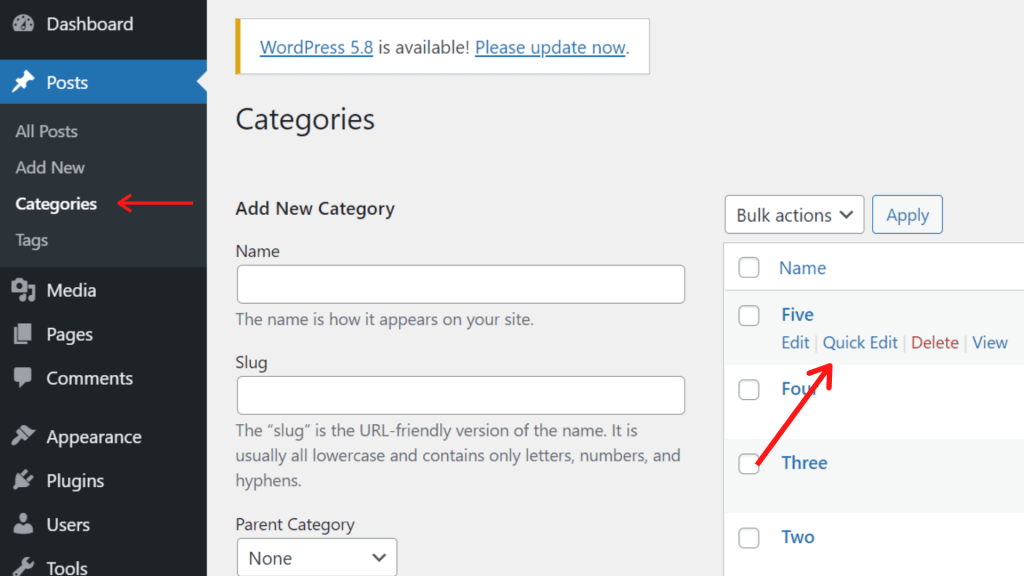
- Here you will be redirected to a page that shows the list of all categories. Click on the “Quick Settings” option, which will be under each category.
- In the menu, you’ll see an opportunity to alter the name.
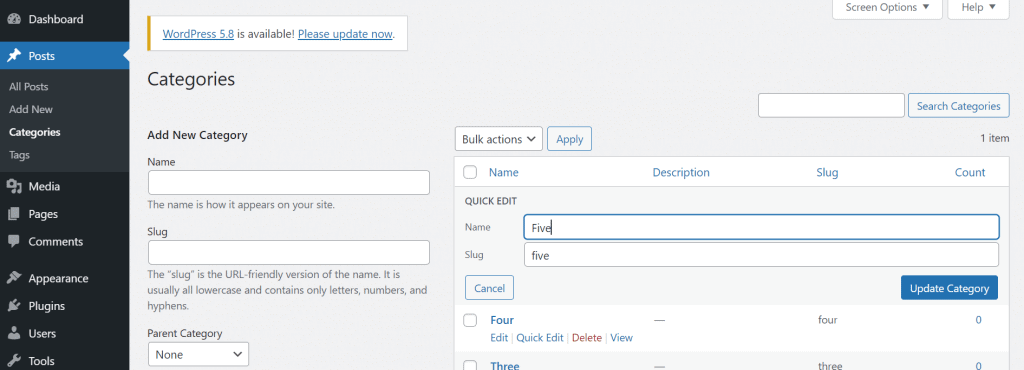
- After you’ve finished, click “Update Category” to save your changes.
Method 2: Edit using the Edit Option
- Login to WordPress Dashboard.
- Navigate to Posts >> Categories.
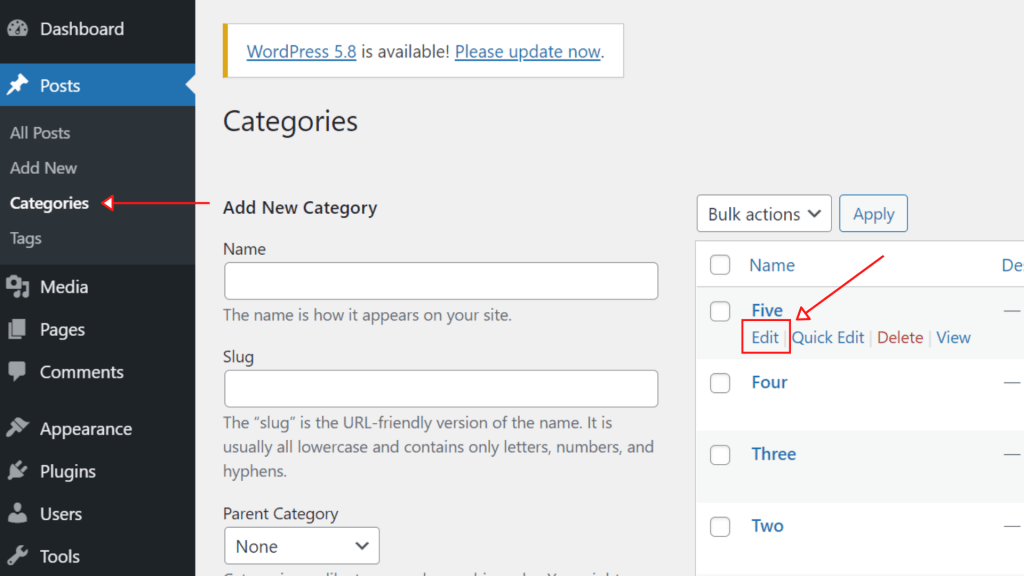
- Here you will be redirected to a page that shows the list of all categories. Click on the “Edit” option, which will be under each category.
- You may edit the category’s name, slug, parent link, and description here.
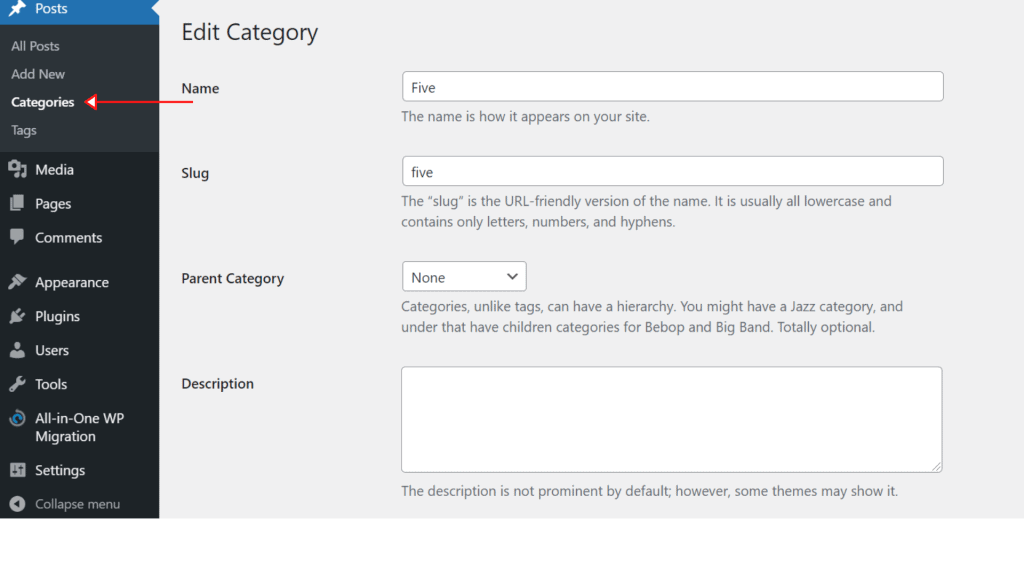
- After you’ve finished, click “update” to save your changes.
You may go ahead and make any necessary changes to the information. Lastly, save your changes, and you’re done!
Sum Up
Categories may be a vital component in helping your users get to the material on your site that is most relevant to them.
Trying to repeat our discussion, here are a few key points:
- How to Edit Categories in WordPress
- Method 1: Edit using Quick Settings
- Method 2: Edit using the Edit Option
That’s it, we hope you learned How to Edit Categories in WordPress easily. And for the visitor who asked us to write an article on How to Add a New Category in WordPress, we have a dedicated article on this.
If you enjoyed this post, subscribe to our WordPress video tutorials on YouTube Channel. Remember to follow us on Pinterest.
We accept all kinds of visitor suggestions, as they continuously motivate us to improve. Feel free to comment below.