Web and data security are of extreme importance, and it is vital to know How to Install SSL Certificate WordPress. Whether you opt for a manual route to methodically install an SSL certificate or have the luxury of a single-click hosting company installation, it is essential for website protection to have an SSL certificate.
You need to ensure that your website users and customers are confident in providing you with their personal, private information. It would help if you had an SSL certificate installed to ensure your website implements the most advanced security measures.
SSL Certificate Explained
SSL (Secure Sockets Layer) is a worldwide standard data encryption security protocol. This technology is used to encrypt data as well as to verify server identity, such as Internet traffic.
An SSL certificate confirms a site identity and allows you to transfer from HTTP to HTTPS. Any information entered on the Site is screwed into a format that cannot be unread without decoding a decryption key.
Countless online companies use SSL certificates to protect the sensitive and personal data of their website visitors and consumers. Essential information such as user names, passwords, credit card information and other information is protected from crime, theft or manipulation by hackers and other criminals.
Importance of SSL Certificate
In recent years, web browsers have been moving from HTTP to HTTPS. No critical and vulnerable security technology exists on sites that do not run via HTTP.
Cybercriminals and hackers can intercept a connection between a browser and a server without the use of HTTPS. This can include your credit card’s names, e-mail addresses, passwords or information.
Your website visitors will have a wrong impression of your brand and company without an SSL certificate and will likely pick on competitive products or services. Beyond initial impressions, the search engines prefer safe websites, so they will adversely affect your search rankings by viewing your site as a threat.
How to Install SSL Certificate WordPress Using Plugin
For this action, we will be using Really Simple SSL Plugin. Really Simple SSL is a plugin that detects and configures your site automatically to run on HTTPS. The options are kept to a minimum to keep them lightweight. The whole site is transferred to SSL.
Here are the basic steps you need to follow in order to easily Install SSL Certificate WordPress using Really Simple SSL:
- Login to WordPress Dashboard.
- Navigate to Plugins >> Add New.
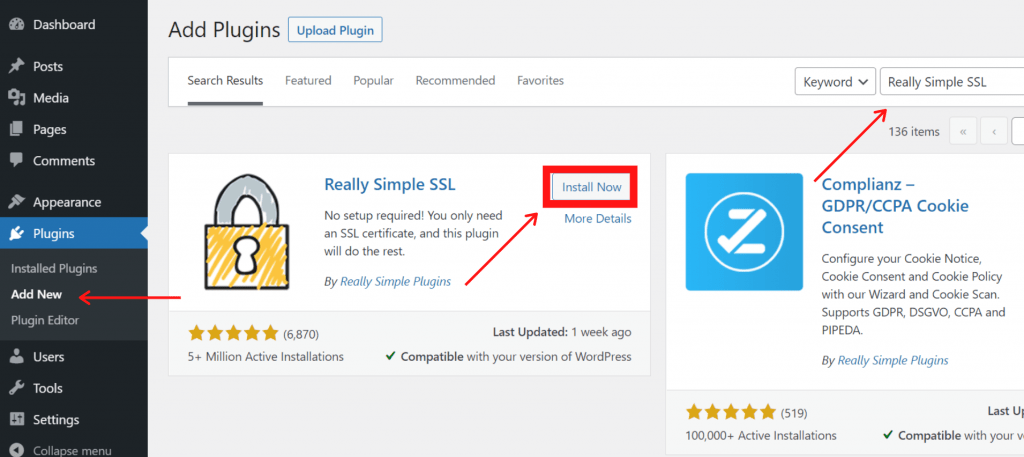
- Now, Search for “Really Simple SSL” and Install it.
- After you finish installing, Active the plugin.
- Once you active the Really Simple SSL plugin, a pop-up will appear giving you the option “Go ahead, active SSL!” Click on it.
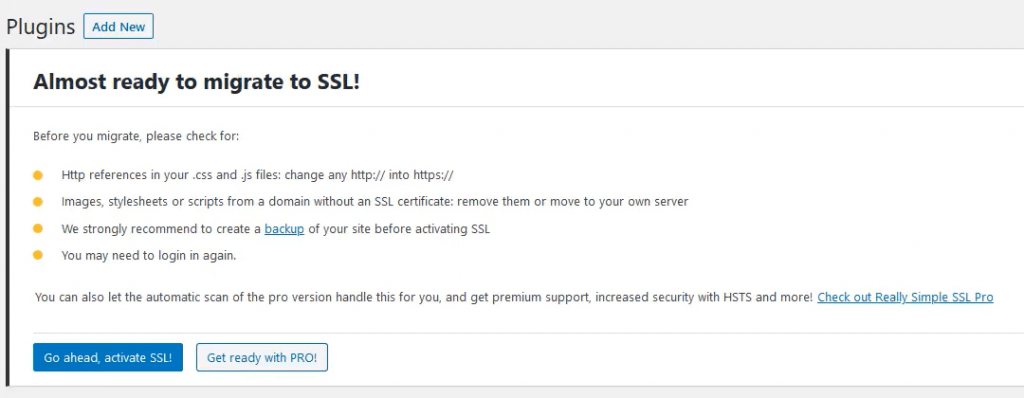
- Finally, it will drop you to a Really Simple SSL dashboard that confirms that your install is successful.
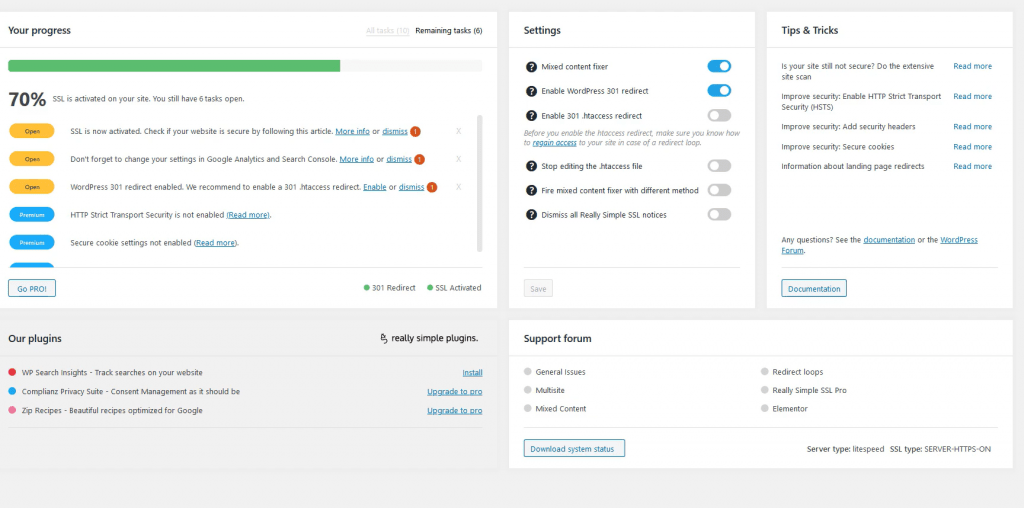
Sum Up
Really simples SSL addresses most of the problems WordPress has with SSL, as if behind a back proxy/load balancer, or if no headers that WordPress can use to detect SSL are passed.
Thus, we hope this detailed guide helped you to understand How to Install SSL Certificate WordPress. And for the visitor who asked us to write an article on How to Remove Header and Footer in WordPress Page. We have a dedicated article on this.
If you enjoyed this post, subscribe to our WordPress video tutorials on YouTube Channel. Remember to follow us on Pinterest.
We accept any type of suggestions from the visitors because it always motivates us to improve. Feel free to comment below.
