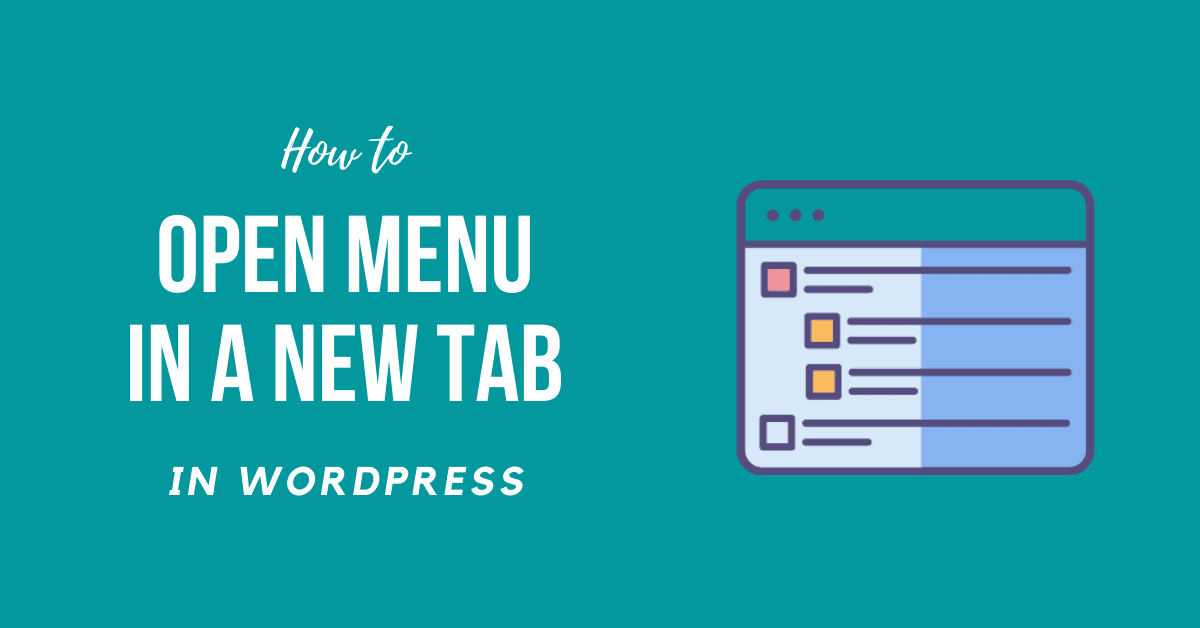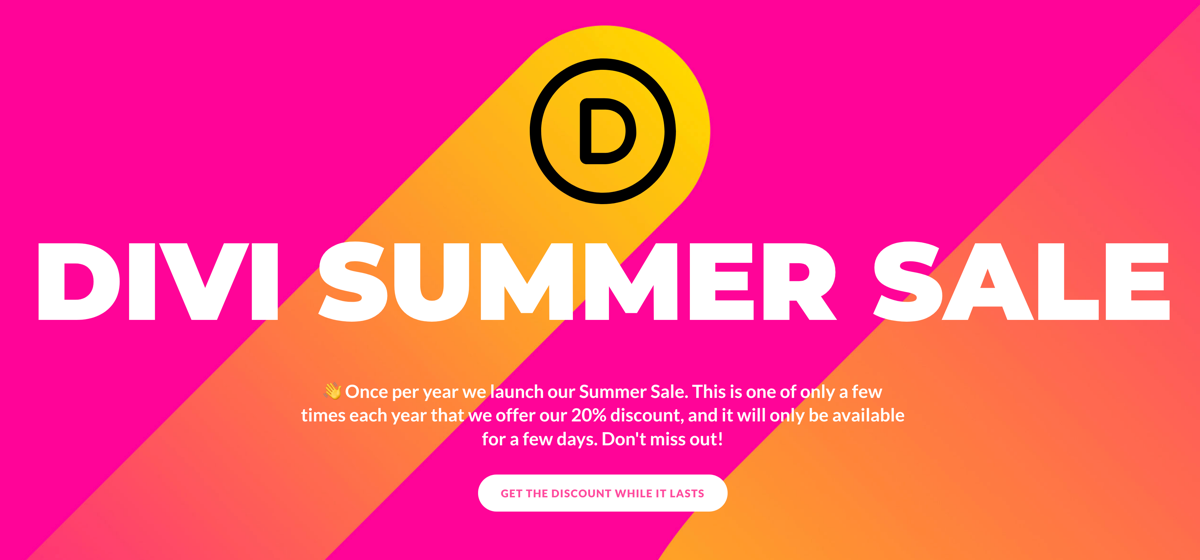How many of you still get confused when you want to make Specific WordPress Menu Open in a New Tab? If that is your motive you are in a right place.
Any website has menu navigation to inform us its content pages. It also helps explain what information website has. If we want to see more detail, we just click on the relevant item in the menu. The latest content in the current tab is normally opened by the browser.
Methods to Make Specific WordPress Menu Open in a New Tab
In this article, We will explain how to open a WordPress Menu external link to a new page.
You just don’t need a plugin to allow the hidden WordPress features.
- Go to WordPress Dashboard
- Navigate to WordPress Menu Option. (Dashboard >> Appearance >> Menus)
- Search and Click on Screen Option which is located at the top right corner
- Hopefully, you will see “Link Target“, Click on it.
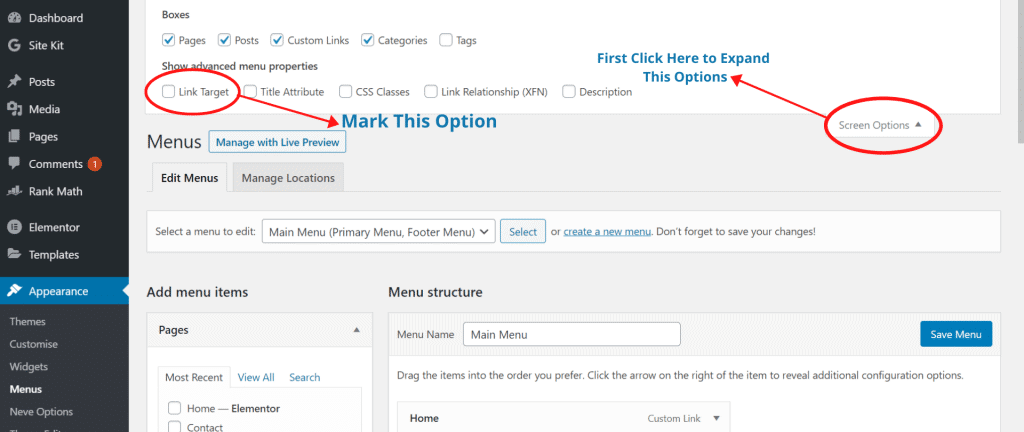
- When you you extend the WordPress menu link. You will now be given the option of “Open Link to a new window / tab“

- Save the Changes
- Finally Test your WordPress Menu
For one or more menu items, you should do this. For all menu pieces, don’t actually. This allows you to guide visitors to other areas of the web proactively without forgeting or missing essential and fascinating content. In a new tab, a small tip is opening valuable content, so users don’t probably close it
Video tutorial
Sum Up
That’s it, we hope you learn How to Make Specific WordPress Menu Open in a New Tab easily. And for the visitor who asked us to write an article on How to Update WordPress, we have a dedicated article on this.
Feel free to drop responses and suggestions in the comment box below.