This will be perfect guide for all the beginners who wish to learn methods to Remove Related Products WooCommerce.
You have many reasons why you should Remove Related Products WooCommerce. Regardless of why, if you want to remove or stop showing related products in your shop, there are several choices for you.
Reasons to Remove Related Products in WooCommerce
WooCommerce is effortless to use, and in a few minutes, anyone can design an online store.
However, it is sometimes tough to perform simple tasks in WooCommerce for an ordinary person. For instance, a scenario to remove all the clutter is the related products from your product shop page.
Related products on the single product page are a suitable method for providing the customer with further choices or enhancing the order size.
The issue with ‘related products’ in a single product listing is that the Customers can be overwhelmed and frustrated so that no sales can be made.
Methods to Remove Related Products WooCommerce
Would you like to delete related products from one WooCommerce product page? Here we have listed some of the easiest methods:
Method 1: Using Additional CSS
In the “Additional CSS” option of your customizer, you can also apply some CSS code to remove related products.
.related.products { display: none; }
Method 2: Using Code Snippet
Often specific themes do not allow the design choices or customizers to Remove Related Products WooCommerce.
If that is your case, in WooCommerce you can delete related products by adding the code in the functions.php file.
Always use the child theme, otherwise after updating the theme, you may lose enhancements or data.
/** * Remove related products output */ remove_action( 'woocommerce_after_single_product_summary', 'woocommerce_output_related_products', 20 );
We do not suggest this method to hide similar products, but the truth is that it works and is convenient for non-tech users to do.
Method 3: Using NS Remove Related Products for WooCommerce
NS Remove Related Products for WooCommerce provides the solution to protect the related products from your shop page. All you need to do is set up, activate, enable, and let the plugin take care of your work.
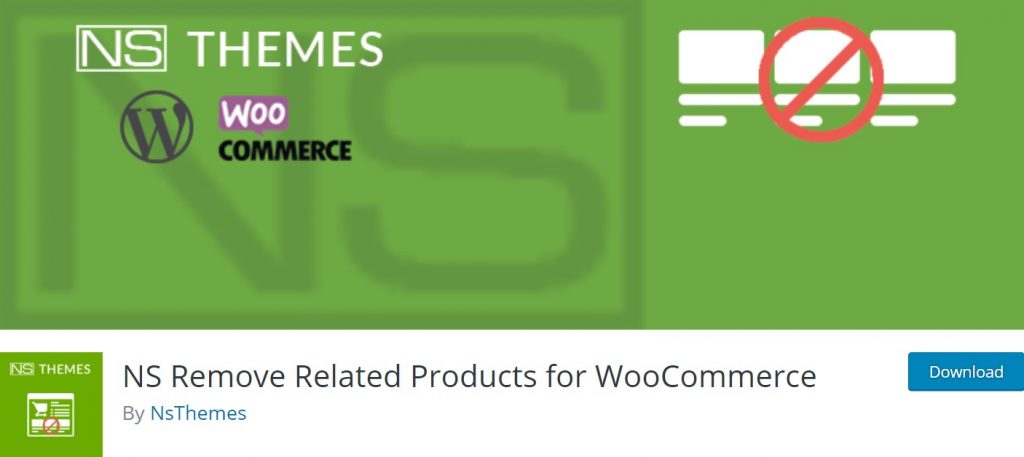
Just follow the steps given below:
- From the WordPress Menu, Navigate to Plugins >> Add New
- Now, Search for NS Remove Related Products for WooCommerce in the search box
- Click on Install and Active it
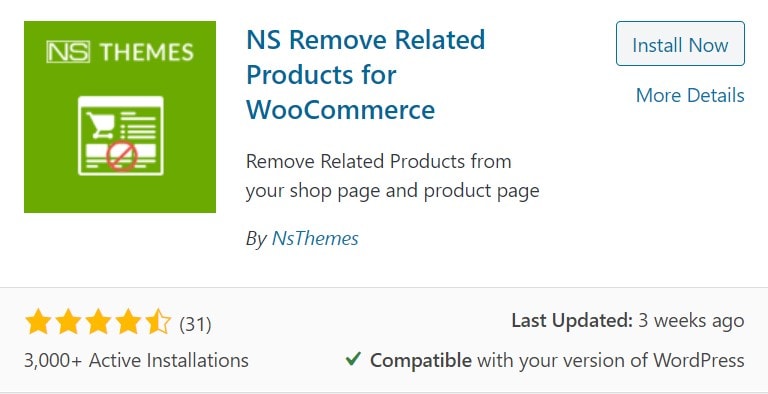
- From the WordPress Menu, Click on Remove Related
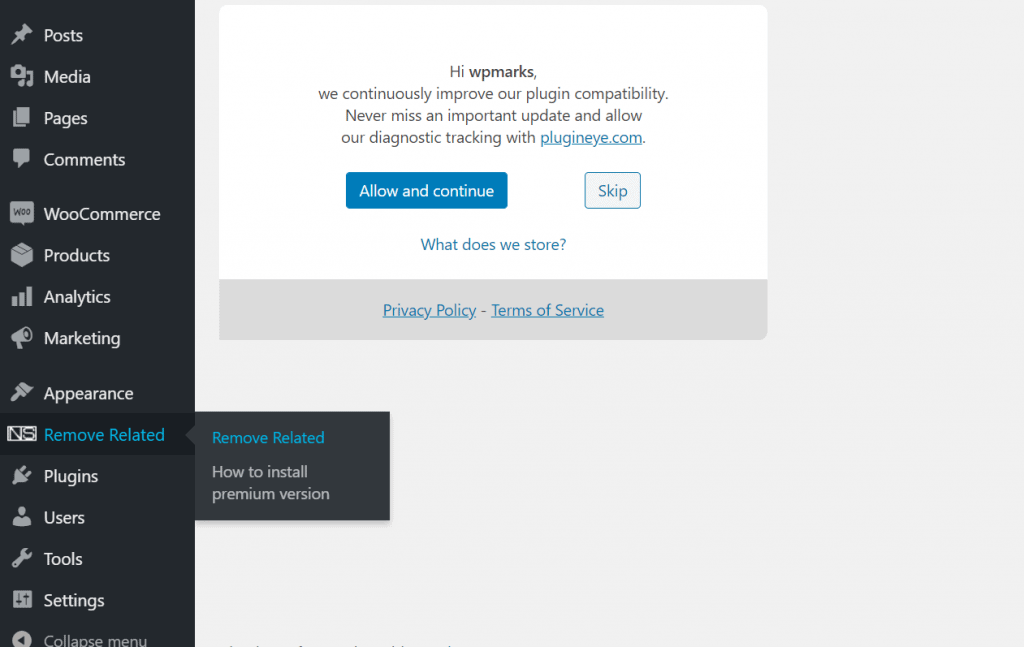
- Click on Enabled Plugin
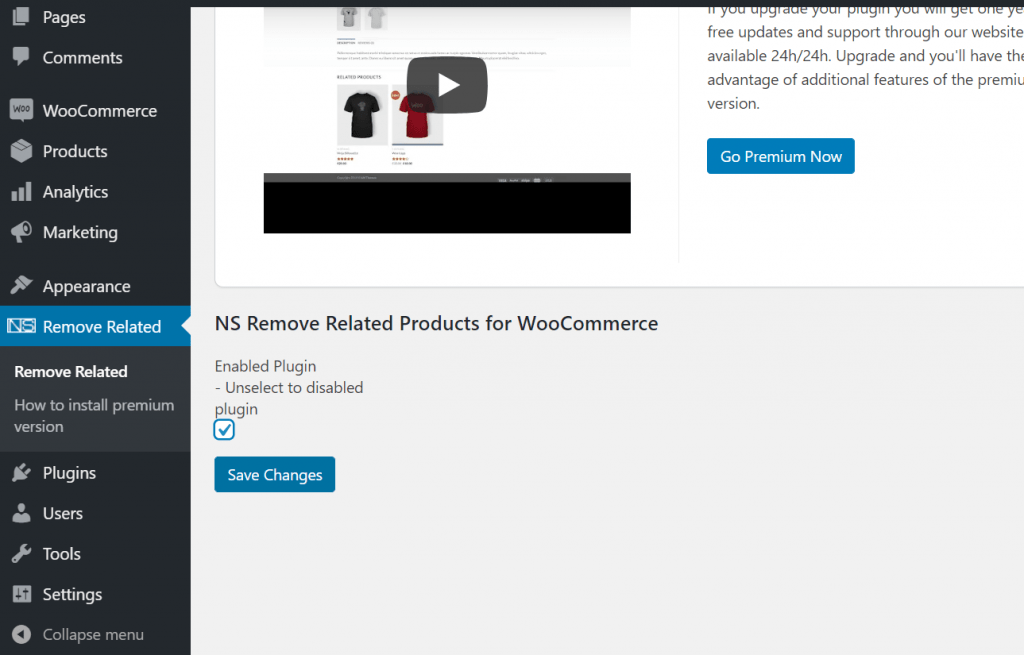
- Finally save your changes
Although you can hide only similar WooCommerce items from the free edition, you need to upgrade to version Pro to extend its functionality.
Sum Up
That’s it, we hope you learned How to Remove Related Products WooCommerce easily. And for the visitor who asked us to write an article on How to Install Google Analytics 4.0 in WordPress, we have a dedicated article on this.
If you enjoyed this post, subscribe to our WordPress video tutorials on YouTube Channel. Remember to follow us on Twitter and Pinterest too.
If you have any suggestions or queries, do comment and help us improve more.
