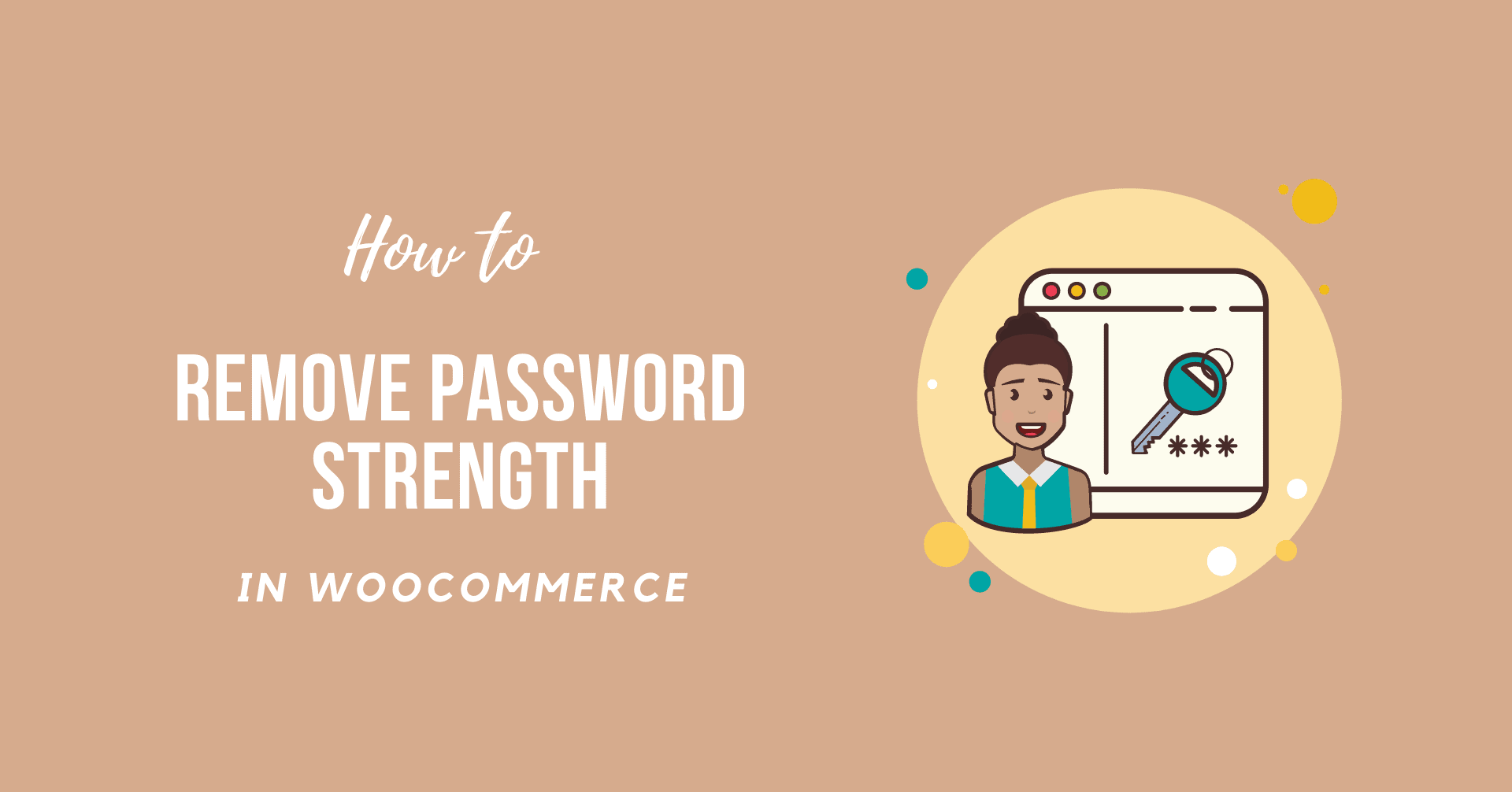There may be several reasons for the wish to Remove WooCommerce Password Strength. In this article, we will surely try to help you learn How to Remove WooCommerce Password Strength.
Forcing strong passwords on your WooCommerce shop isn’t always recommended, but it might occasionally discourage consumers from completing their transactions. Regarding password strength, WooCommerce’s requirements are much above what the typical individual can remember. In addition, your clients may not be as tech-savvy as you are since they may not utilize passwords to generate and save all of their passwords.
The decision to disable strong passwords is entirely up to you.
Learn How to Remove WooCommerce Password Strength
The fact that WooCommerce allows you to generate and deliver passwords by email in plain text to your users is probably already well known to you; nevertheless, security experts do not suggest this method.
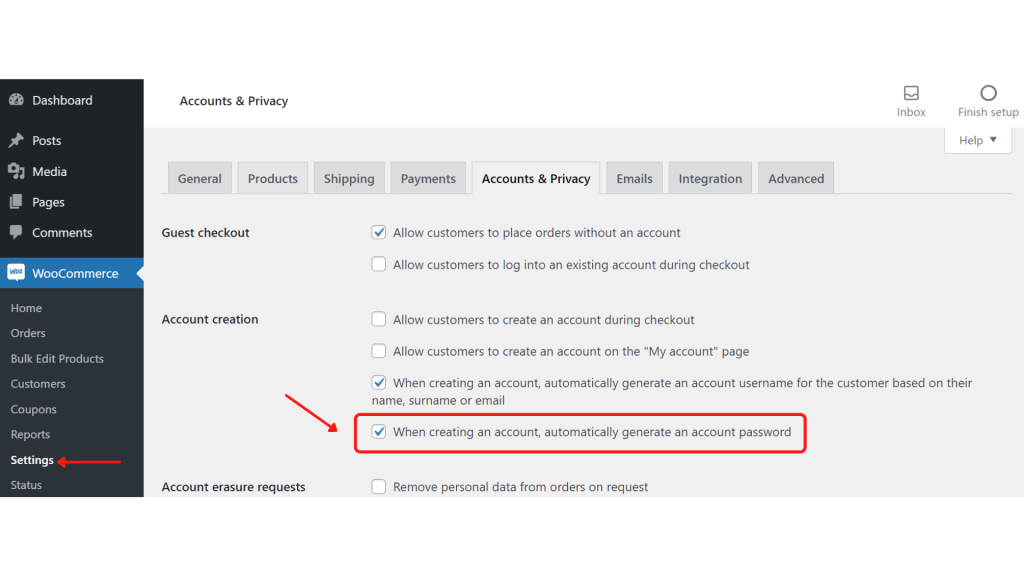
Remove WooCommerce Password Strength Using PHP Code
Meanwhile, you may use this easy code snippet to alter the necessary password strength until WooCommerce allows you to edit the password strength settings.
- Login to WordPress Dashboard.
- Navigate Appearance >> Editor
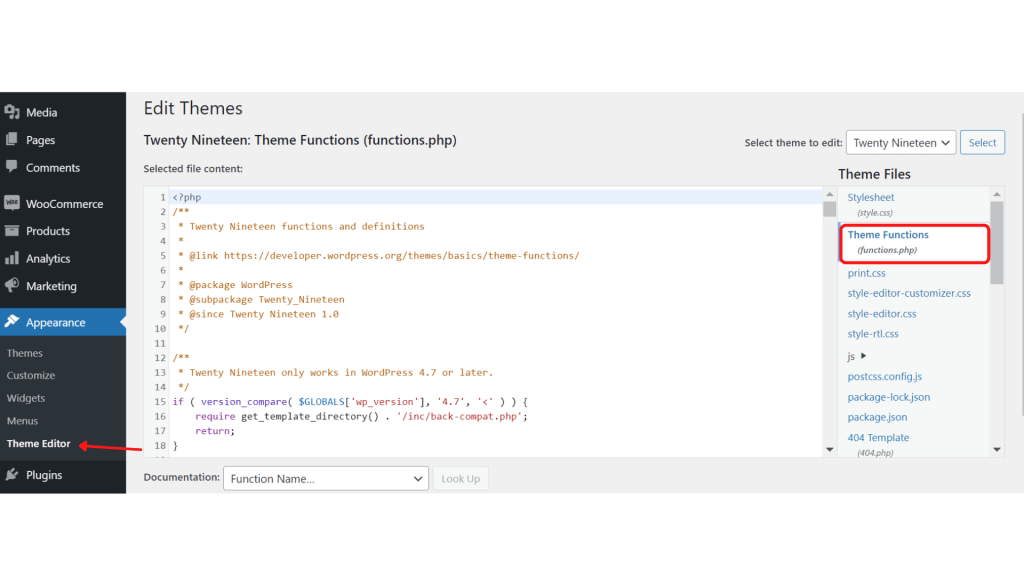
- Select Theme Functions file and paste your code in the end of editor.
add_filter( 'woocommerce_min_password_strength', 'wpmarks_woocommerce_password_filter', 10 );
function wpmarks_woocommerce_password_filter() {
return 2; } //2 represent medium strength passwordYou can reduce the strength requirement. For strength settings, 0 = Nothing = Anything, 1 = Weak, 2 = Medium and 3 = Strong (default).
- Finally, click Update File.
Sum Up
Now you know How to Remove WooCommerce Password Strength, and we hope you learned it quickly and simply. And for the visitor who asked us to write an article on How to Add a New Category in WordPress, we have a dedicated article on this.
If you enjoyed this post, subscribe to our WordPress video tutorials on YouTube Channel. Remember to follow us on Pinterest.
We accept all kinds of visitor suggestions, as they continuously motivate us to improve. Feel free to comment below.