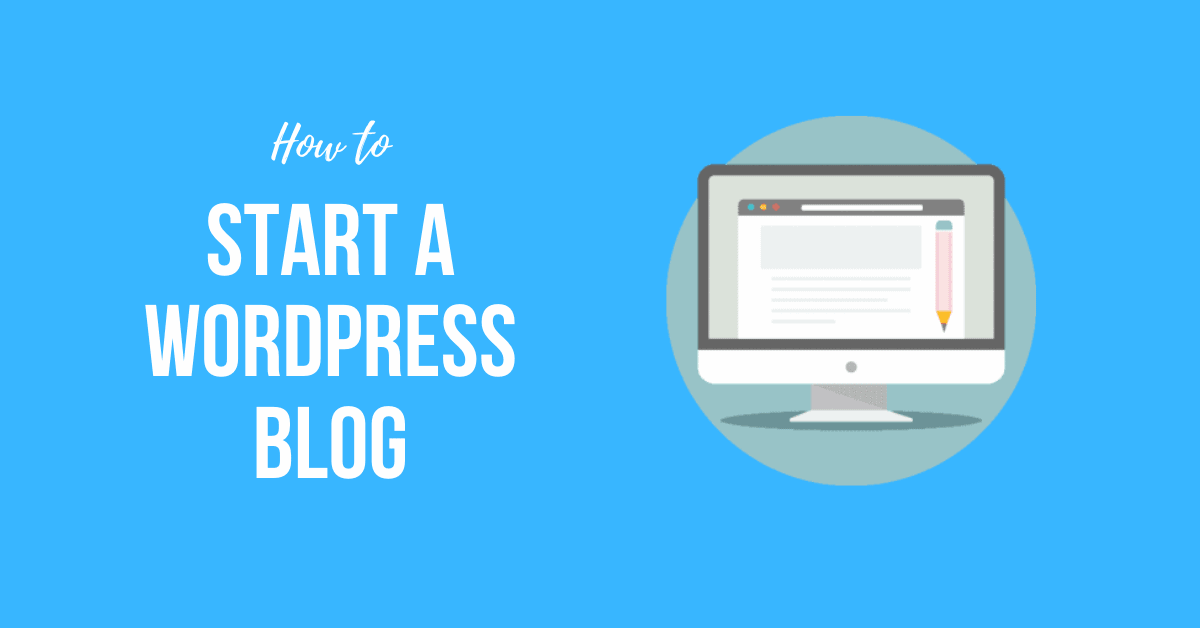Are you searching for the easiest ways to learn How to Start a WordPress Blog? If that’s the situation, you just clicked on the right article.
We know it can be a terrifying thought to start a blog if you’re not geeky. You aren’t alone, guess what. After helping more than 1000+ users create a new blog, we have decided to develop the most complete guide on How to Start a WordPress Blog.
You can easily follow this process whether you are 20 or 60 years old. Let’s get straight into the article.
Things you need to start a WordPress Blog
Before you start a WordPress Blog, here are the thing required:
- An idea of a domain name (this will be the name of your blog, i.e. wpmarks.com)
- An account for web hosting (this is where your website remains live on the internet)
- Thirty minutes of your indivisible attention.
How to Start a WordPress Blog Easily
You read it right. In less than 30 minutes, you can start a blog, and we’ll guide you step-by-step through the whole process.
In this guide, we will talk about:
- Choose your Blog Niche
- Choose Blog Goals
- Domain Name Registration
- Choose the Best Web Hosting
- Install and Setup WordPress
- Change Your Blog Design Template
- Learn to Write Your First Blog Post
- Customize WordPress Blog with Plugins
- Learn to add a Contact Form
- Setup Google Analytics Tracking
- Optimize Your Website for SEO
- Make Money From Your Blog
Step 1: Choose your Blog Niche
No specific definition is present for Niche. But we can say it as a category of your blog or as a subject. The platform in which you find niche varies. A Youtube niche will not work with the blog well. We can more easily explain this to you. For example, since you can start a game channel or blog your passion is gaming. Here’s your preferred niche is gaming category.
We all know that your blog needs a niche, whether it’s marketing, entertainment, news and events. The niche is essential for you and your topic may be the craziest.
We recommend that you start a blog that offers you inner happiness. Rather than run after money, you have to be passionate about your work.
Step 2: Choose Blog Goals
As they say, “A goal without a plan is just a wish.”
These are a few examples of specific objectives that you need to set before your blog starts:
- Write your first 5 blog posts for more than 2,000 words and publish them.
- Setup About Me page.
- Post at least 5 Guest Posts
- Get 2,000 visitors/month to the blog site.
- In my email list, you get 300 people.
- Get backlinks of good quality.
Step 3: Choose the Right Domain Name
The domain name is just as necessary to differentiate yourself from the crowd of competitors. Without the proper domain name, you run the risk of sinking in the rumbling of the busy ads today. Instead, it should be your intention to use the name that is original, easy to recall, and still suits the goods and services that you offer.
Here are some of important points you need to remember before you choose you a domain name:
Choose a domain name that stands out
Instead of competing online with any organization, study rivals in your industry to find out what they use for a domain. You’re undoubtedly able to see the trend that you can play off with related goods and services and pick a brand that sticks out from the rest.
It will help distinguish your company by mixing words or being innovative and exclusive. Your audience will recall your company more frequently with a more imaginative name and a TLD mix like BeanStreet.coffee.
Keep your domain name easy to remember
You may have created a name that is too special if nobody can recall how to enter the domain name in the web browser. The quicker it is to type your domain name into a web browser, the more consumers care about your name. The shorter your domain name can usually retain, the better.
Your name can be creative and smart, but consumers will avoid typing when it is long, like wordpresseasyinformationandtutorial.com. Hold your domain name in one or two words instead, which effortlessly defines your website’s aims. wpinfo.com is easy to recall looks excellent.
Choose right website from different website
We are using leandomainsearch.com in order to search for the right website.
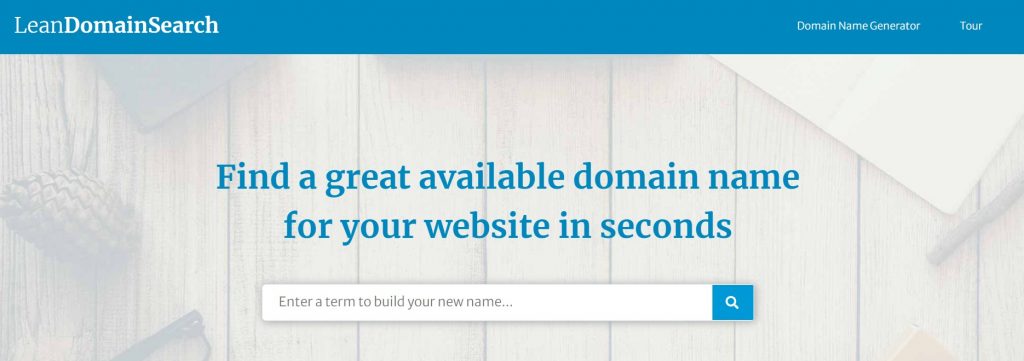
In the search bar, you can surf for a suitable domain name that suits for blogging niche.
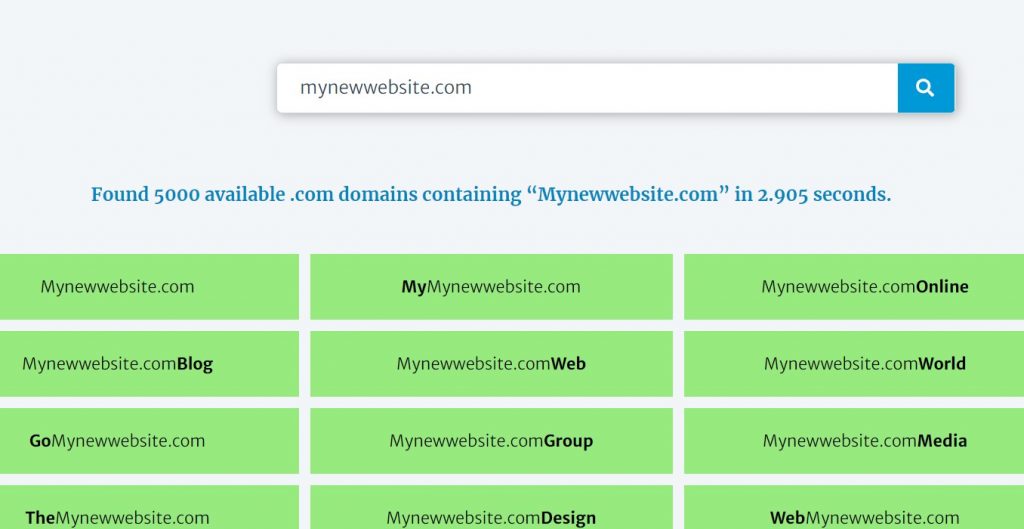
When you type in the domain name you wish to choose, the website displays you the best domain names currently available.
These are some of the best online tools that can help to find the right domain name:
Step 4: Domain Name Registration and Choose the Best Web Hosting
Once you have finished selecting an adequate blog plan, you have to select the perfect domain name to start a blog. I repeat this is a crucial step, and a domain name is significant to your blog. The name of a domain is what you enter into your website. This is the internet address of your website. Think about google.com or wpmarks.com.
Your web site files live in the web hosting system. This is the house on the internet on your website. Web hosting is necessary for each website.
Typically a domain name costs around $10 – $14.99 per year, and a host on the web usually costs $7.99 per month.
Fortunately, Bluehost, an official hosting provider recommended for WordPress, has provided free domain name and web hosting over 60 % off.

Bluehost is one of the internet’s oldest web hosting large companies. They also have the biggest brand name in WordPress hosting, as they host millions of websites, many of which are ourselves.
Let’s go ahead and teach you how to purchase your domain and hosting.
Here are the steps you need to follow in order easily get a domain name and hosting:
- Open Bluehost in the new tab.
- Now click on the Get Started Now button.
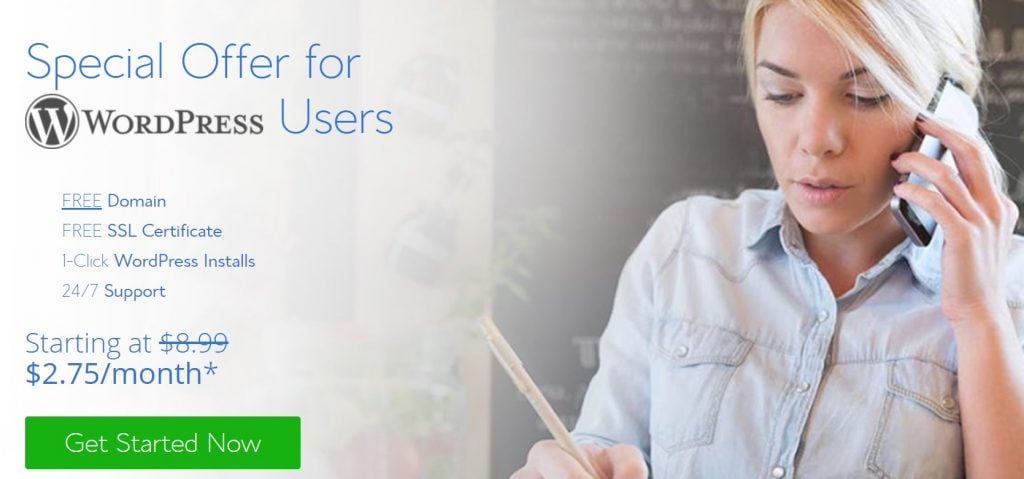
- Select the plan you need on the next screen (basic and plus are the most popular).
- You will then be asked to enter your website’s domain name.
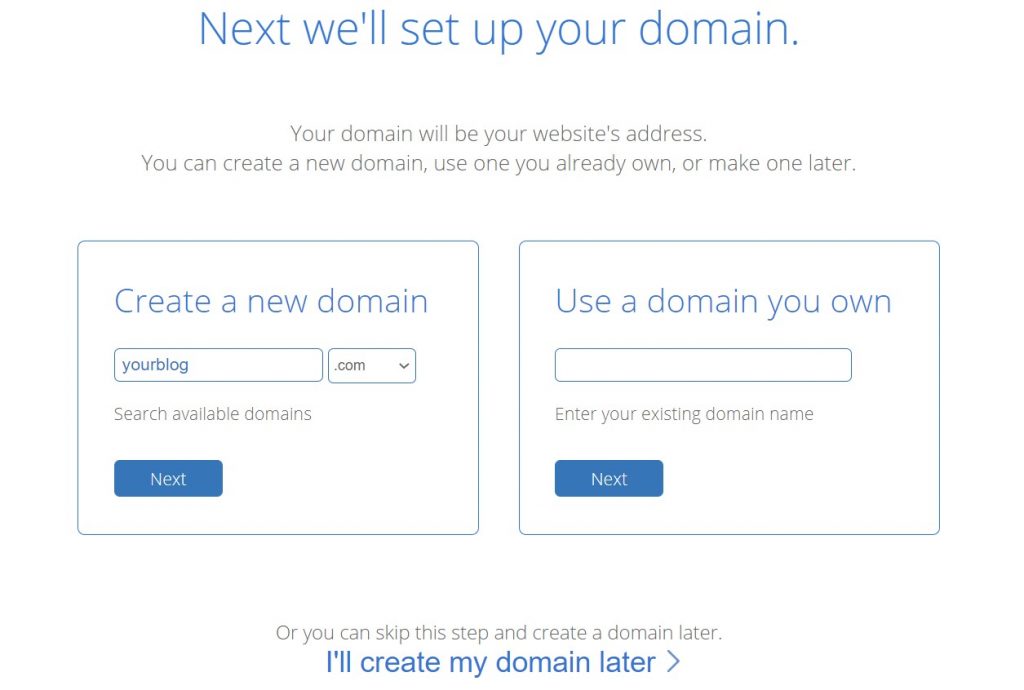
- Finally, to complete the process, you will have to add your account information and finalize the package info.
The 36-month plan is recommended as this provides the best value.
You will see additional extras on this screen, which you can buy. It’s up to you entirely if you buy it or not, but we usually won’t recommend you to buy it immediately. If you choose to need them, you can always add them afterward.
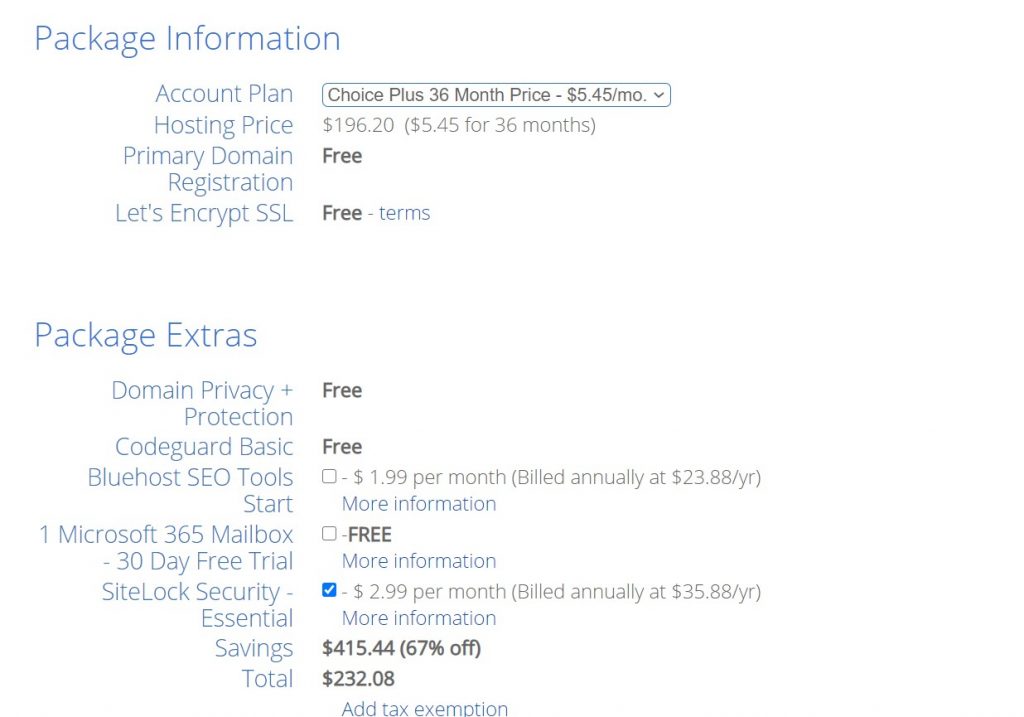
Upon completion, you receive a mail detailing how to access your control panel on your web hosting (cPanel). This is where you manage all the support, emails, and more. Most importantly, this is where WordPress is installed.
Step 5: Install and Setup WordPress
When you sign up for the new Bluehost version, WordPress will be installed for you automatically. Recently launched, this new release facilitated the creation of your blog for non-techy users.
You have to login to your Bluehost account and click the WordPress Login button to start.
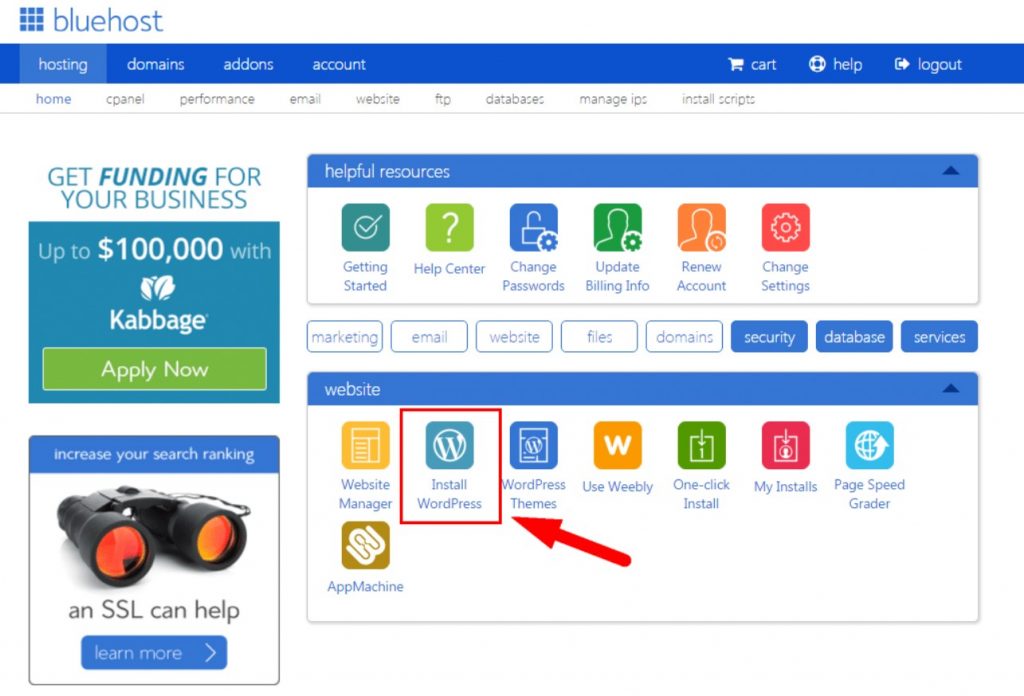
You can also log into WordPress by going straight from your browser to your site.com/wp-admin/.
If you are using a different hosting service for WordPress blogs like SiteGround, HostGator, WP Engine, etc, then you can see many detailed guide on how to configure WordPress for certain providers for step-by-step.
When WordPress is installed, you’re ready to modify the look of your blog to make it your own and begin blogging.
Step 6: Change Your Blog Design Template or Theme
Themes influence the graphic presentation of your WordPress site. It will look anything like this when you first visit your blog:
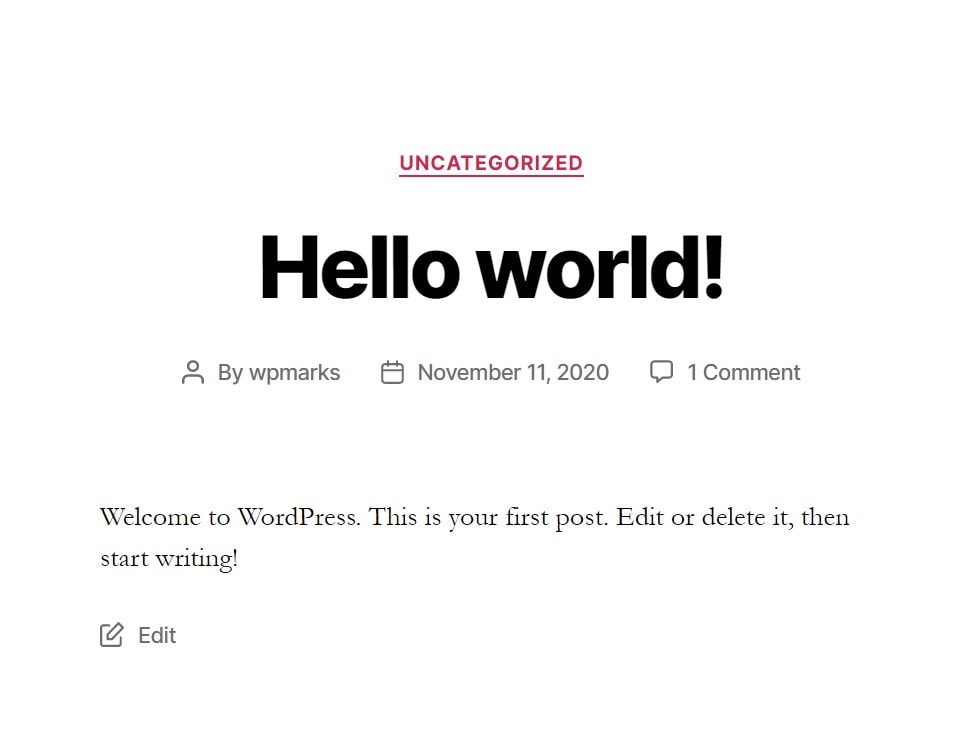
To certain persons, this is not really attractive.
Customizing the sound and look of your blog is by far one of the most thrilling and satisfying component of the process of designing your WordPress blog.
There are thousands of WordPress themes that you can add on your web that are pre-made.
- By going to your WordPress dashboard and clicking on Appearance >> Themes, you can change your theme.
- Now click on the Add New button
- From the Search bar, you can select from 7400+ free WordPress themes which are included in the directory of official WordPress.org themes.
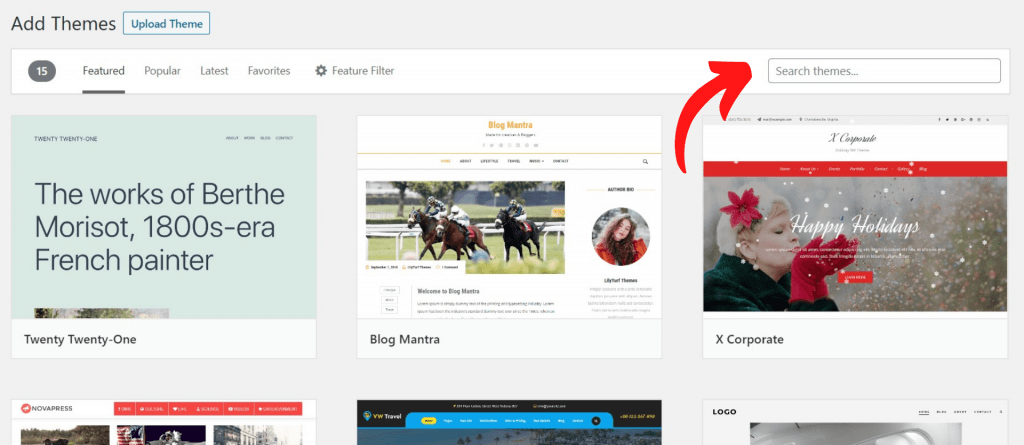
You can take your mouse to a theme, and a Preview button will appear. The theme preview will open by clicking on it where you will see how the style will appear on your website.
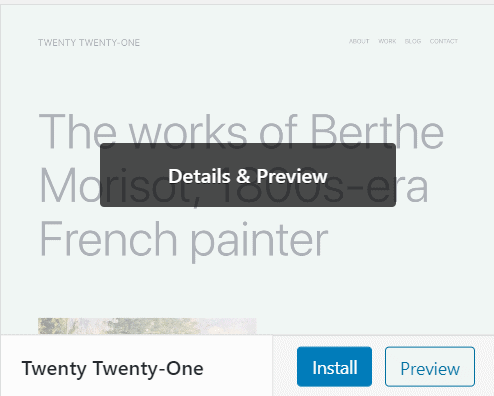
Your theme preview will not appear exactly as seen in the screenshot, which is common as you will later get to modify and configure it. Style, colours, typography, and other elements are what you need to look for.
The best advice for selecting the right WordPress style is to aim for interface simplicity. It allows you to keep things safe and simple while giving your users a positive experience.
Simply put your mouse on it when you have found the theme you want, and it will reveal the Install tab. Tap on it and wait before you launch the theme. The install button will be replaced with the Activate button after that. To activate the theme, you need to click on it.
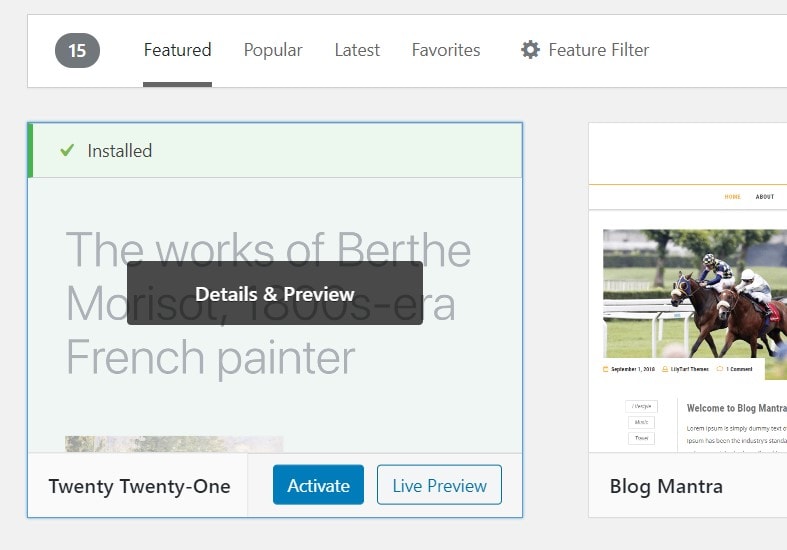
After you’ve installed your theme, you can configure it by clicking under the Appearance menu on the Customize page.
Top Theme Marketplaces to Find the Best Themes
Sometimes, our visitors ask us where the best WordPress themes can find best WordPress themes? We give you the best places to locate WordPress themes and list the best sites to consider WordPress themes.
You are now able to build your first blog post once you have picked your right WordPress theme.
Step 7: Learn to Write Your First Blog Post
To write a blog post, click on your WordPress Dashboard >> Add New menu.
You’ll see the editor field where the first blog post can be posted.
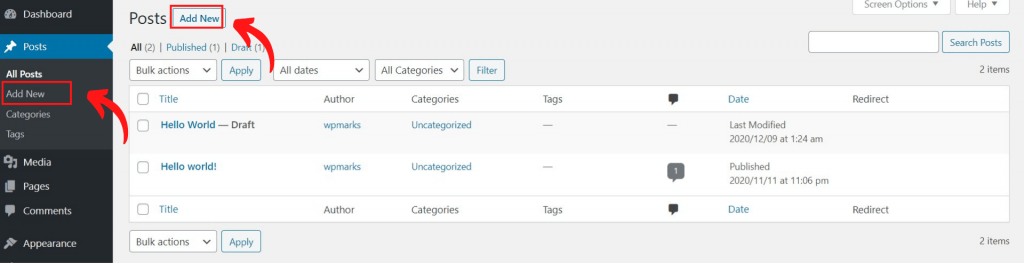
Each part of the WordPress block uses a block editor. This helps you to create stunning content templates for your blog posts.
When you’ve finished writing, continue to make your blog posts publicly accessible by pressing the Publish button at the top right corner of the page.
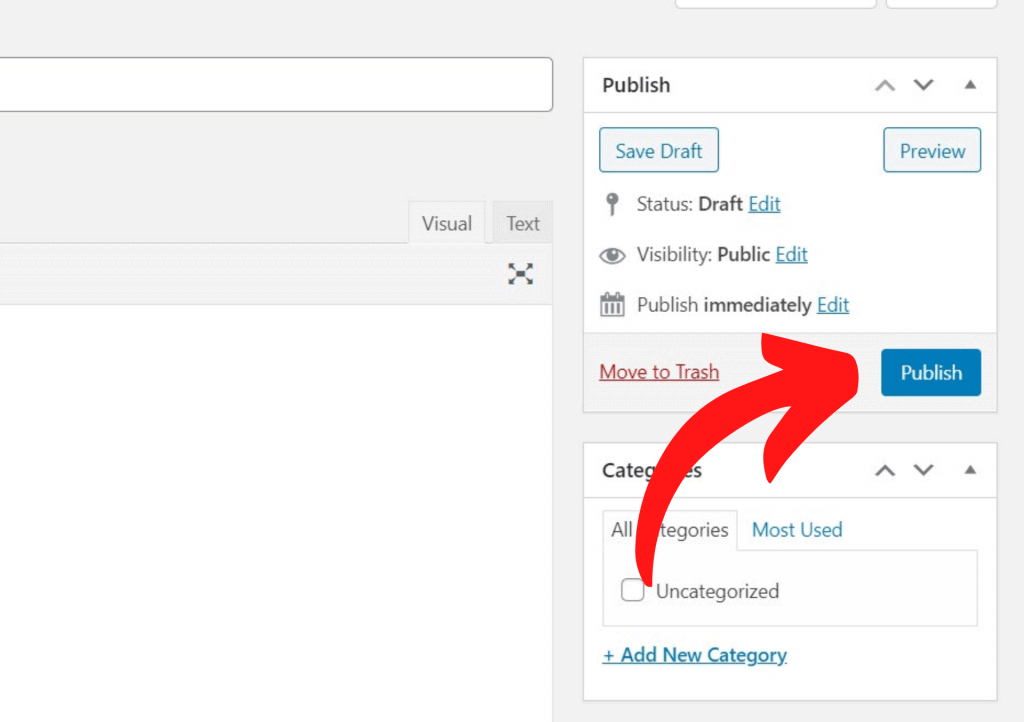
Step 8: Customize WordPress Blog with Plugins
You probably want to start adding other regular elements to your website after you have written your first sample blog post, such as contact forms, galleries, sliders, etc.
You need to use plugins to incorporate all these additional functions.
WordPress plugins are applications which allow you to add new features to your website (without writing any code).
In the free WordPress plugin directory itself, there are over 55,000 WordPress plugins available. This means there is a plugin for it no matter what you want to do.
That said, let’s take a look at how to add some important functionality to your WordPress blog using plugins.
Step 9: Learn to add a Contact Form
You need a feedback form on every website. This encourages the customers to directly contact you. Since a built-in contact form does not come with WordPress, you would need Contact form 7 to add a contact form to your website.
We consider using a plugin called Contact form 7. It is a free version of the famous plugin for WPForms, which is #1 on the list of best WordPress communication form plugins.

Contact form 7 are used by over 3 million sites.
Here are the steps you need to follow:
- From the WordPress Dashboard, Go to Plugins >> Add New
- Now, search for Contact form 7.
- You need to install the plugin and activate it.
Set up Contact Form 7
Simply visit Contact >> Contact Forms. Here you’ll see the central administration panel where various Contact can handle multiple contact sources. You can also see the default contact form for Contact Form 7, which is called Contact Form 1.
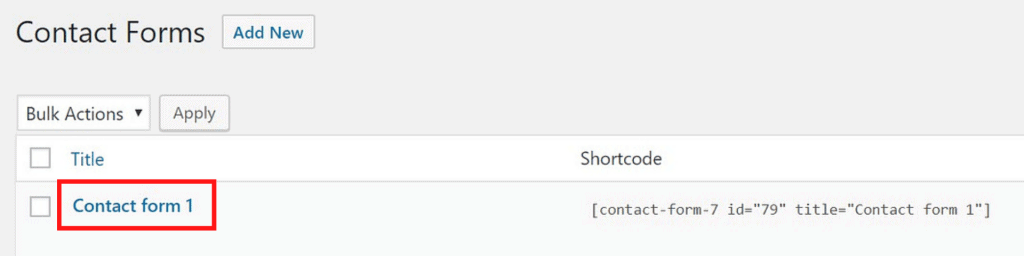
Contact Form 7 includes all the fields that might be required for a basic contact form. This form is ready to use which can be inserted, if you wish, into any page or post on your website.
Alternatively, by selecting Contact >> Add New, you can create your contact form.
Adding a new contact form
Name your new contact form, and then scroll down to the Form button. The new contact form template can edit the new contact form template here.
Your template defines the different fields and the labels next to those fields, that will appear on your form.
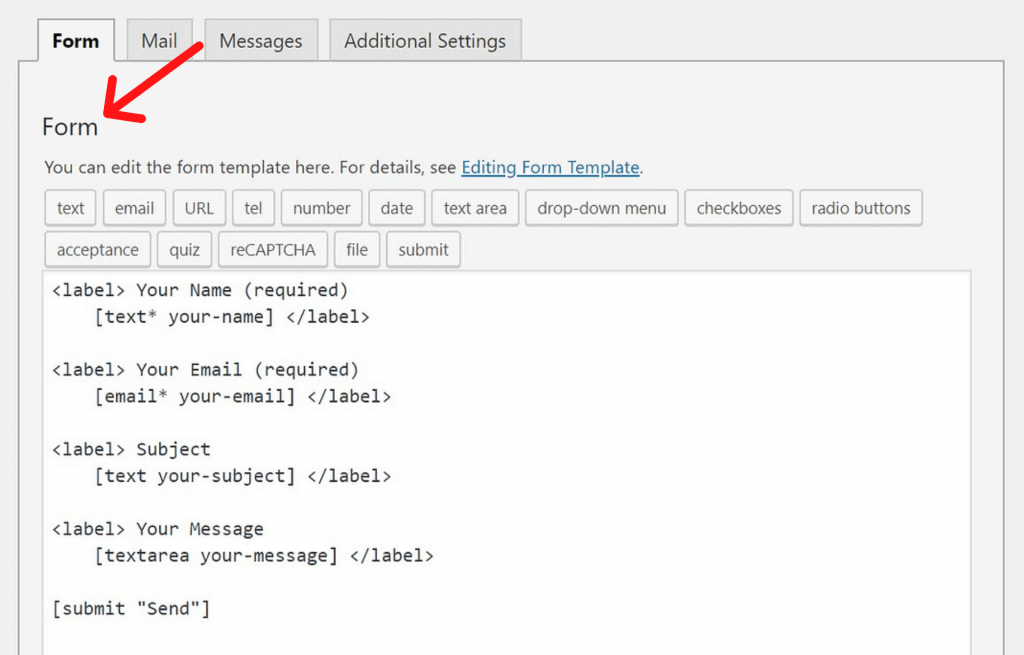
Contact Form 7 provides several fields to new forms by default, including name, email, subject, message, and submission. You will want to keep all of these fields, more than likely.
Furthermore, based on the needs of the platform, you might choose to add additional fields. To do this, the correct form-tag can be produced by selecting the appropriate Tag Generator button. For instance, click the URL button to add a URL field (as marked below).
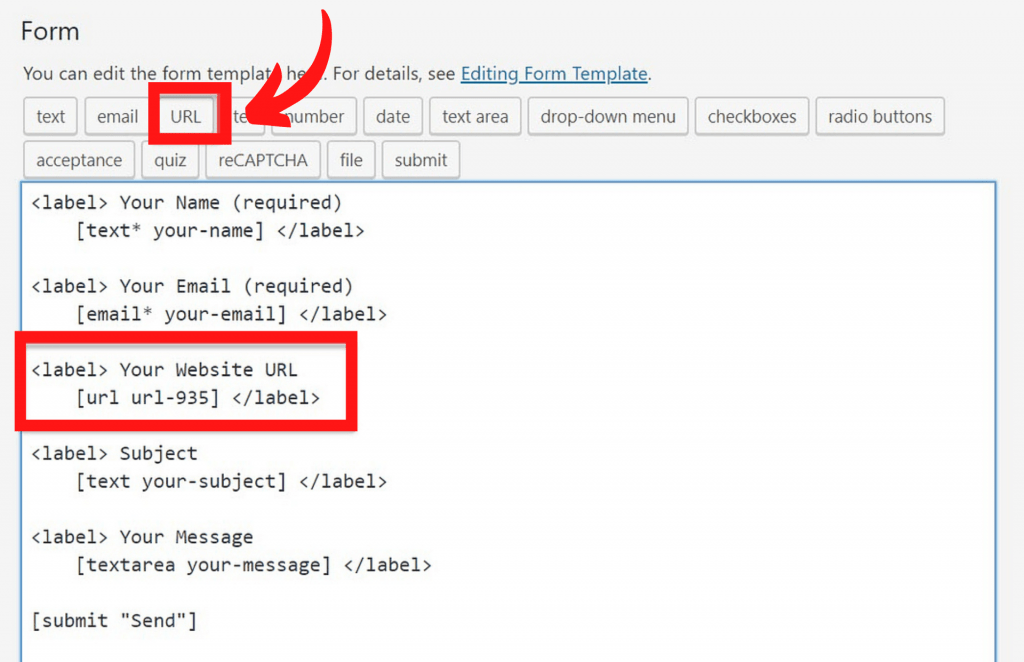
You should copy an HTML that accompanies a form tag from other fields if you apply a mark to your area. E.g., the Form-Tag [url url-935] is pre-generated by contact form 7 if we clicked on the URL button. We inserted the additional HTML for the mark and then read the final URL field as:
<label> Your Website URL
[url url-935] </label>
You can now incorporate as many additional fields as needed for the contact type of your web. When you have done, press Save at the bottom of the tab.
Step 10: Setup Google Analytics Tracking
Google Analytics helps you to see how many users visit your website and what they do on your website?
The easiest way to start your blog is to install Google Analytics, so you can see how much your blog has evolved over time.
Next, you must visit the website and sign up with your Gmail account for Google Analytics.
How to manually install Google Analytics in WordPress?
In order to install Google Analytics 4.0 in WordPress, you just need to follow the following steps:
- Open Google Analytics “Admin” Section
- Navigate and click on “Upgrade to GA4”
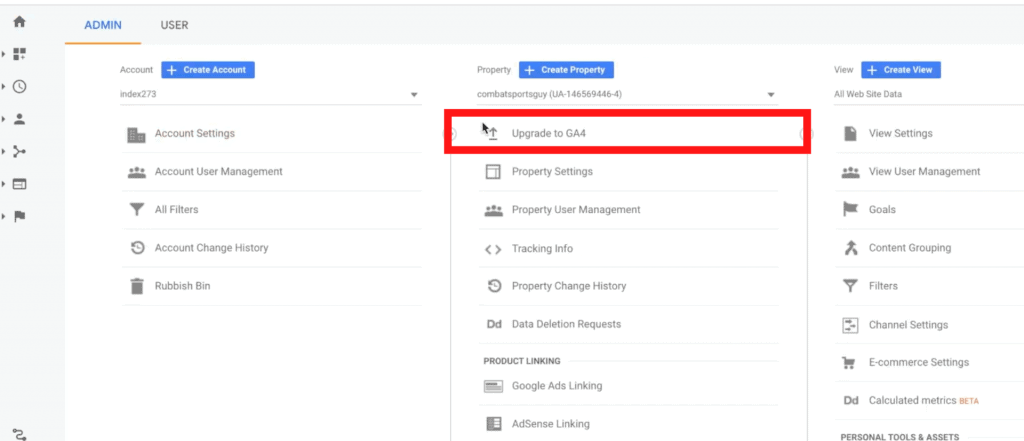
- Create a New Analytics Property
- Select Tag Installation
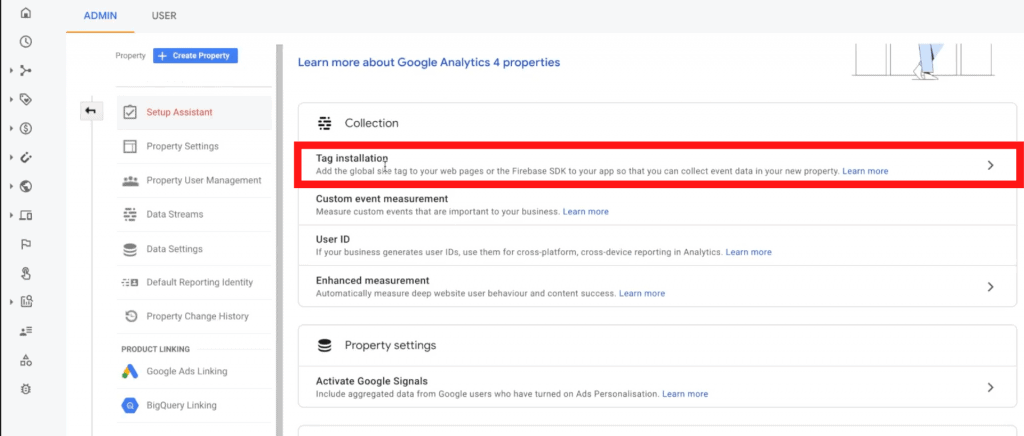
- Now, Navigate to “Global Site Tags” and Expand it.
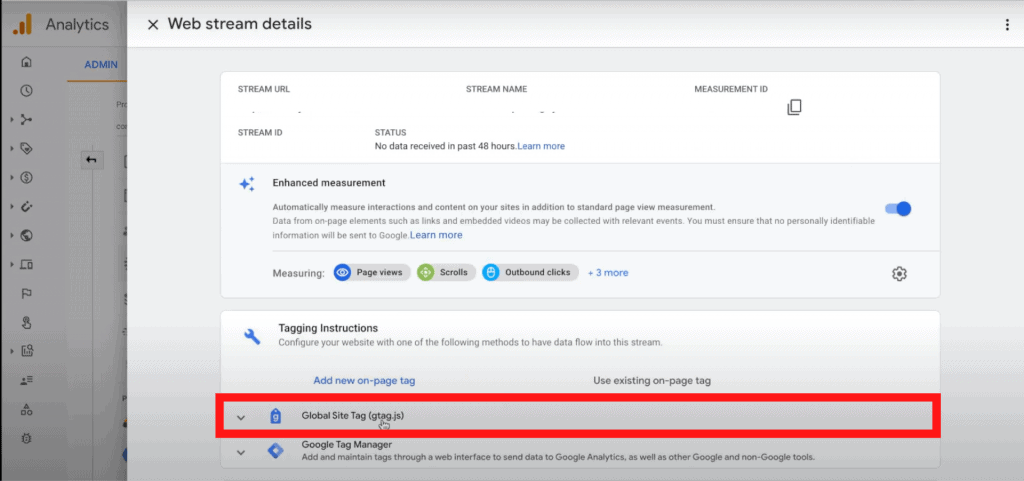
- Copy Global Site Tag
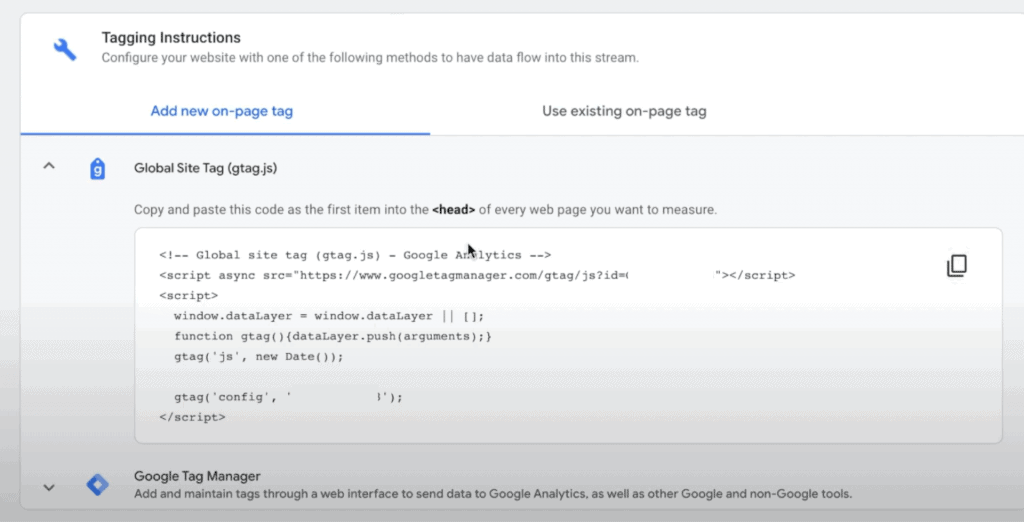
- Paste the code inside <head> in your website
- After you complete the previous step, just go to Home
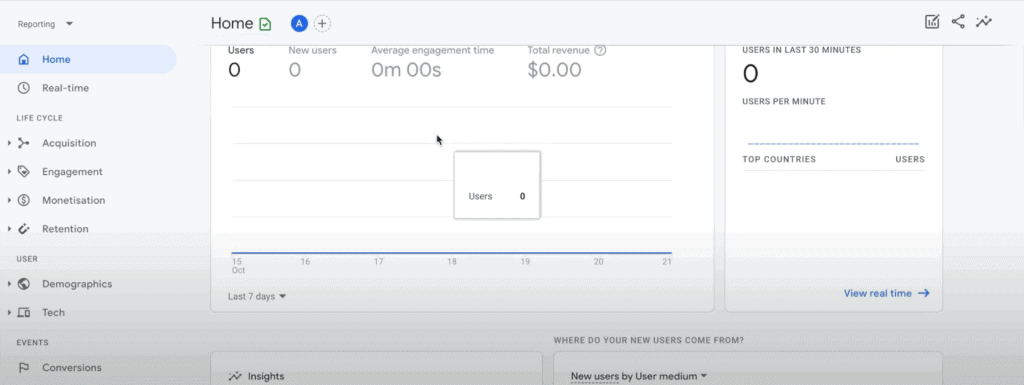
For those who have no idea how to add the given code to , we have a quick guide for you.
Add Global Site Tag Code in WordPress
Adding the Site Tag Code inside is easy. You can just install Insert Headers and Footers Plugin. Here are some quick and easy steps to follow:
- Download and Active Insert Headers and Footers Plugin
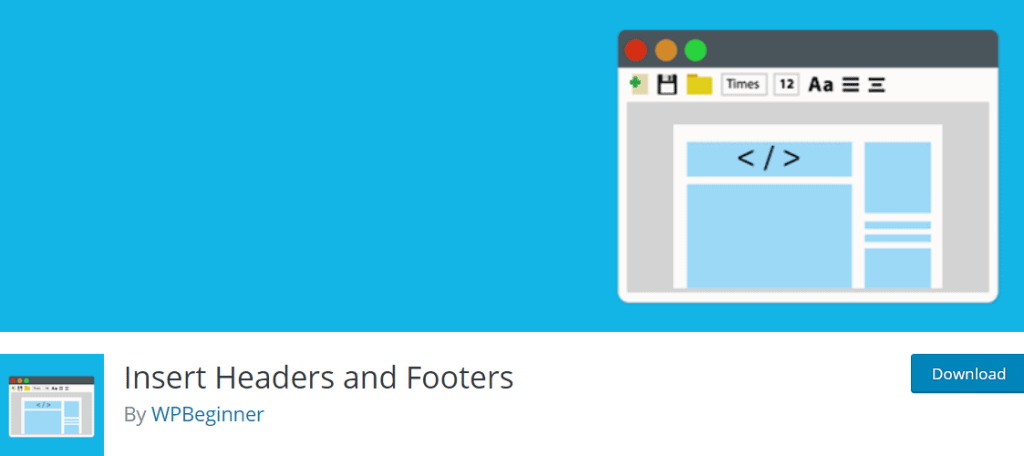
- Navigate to Settings >> Insert Headers and Footers
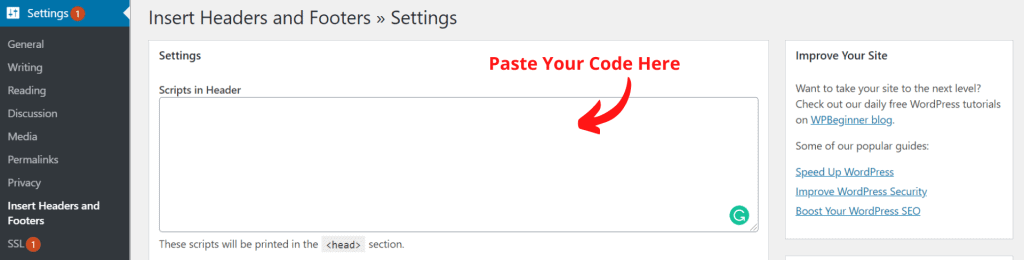
- Paste the Global Site Tag Code
That’s the simplest way to Global Site Tag Code. You can follow the dedicated article on our website or video tutorial too.
Step 11: Optimize Your Website for SEO
When creating a blog, most beginners do not optimize for SEO. SEO or enhancement of search engines allows people to search their blogs. You must optimize your SEO blog from the outset, if you want more traffic.
You have to install and allow the Yoast SEO Plugin or Rank Math Plugin first to get started. It’s the full WordPress SEO plugin to customize the blog.
You will see a new ‘SEO’ menu object after activation. You will be taken to the configuration tab by tapping on it.
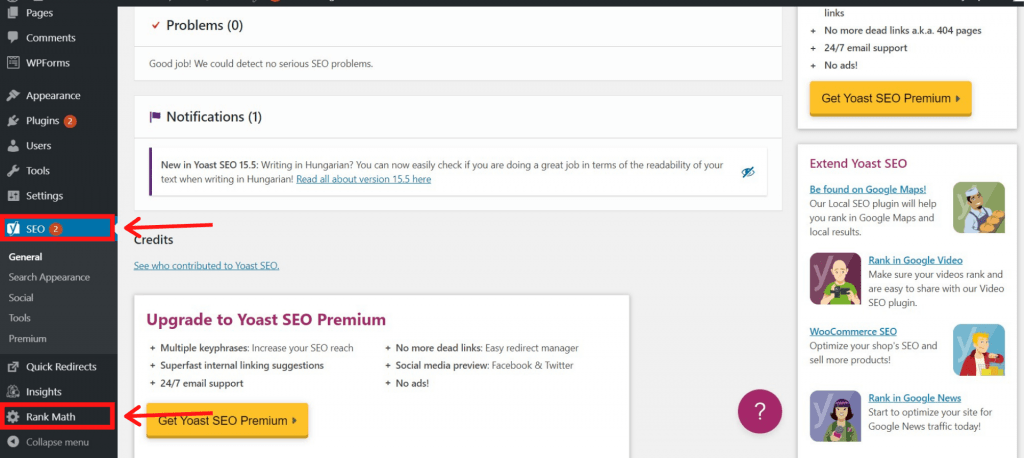
A quick setup wizard comes with the plugin to help you go through the configuration.
Step 12: Learn to Make Money from Blog
You also wonder if you can make the revenue off your blog now that you’ve built and customized your blog to suit your liking.
There are several ways to monetize your blog effectively. Yet there’s no getting rich rapid structure.
Don’t be fooled by the images of luxury vehicles and villas because they are all fake.
These are some of the legit ways to make money using WordPress Blog:
Google Adsense
Most bloggers earn money from their blog advertising. Google AdSense is the only way you can do this if you are dreaming about blog monetization.

It is the most prominent blogger and publisher ads site. Google is the provider for you and your advertiser, meaning that marketers may qualify for keywords that fit your material. This helps you to get the lowest possible advertisement prices.
Affiliate Marketing
Affiliate marketing is when you receive a commission by selling the goods of other individuals.
This commission may be a fixed amount or a percentage of the revenue or a fixed dollar amount decided by the associate product’s company/owner.
These commissions mostly vary from 15-70% of the product purchase price everywhere.

It is not only the duty of affiliates to bring extra traffic to the website, but also to convince their readers How they think the product is worth purchasing.
“This is generally referred to as “pre-selling” the product.
Why is affiliate marketing the perfect way to begin monetisation?
The #1 justification for beginning with affiliate marketing is that it gives the perfect risk and reward combination.
Maybe putting advertisements on your blog is the best way to make money.
It is relatively straightforward to set up and 100% passive.
The lowest risk often comes with the most insufficient reward because rather than millions, you’re going to make pennies.
At the other end of the continuum, the only way to make money from the website is the potential to produce and sell your goods. But the most significant change. It still comes with it.
Online Store
By selling stuff straight from your site, many bloggers make money. There may be physical items, ebooks, artwork, music, and more for digital downloads. Some blogs also provide resources for consultancy.
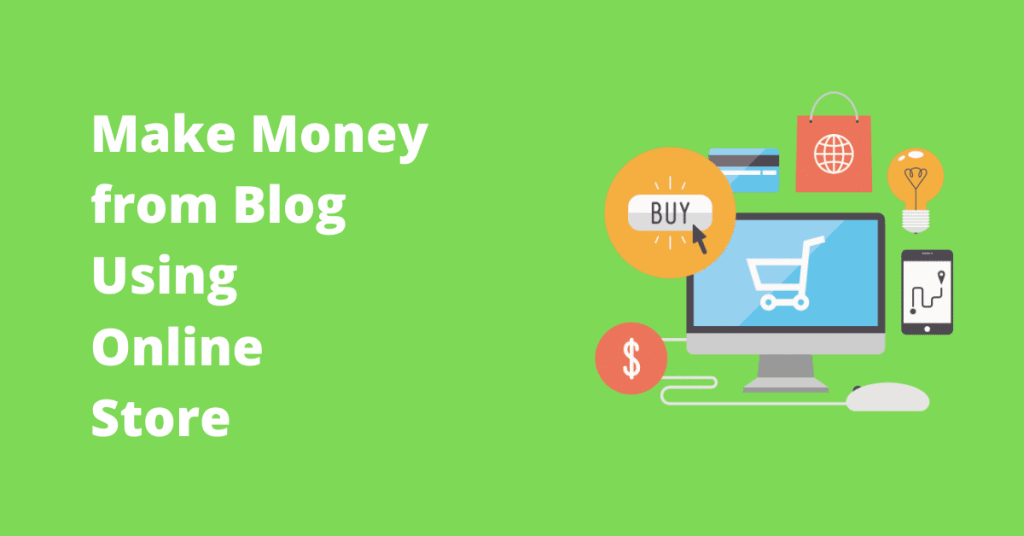
We consider using WooCommerce since it is WordPress’s best eCommerce plugin. It is now the world’s most widely used forum for eCommerce.
You can do so much more with your WordPress blog on top of the three approaches above. For reviews, fashion blogging, food blogging with recipes, and more, you can directly create WordPress blogs. Any of these styles of the blog gives you more interesting money-making opportunities.
Frequently Asked Questions (FAQs)
We tried to guide you through some of the easiest methods to learn How to Start a WordPress Blog The answers to the most commonly asked questions about writing a blog are found below.
How Much Does It Cost to Start a WordPress Blog?
The cost-effectiveness of blogging with WordPress is one of the main bonuses. Using WordPress.com, you can theoretically launch a WordPress blog for free. But this alternative is very restricting, as we discussed earlier. You will need to pay for your domain and hosting if you plan to self-host your blog, which we recommend.
The hosting costs vary depending on the provider and the kind of blog you sign up for. You will spend between a few dollars and a few hundred dollars per month, anywhere. However, you should be able to locate less than 10 dollars a month for a simple blog, and a .com domain will typically range from 10 to 15 dollars annually.
How Do I Get More Visitors to My Blog?
One of the main challenges when developing a new blog is how traffic is generated.
However, tactics can be used to dramatically boost your place in search engine rankings and maximize your chances of reaching your blog among your target readers. The secret is a professional, multi-faceted SEO strategy. As we mentioned before, using a plugin such as Yoast SEO or Rank Math is a smart idea to help you sync your blog content with your SEO objectives.
You should also share your content on social media to draw more traffic to your blog. You will use a wide range of social messaging plugins to integrate your WordPress blog with your social media accounts. It is useful to use suitable hashtags to extend your scope.
You can also consider releasing an email newsletter to raise your blog visibility. Finally, make sure that your Email signature and social media organizations have a link to your blog.
Can I Make Money Through My WordPress Blog?
There are several expected monetization approaches if you choose to start a WordPress blog that can be used as an income source. Affiliate marketing is one of the most popular. You advertise the goods of a retailer on your blog if you join the affiliate marketing scheme and receive a fee depending on your followers’ order.
An alternate way to make money from your WordPress blog is via advertising. For example, Google AdSense is an ad network that allows you to earn money by showing advertisements from your WordPress blog. You don’t have to negotiate directly with advertisers; Google works as the intermediary. You can receive money every time that anyone clicks on an ad on your website.
How Often Should I Publish Blog Posts?
There is no simple answer as to how often blog posts should be published. For your WordPress blog, it depends on what your ambitions are. For starters, publishing unique and appropriate posts regularly is a smart idea if you’re trying to increase visitors and enhance SEO.
The trick is to write useful posts, irrespective of how much you publish them. You will also want to recommend making a calendar of material and setting up a timeline for publishing so readers know when to expect something different.
If your WordPress blog is not central to your organization and is something you are doing as a side gig, it might not be practical to write every day. Nevertheless, a solid starting point is to create at least one or two quality, engaging posts per week.
What Next?
This might help you after you learn How to Start a WordPress Blog. Using your WordPress blog might take some time for you to feel comfortable. When you do, though, you can work on how to accomplish your blog objectives.
Researching any tips and best practices for improving your reach to visitors. It’s a good move to build a linking technique, for instance, to boost both your SEO and UX. A successful way to improve links to other sites, and introduce readers to more material, is to connect to related blog content within your articles.
It’s also a smart idea to set up software for monitoring and analytics to control your WordPress blog’s results. This will give you meaningful perspectives over time into the form of content that fits best. We advocate using both strong and beginner-friendly Google Analytics.
You will also choose to create a contact form based on whether you are using your WordPress site. It’s a perfect way to compile contact details for subscriber lists.
One of the most challenging obstacles new bloggers often face is to sustain momentum. Last but not least. It is much easier to compose and update articles regularly if there are various topics and tools from which to choose. With that in mind, platforms such as BuzzSumo can be very helpful for learning what subjects and content styles are doing well.
Sum Up
Starting as a blog is just as simple as the above simple steps, and if you begin gliding instead of diving deep, the learning curve for starting a blog is small. There is plenty of opportunities to experiment with tweaks, different plugins, and optimization of your SEO. However, the quality you create is almost often the result of effective blogging.
If you enjoyed this post, subscribe to our WordPress video tutorials on YouTube Channel. Remember to follow us on Pinterest.
Are you curious about How to Start a WordPress Blog? Or specifically, blogging using WordPress? We will happily help – leave a comment below.