This article guides you through WooCommerce Add to Cart Shortcode. Not everyone can know WooCommerce shortcodes. Even with a WooCommerce Store, there may be a function you haven’t found and don’t yet realize how handy it is to add some additional features.
What are Shortcodes
WooCommerce shortcodes are little codes that may be used anywhere on your website to display WooCommerce goods or call for action, such as “Buy Now” buttons. There are various uses and few beautiful examples. When you use the shortcode on any theme, this will completely change the experience.
The homepage is the first prominent location to employ shortcodes from WooCommerce. It’s a beautiful location where you may dynamically update your latest stuff. After the shortcode is introduced, you don’t have to edit it again. The latest goods are shown immediately and every time you upload a new element to your shop, your homepage gives a sense of unknown.
How to Use WooCommerce Add to Cart Shortcode
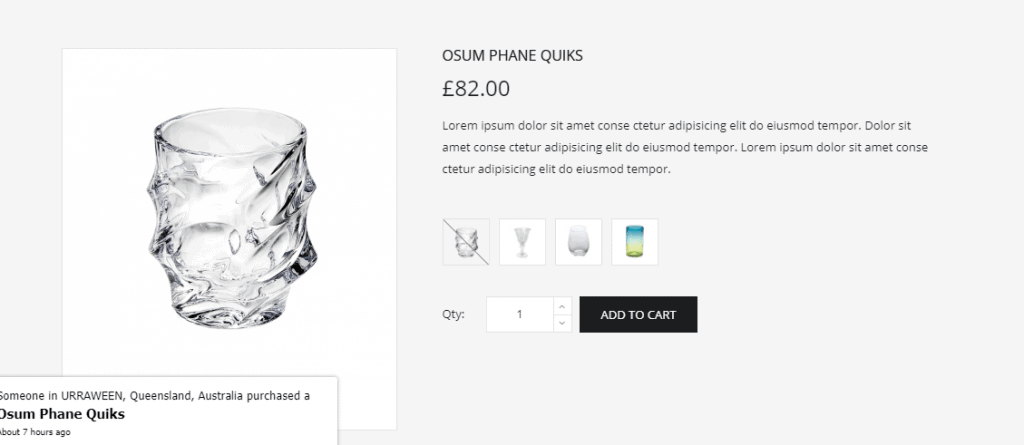
With WooCommerce’s add to cart shortcode, you can insert a clean Add to Cart button showing the price and allowing the consumer to add a product to his cart. The Add to Cart button may be included using the following shortcode:
[add_to_cart]
It can also accept the following arguments:
‘id’ => ’99’,
‘style’ => ‘border:4px solid #ccc; padding: 12px;’,
‘sku’ => ‘FOO’
‘show_price’ => ‘TRUE’
‘class’ => ‘CSS-CLASS’
‘quantity’ => ‘1’;
If you want to display a button that shows the product’s price, use the following shortcode:
[add_to_cart id=”99” style=”border:4px solid #ccc; padding: 12px;” show_price=”TRUE” quantity=”1”]
It’s as simple as that. We hope you have no problems utilizing these shortcode on your WooCommerce store, and we hope this article has been helpful.
Video tutorial
Sum Up
In short, WooCommerce can be quickly configured and adapted. We’ve gone through the easy method to learn How to Use WooCommerce Add to Cart Shortcode. You are free to go through these steps.
Thus, we hope this detailed guide helped you to understand How to Use WooCommerce Add to Cart Shortcode. And for the visitor who asked us to write an article on How to Backup WooCommerce Database. We have a dedicated article on this.
If you enjoyed this post, subscribe to our WordPress video tutorials on YouTube Channel. Remember to follow us on Pinterest.
We accept any type of suggestions from the visitors because it always motivates us to improve. Feel free to comment below.
