WordPress migration refers to transferring web files, databases, and configuration settings from one domain or hosting server to another. There are numerous reasons why you may want to migrate your websites.
If you aren’t satisfied with the current hosting provider’s support, security, performance, and pricing, migrating your website to a new host can be a viable solution. However, the process may sound intermediating to many users.
But there are many migration plugins by which you can simplify the process. In this article, we’ll introduce you to some best WordPress migration plugins so you can move your websites safely.
Plugin | Active Installs | Ratings | More Info |
Duplicator | 1+ million | ||
All-in-One WP Migration | 5+ million | ||
Migrate Guru | 90,000+ | ||
BackupBliss | 80,000+ | ||
WP Migrate Lite | 300,000+ | ||
UpdraftPlus | 3+ million | ||
BlogVault | 100,000+ |
Let’s dive in and get introduced to the plugins and with their key features one by one.
1. Duplicator
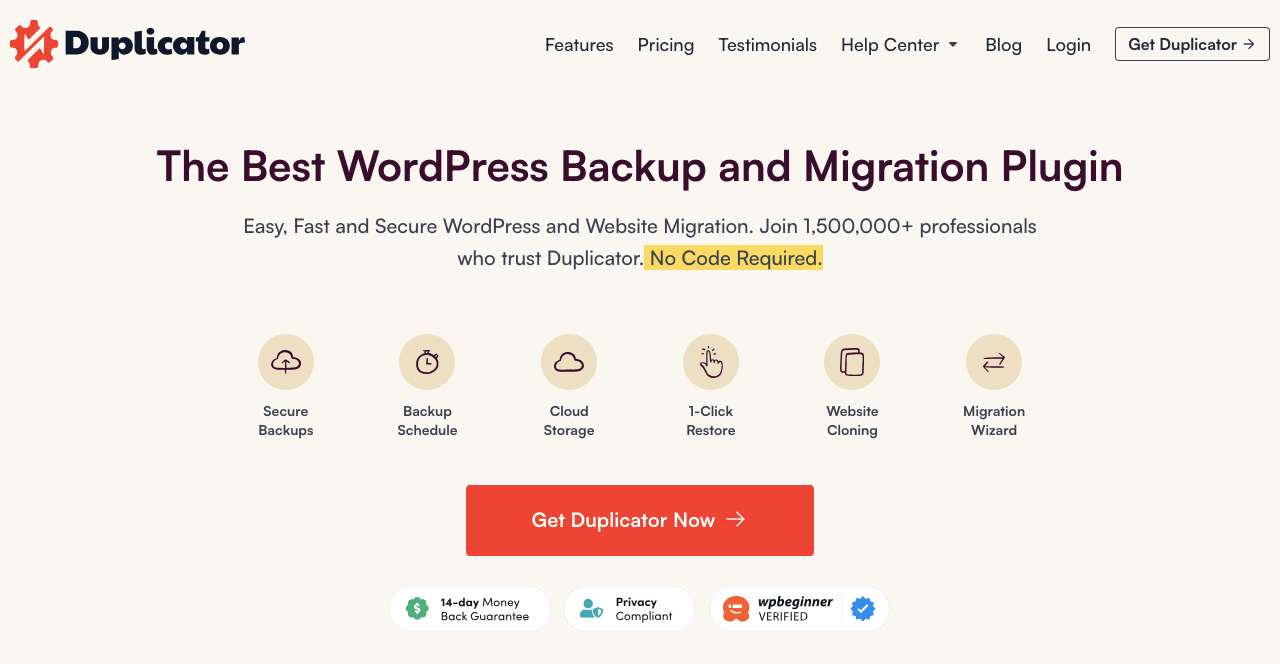
Duplicator is a widely popular WordPress migration plugin due to its impressive functionalities and user-friendliness. It streamlines the process of cloning, duplicating, and migration between different hosts, an enjoyable experience.
Duplicator creates a complete package of all the web files from themes, plugins, media, and databases to configuration settings. You can download and restore them even on staging, local, or multi-site networks. Below are the key features of the plugin.
- Easy installation and setup process
- Automatic backup saves you from losing any important file
- Advanced filtering excludes specific files and directories during migration
- Integrates cloud storage for backup and migration
- One-click restoration saves you valuable time
- Drag and drop importer to restore or overwrite particular files
- Secures the archived files with AES-256 industry-standard encryption
2. All-in-One WP Migration
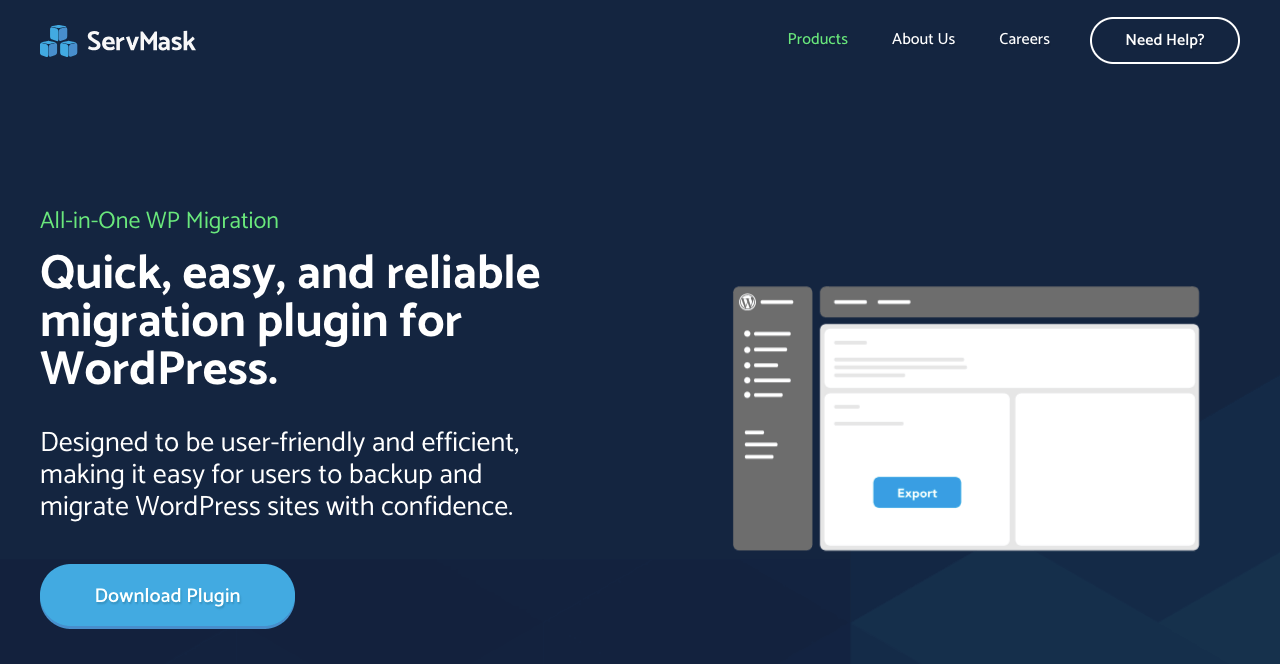
All-in-One WP Migration is another widely used migration plugin with the maximum number of installations. It helps you export the entire website, including the database, media files, themes, plugins, and else into a single portable file.
This simplifies the complicated migration process without any data loss. All-in-One WP Migration is compatible with a wide range of hosting environments like shared hosting, virtual privates, and cloud solutions. Here’re the key features of this plugin.
- One-click transfer facility
- Creates an automatic backup copy while exporting
- Built-in integration with 14 cloud storage providers
- Drag and drop importer for restoration
- Allows to exceed the PHP’s default limit in exporting large files
- Compatible with mobile devices
- Available in over 50 different languages
3. Migrate Guru
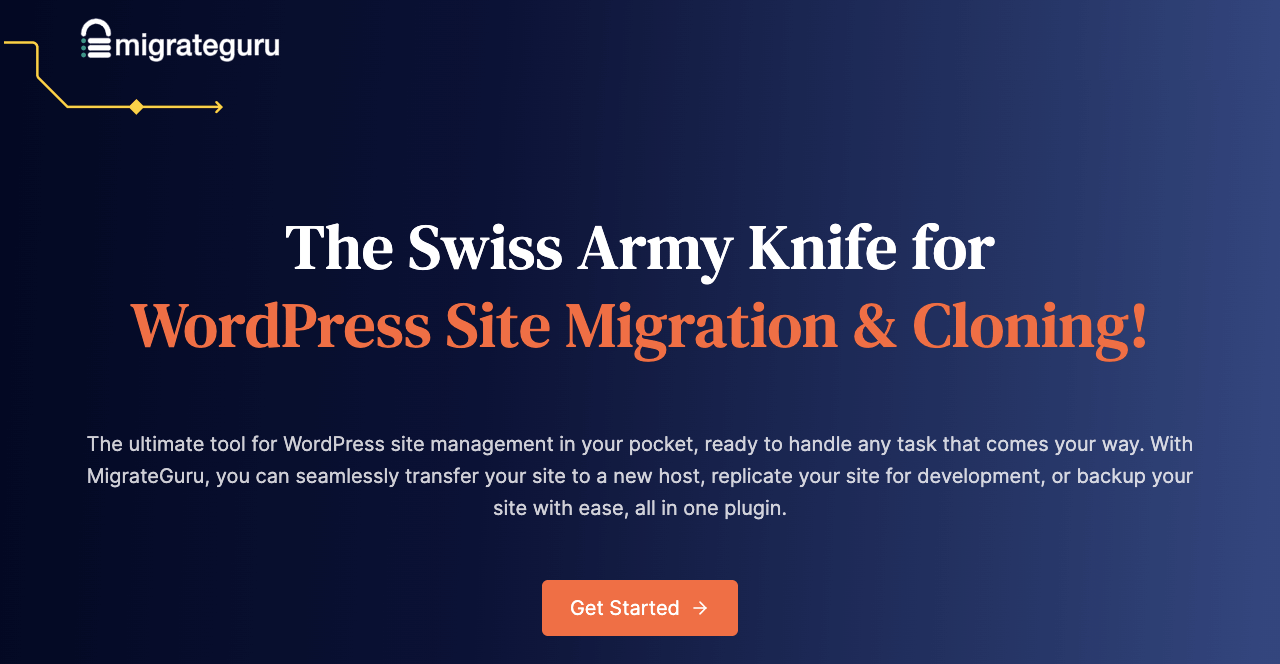
Migrate Guru proclaims itself the Swiss army knife for WordPress site migration and cloning. It offers a comprehensive set of features that caters to various migration needs and is regarded as a hassle-free solution for WordPress migration.
Its ability to handle websites of all sizes and ensure zero downtime has made this stand out. This means your website remains fully operational even during the migration period. Let’s explore the other key features of the plugin below.
- Uses own server to complete migration
- So you won’t need to depend on cloud storage
- Handles all sizes of websites
- Supports migration on multisite networks
- Immediately alerts you if something goes wrong while migration
- The search and replace feature seamlessly updates the old URLs with exact new ones
4. BackupBliss
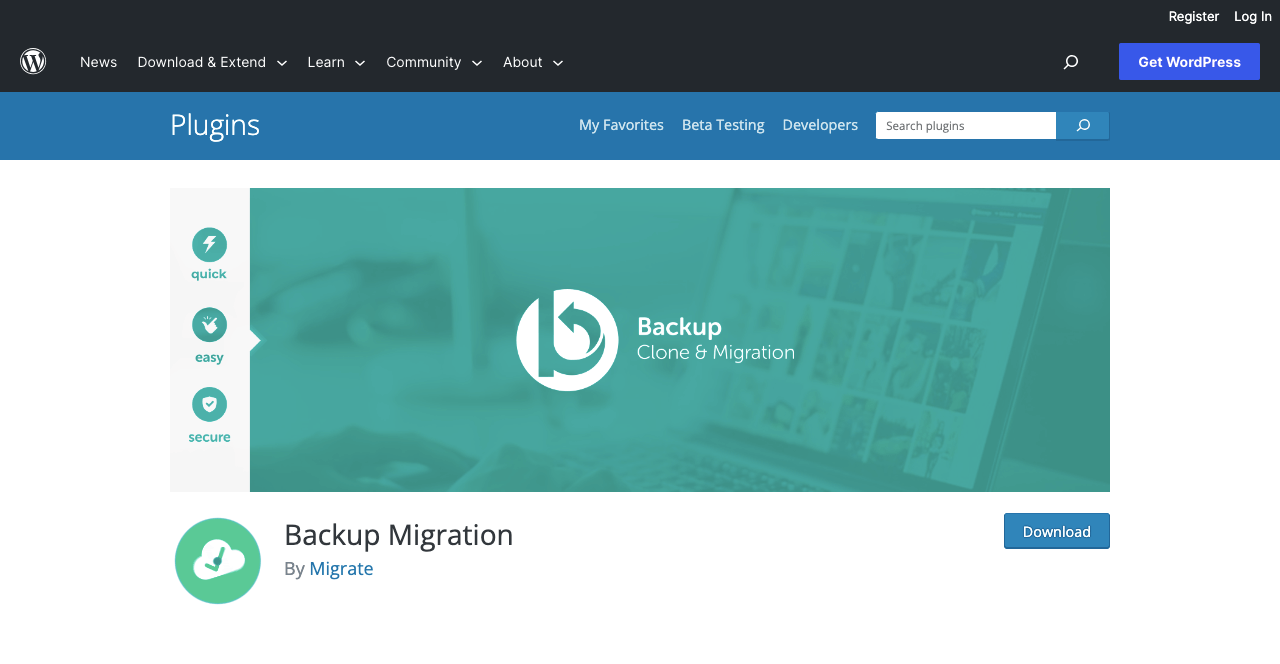
Backup Migration simplifies the process of migrating WordPress sites between different hosting providers without any extensive knowledge. What stands out it most is its customizable backup solutions.
You can define which files and databases should be included in the new backup. You can also rename them if you want. This will help you easily find the files anytime later and save your valuable space. Take a look at the key features of this plugin.
- Allows to define which files and databases to include in the next backup
- Lets you choose where to store them, selecting cloud locations
- The scheduling option ensures automated regular backups
- Seamlessly handles the migration process for large websites
- Supports a wide range of hosting providers
- A simple and easy navigation system
5. WP Migrate Lite
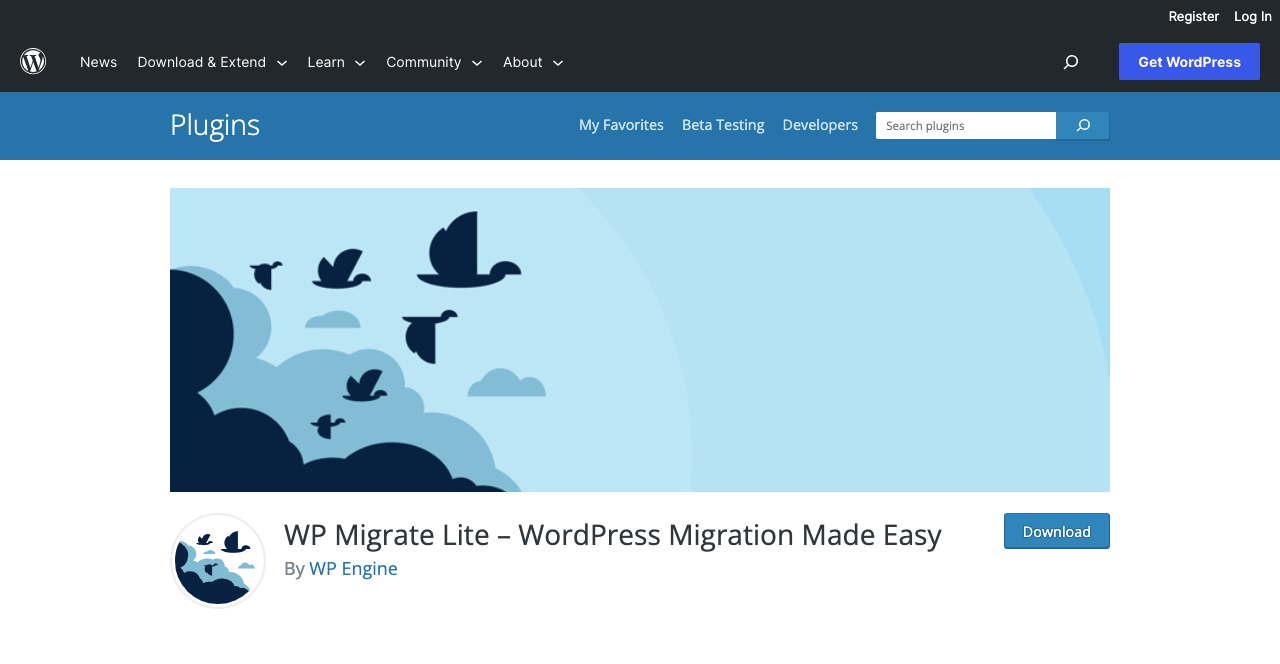
WP Migrate Lite is the free version of the WP Migrate Pro plugin. But with even the free plugin, you can export your entire website, including the database, themes, plugins, and existing media files. You can create an exact same copy of your website.
Here also, you can define which files to include and exclude. Then download these files in a ZIP format and import them into a new domain or a hosting environment. You will get some more exciting features in this free plugin. They are:
- Offers three easy-to-use methods for database migrations
- You can do it whether through SQL exporting, phpMyAdmin, or finding and replacing content
- Allows to import the exported file into the local development environment
- Automatically backs up data before running the find and replace operation
- Provides configurable options before exporting
6. UpdraftPlus
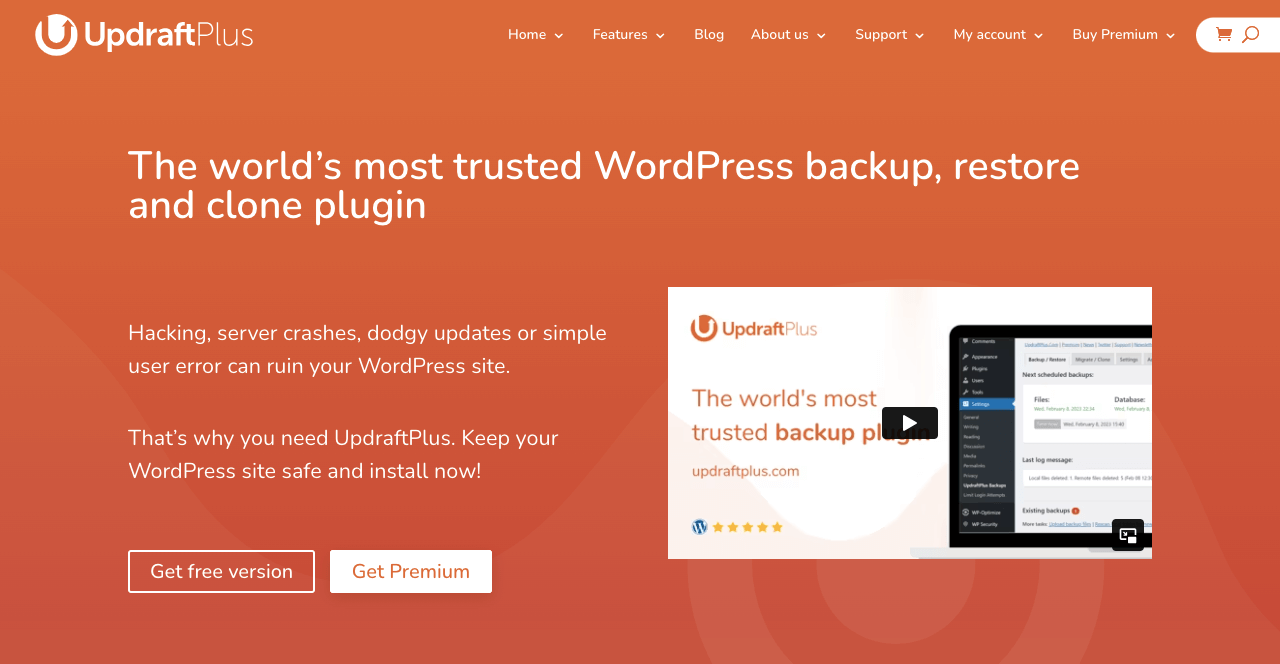
UpdraftPlus is popularly known as a backup plugin. But continuous developments have added powerful migration capabilities to the plugin, making it an excellent solution for WordPress migration. Its robust backup solution ensures no data is lost while exporting them.
You can back up your web files in multiple locations like Dropbox, Google Drive, Amazon S3, and more. Once the backup is created, install the same plugin on your new site. Import and restore the backup file on it.
However, the UpdraftPlus premium includes a Migrator addon. This enables you to clone and migrate your website to a different URL in a matter of minutes from the UpdraftPlus dashboard. Below are some more features of the plugin.
- Encrypts sensitive data to protect from data breaches while transporting to the cloud
- You can set a schedule for automatic backup or do it manually
- Allows you to set to create, retain, and automatically delete backups
- Able to handle websites of any sizes
- The Migrator addon clones and migrates sites at a fast speed
7. BlogVault
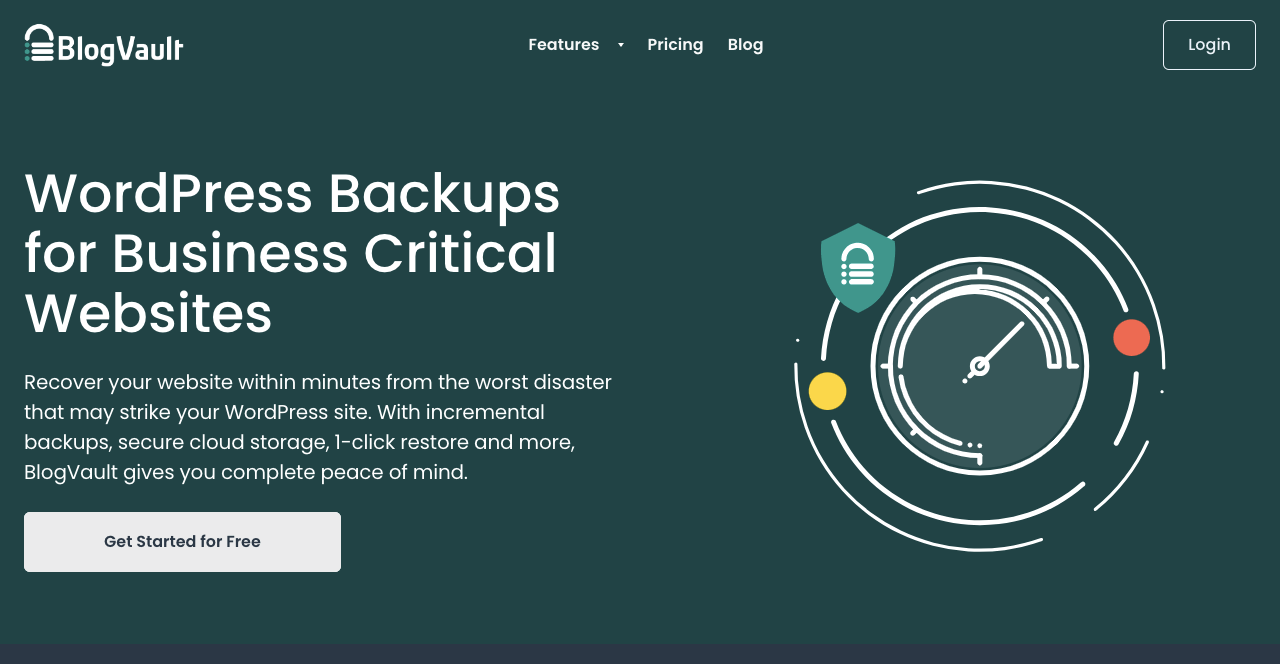
BlogVault is a feature-rich plugin powered up with backup and migration functionalities. You’ll find almost every feature in this plugin covered above. But what sets this plugin apart is its built-in staging environment.
This feature allows you to create a clone of your live website and experiment with it before making the final transfer. So you can make sure there is no error and every function works fine after being migrated to a new environment. Look at the other key features of the plugin below.
- Manages multiple websites from a single dashboard
- Able to create a staging website in one-click
- Guarantees zero downtime while migration
- Automatically rewrites all URLs without any error
- Incremental backups save your server from getting overloaded
Final Words!
Remember, every migration is unique and carried out with a specific purpose. So before starting the migration process, make sure you have conducted a final audit and checked everything is okay with your current and destination websites.
All the plugins we have hand-picked and presented in this article have already proved their reliability, efficiency, and security parameters. With any of them, you can migrate your WordPress site to a new location in hassle-free ways.
Disclosure: This post contains affiliate links. That means if you make a purchase using any of these links, we will earn a commission without any extra cost to you. Thanks for your support.

Leave a Reply