Ensuring website security is a must-have thing in the ever-increasing online realm. As WordPress is powering up over 40% of all websites, they aren’t free of cybercriminals’ targets. And they aren’t going away anytime soon.
According to numerous statistics, only one minute of downtime can cost a website over $5000, which ranges from around $137 to $427 for small businesses. So, to secure your site from any potential attack, you must adopt the best possible means.
WordPress security plugins can be a handy solution. They can actively monitor security threats, detect vulnerabilities, and implement robust security means. This article will introduce you to the best WordPress security plugins to protect your site.
Plugin | Active Installs | Ratings | More Info |
Sucuri | 900,000+ | ||
Wordfence Security | 4+ million | ||
iThemes Security | 900,000+ | ||
Malcare | 300,000+ | ||
Jetpack | 5+ million | ||
All-In-One WP Security & Firewall | 1+ million | ||
Defender | 80,000+ | ||
WPScan | 10,000+ | ||
BulletProof Security | 40,000+ |
Let’s talk about them and explore their key features.
1. Sucuri
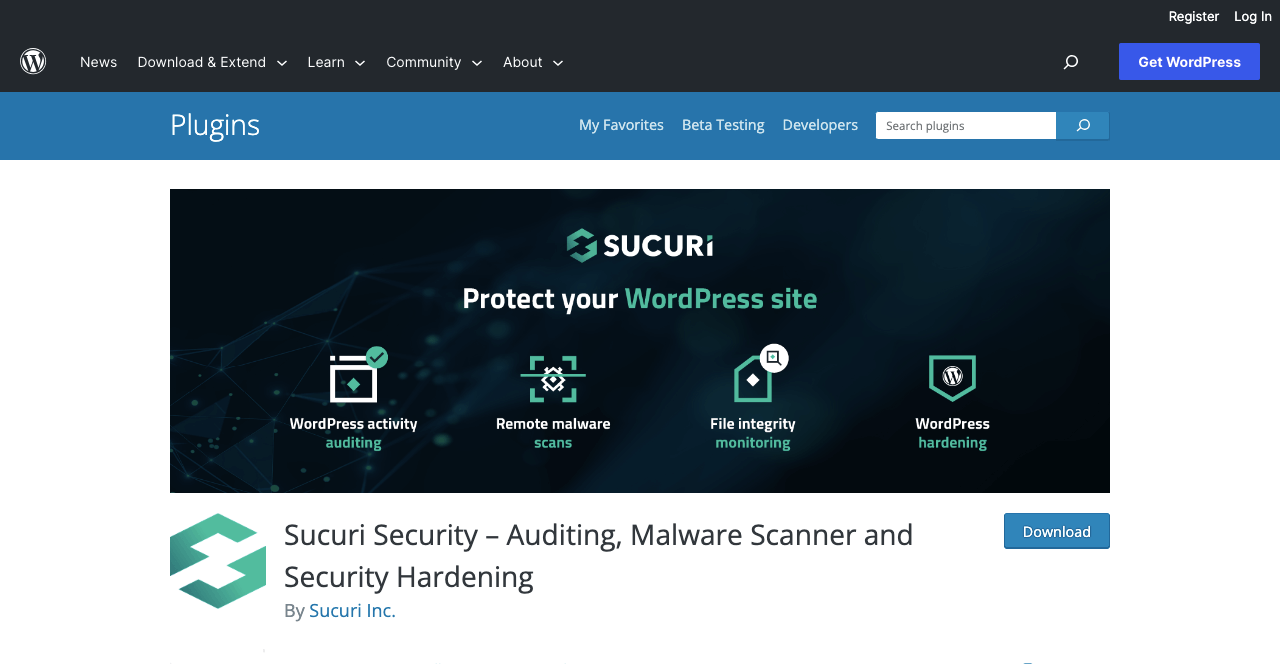
Sucuri is a great security plugin currently owned by GoDaddy. Though the plugin requires you more technical knowledge, it offers you a great level of control over the security of your website.
Sucuri has a highly advanced scanner. It runs a daily checkup to identify infections, harmful signatures, and code anomalies that the naked eye cannot catch. The plugin also offers many types of monitoring, like malware, DNS, SSL, and Whois.
Whenever Sucuri detects any potential vulnerability issue, it instantly notifies the web owners with recommended solutions. Below are the key features of the plugin:
- Multiple cache-clearing options
- Provides a Web Application Firewall (WAF)
- Blocks malicious traffics and unauthorized access
- Prevents brute force attacks by limiting login attempts
- Offers several SSL Certification solutions
- Detects and removes SEO spam
- 24/7/365 chat, email, and ticket support for premium users
2. Wordfence Security
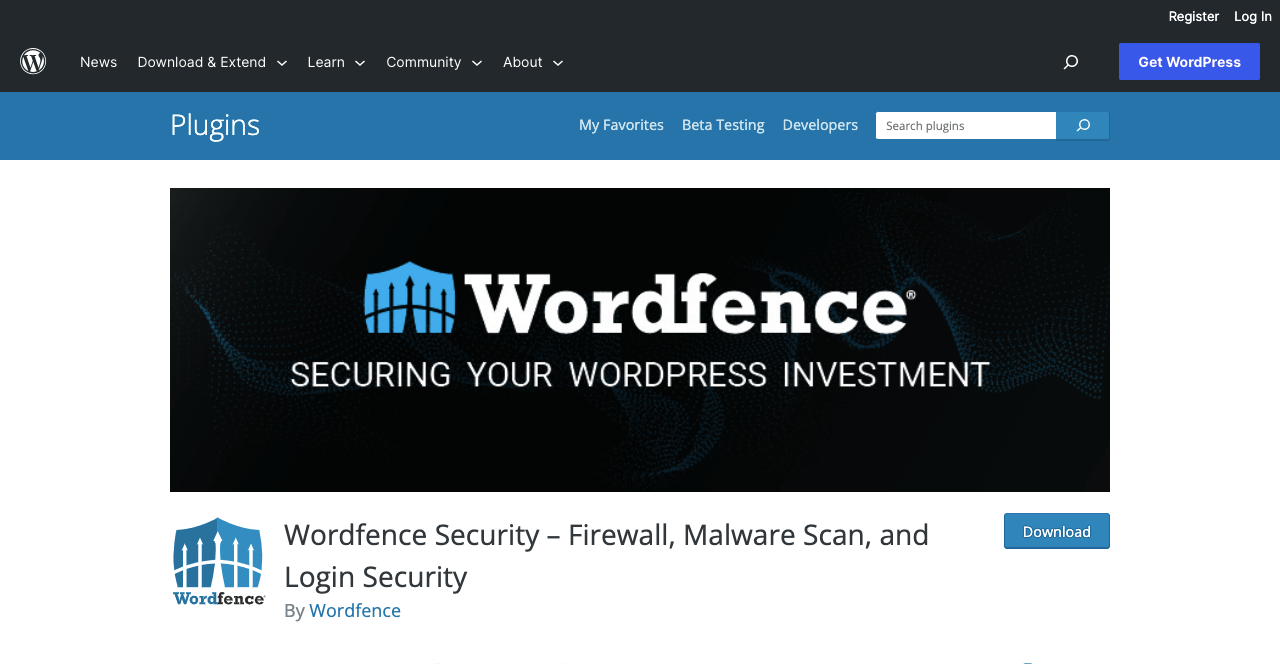
Wordfence is the most popular security plugin, with millions of active users. Its comprehensive and advanced features have made it a mighty protector for any WordPress website. It has a firewall that blocks suspicious IPs.
Wordfence comes with a powerful malware-scanning engine. It meticulously checks every web element, including themes, plugins, and core files. The plugin instantly deletes malware and keeps the website clean whenever it comes across the malware.
The plugin also provides a user-friendly dashboard from where you can check the firewall summary and scan out security issues and hacking attempts. Take a look at the other key features of the Wordfence security plugin.
- Advanced malware scanner removes malicious codes
- Safeguard the website from brute force attacks.
- Two-factor authentication prevents unauthorized access.
- Wordfence firewall fights against any potential vulnerability
- Supports GDPR and is compatible with multisite networks
- Provides detailed reports on the current web security status
- Sends real-time email notifications to warn about any critical security event
3. iThemes Security
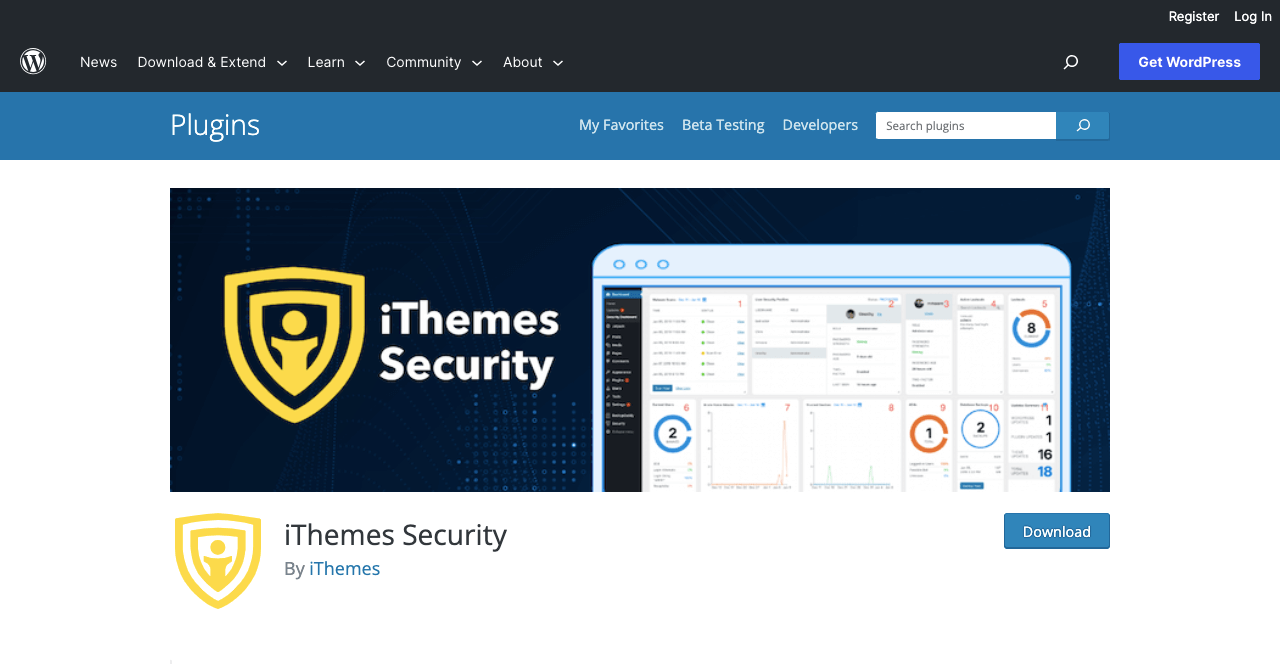
iThemes Security is one of the best user-friendly security plugins. Actually, the setup process of most security plugins is complicated as they handle lots of issues. iThemes Security has separated the process into six categories, making it easy for anyone to complete the setup seamlessly.
The plugin lets you customize the WordPress database table prefix, block troublesome bots, and defend against brute force attacks. You can see the real-time report of banned users, brute force attempts, and malware scanned from the dashboard.
However, iThemes Security doesn’t include a firewall. Better if you pair it with a DNS-level firewall from Sucuri. Below are the top features of the plugin.
- Monitors suspicious activities and prevents automated attacks
- Scans vulnerability issues involved with themes and plugins
- Allows to enable Two-Factor Authemtica (2FA)
- Available security templates for all the major website types
- Offers scheduled backup
- Checks and warns if the SSL certificate expires
4. Malcare
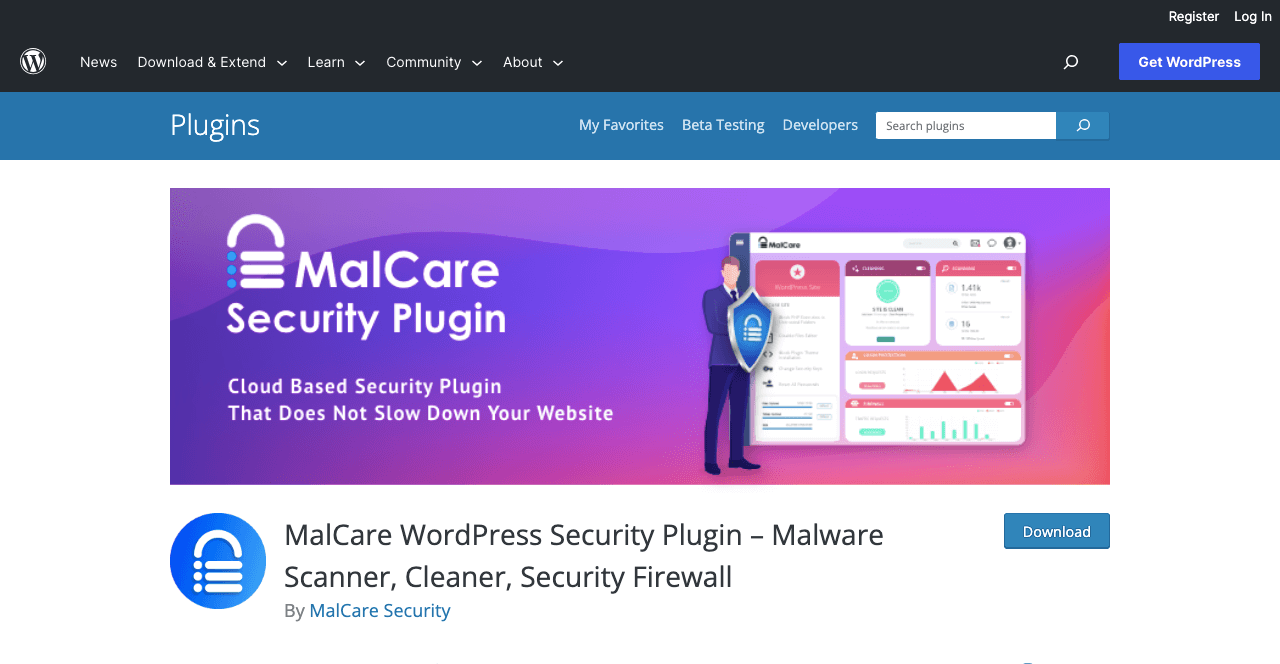
Malcare is a cloud-based malware scanner and removal plugin. The exciting part of the plugin is that the plugin copies the original files of a website to its Malcare server and scans them. This process saves your site from slowing down.
Malcare has a basic-level firewall. This can block malicious traffics with its intelligent visitor-checking pattern technology. Whenever your site goes down, Malcare immediately notifies you so you can take quick action. Below are its top features.
- Daily automatic malware scans
- One-click option to remove malware
- Upholds the website uptime with fast loading
- The vulnerability scanner prevents possible hacking attempts
- Keeps a backup of all the web files while running a scan
- Activity log helps you check all the changes happening to your site
5. Jetpack
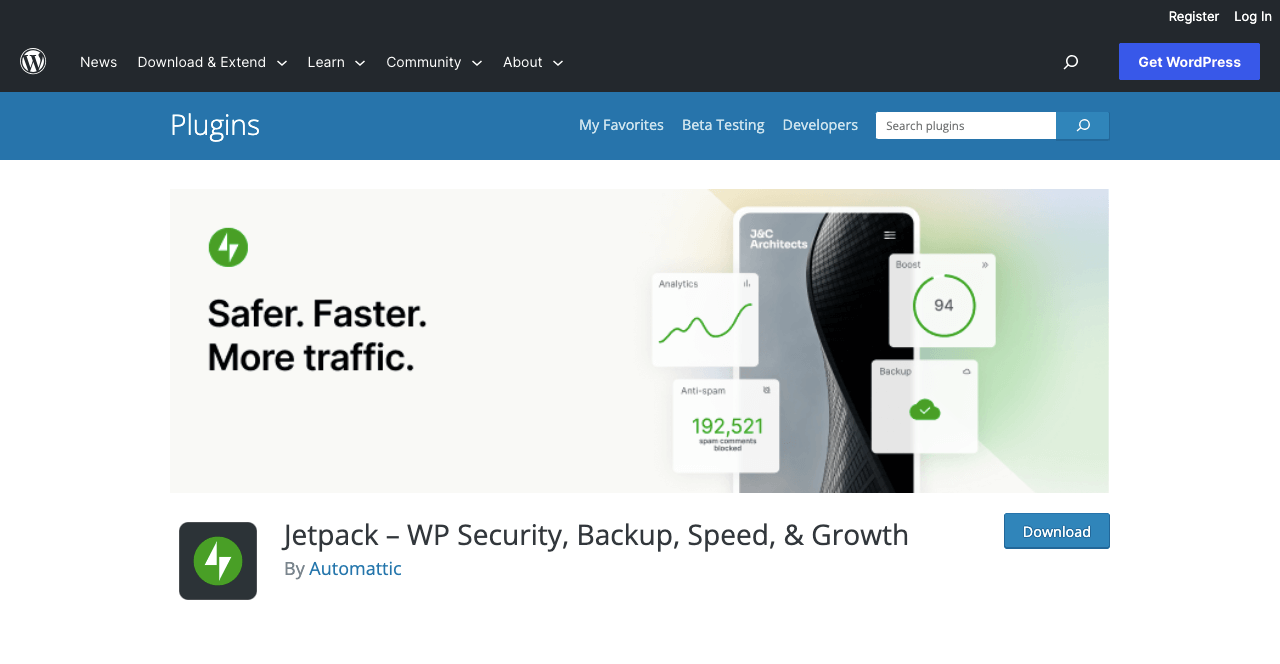
Jetpack is one of the most well-known plugins in the WordPress ecosystem. Anyone who has roamed around WordPress even for a few days must have heard of Jetpack at least once. It’s a multifunctional plugin that can take care of WordPress security, site optimization, SEO, CDN, backup, social sharing, and more.
Jetpack blocks the brute force attacks. It runs malware scanning to catch security vulnerabilities and malicious codes. Its web application firewall (WAF) examines all the incoming traffic and blockades the suspicious ones. Explore the key features of the plugin.
- Automatically cleans up the form and comment spam
- Monitors downtime 24/7 and notifies if anything goes wrong
- Real-time cloud backup ensures no file is lost
- Any changes in WordPress core files will trigger a notification
- Provides a 30-day activity log
- Allows to enable Two-Factor Authentication (2FA)
6. All-In-One WP Security & Firewall
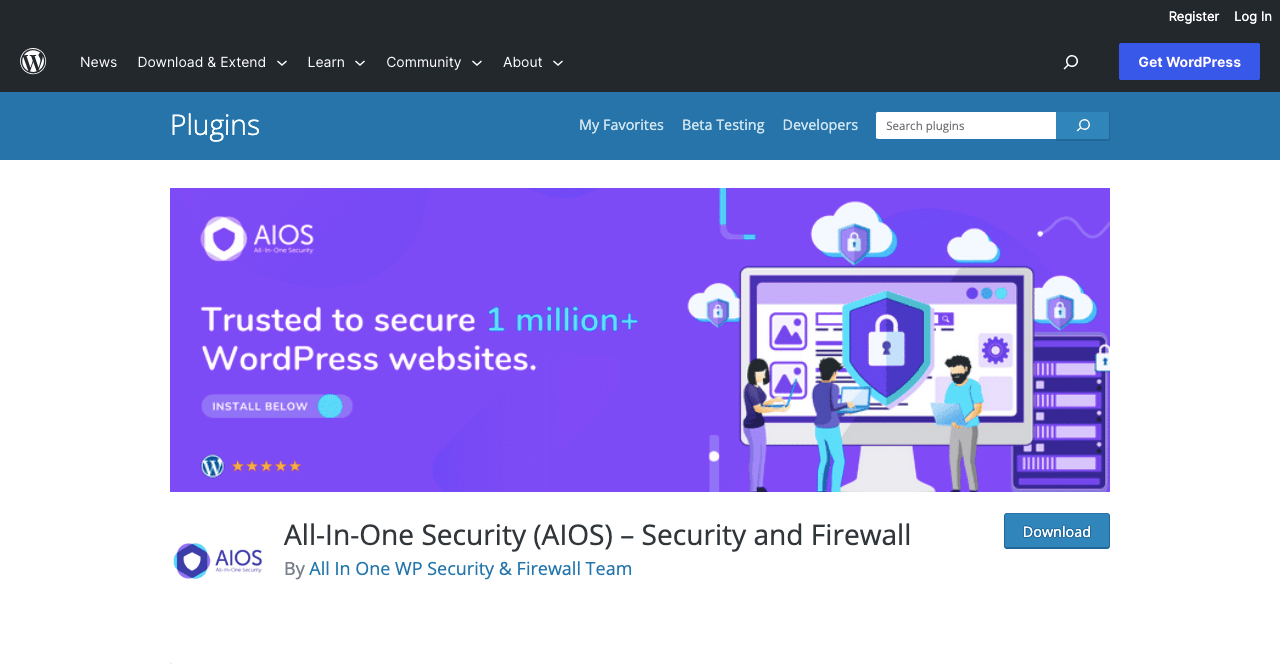
All-In-One WP Security & Firewall is a feature-rich security plugin. It includes almost everything you need to protect your site from malware, vulnerabilities, and malicious spam. And the good thing is that all these features are tied together with a user-friendly interface.
The plugin hides the login page from bots. It blockades hackers from injecting malicious scripts into your website via special cookie. It saves valuable severe bandwidth by preventing other sites from using your images via hotlinking. Take a quick look at its key features.
- Ensures robust login security with a detailed report
- The firewall monitors traffic in real-time and blocks the suspicious ones
- Elements all sorts of spam to safeguard web content
- Runs 24/7 scanning to catch the latest malware, trojans, and spyware
- Smart 404 blocks potential hackers
- Allows you to block traffic from particular countries
7. Defender
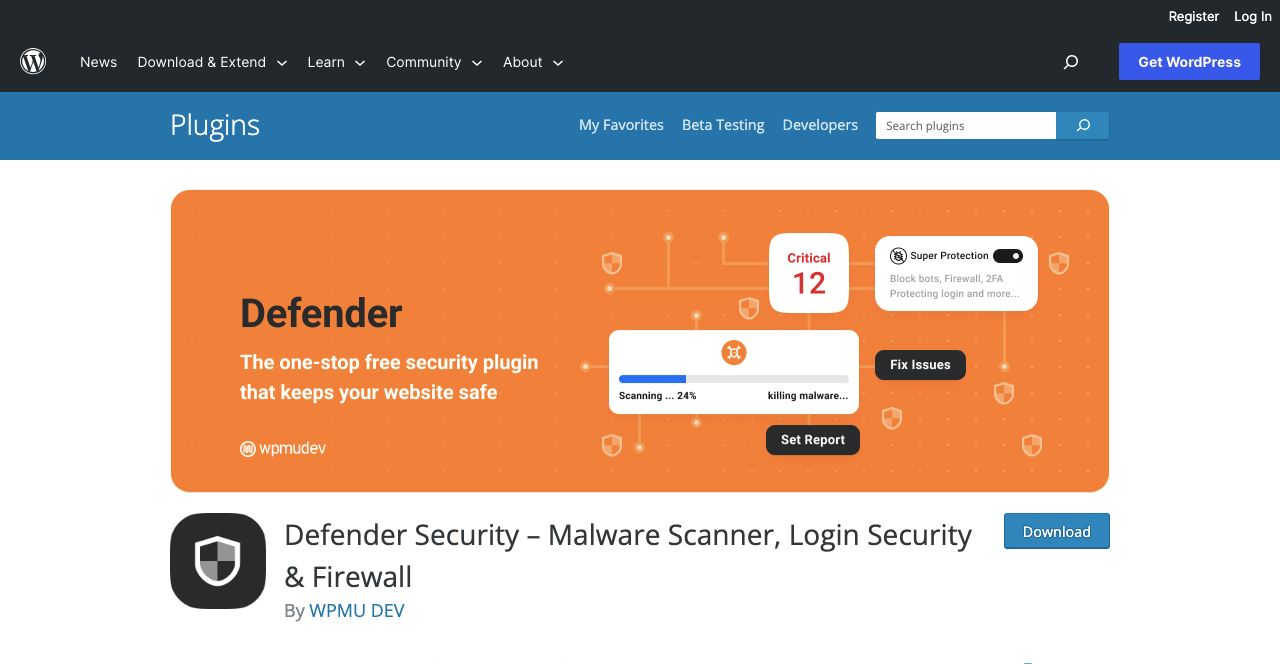
Defender is still new but a promising security plugin. However, it’s no less than the other established plugins regarding features and functionalities. It has a strong firewall with the ability to block suspicious IPs.
A malware scanner runs a regular scan of the files, themes, and plugins to find out potential threats. The audit logging feature lets you check all the security events. If any core file is changed due to malware, Defender can restore and repair them. Here’s a list of its leading features.
- Runs automated and scheduled scans
- Have 2FA integrations with Google, Microsoft, Authy authentication, and more
- Biometric authentication helps in checking users’ original identity
- Resolves security recommendations in bulk
- Reports of security vulnerabilities and pawned password
8. WPScan
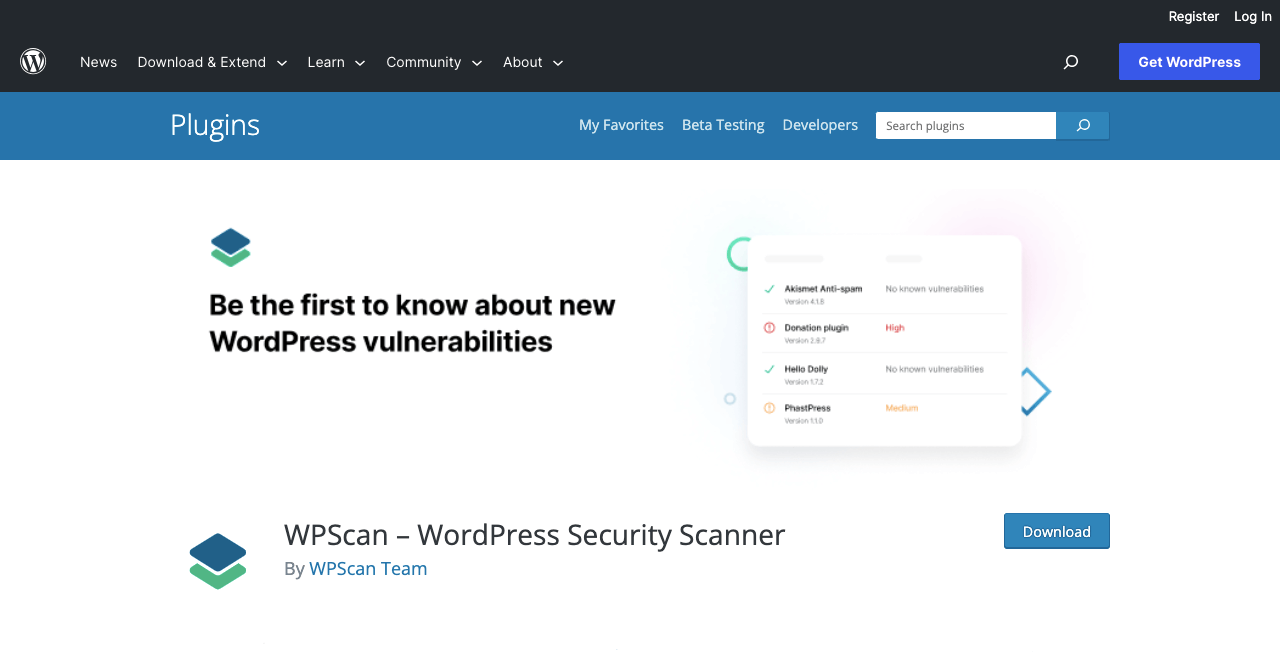
WPScan security plugin has been in the market since 2012. But you will be shocked to see that the plugin doesn’t have many active users, only around 10,000+. A key reason behind this is that the Enterprise plan is its most attractive package.
But the package is reserved only for premium users. And the free plan won’t allow you to enjoy many exciting features. So those who look for free solutions switch to Jetpack and others. However, if you have a business and are looking for a top-notch premium solution, you’ll enjoy the following exciting features in its enterprise plan.
- Runs a regular check to detect threats in the database, debug.log, and core files
- Recommends potential solutions to fix vulnerability issues
- Updates the vulnerability database by community members
- Shows risk score so you can see a greater picture of the site’s vulnerability
- Notifies about the weak password and pushes to change them
9. BulletProof Security
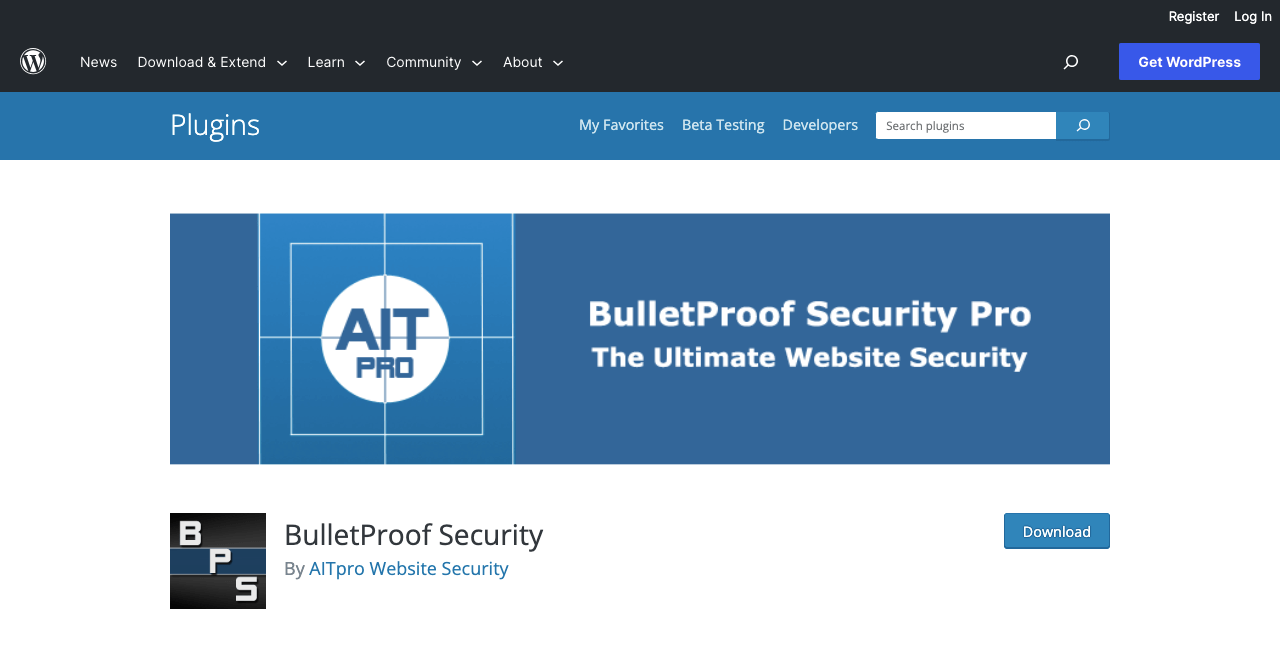
BulletProof Security is an advanced security plugin. What stands out about the plugin is its ability to use the .htaccess files to protect your website. You’ll find almost everything in this plugin, like database backup, malware scanning, login security, anti-hacking tools, spam protection, etc.
However, the plugin may sound a bit complicated at the beginning if you are a non-technical person. But you’ll find comprehensive documentation about the plugin on its website to complete the setup wizard and other settings. Some of its worth mentioning features are:
- .htaccess web security adds an advanced extra layer of security
- Login security tracks down the suspicious login attempts
- Logs out inactive users after a certain period to prevent unauthorized access
- Expires authentication cookies after a defined period for the same reason
- Scans out malware and malicious codes
Final Takeaways!
Cyber threats are currently the number one threat to the online space. According to research conducted by Sophos Labs, around 10.9 million websites are hacked every year, meaning 30,000 websites are hacked every single day.
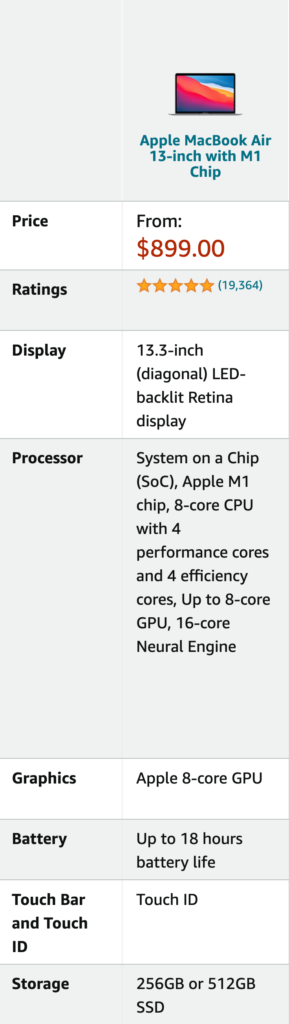
So whether your website is old, new, popular, or unpopular, you aren’t free from the threat. This is why the importance of security plugins has increased so much these days. We have covered the best WordPress security plugins of the present time so you can pick the right as per your needs.
If you benefited from reading this, do not forget to let us know in the comment box. This will inspire us to write more.

Leave a Reply