
Having tables on your WordPress posts/pages make things more attractive and engaging. These could be simple data tables, comparison tables, product listing tables, pricing tables, and more.
When it comes to adding tables in WordPress, the very first option is using the built-in ‘Table Block‘.
But it’s not enough if you want to create beautiful tables with more functionalities.
That’s where WordPress table plugins come in handy. Here I’ll be talking about the 8 best WordPress table plugins (free and paid).
Plugin | Price | Ratings | More Info |
WP Table Builder | Free (Pro from $49) | ||
Tableberg | Free | ||
wpDataTables | Free (Pro from $59) | ||
Ninja Tables | Free (Pro from $49) | ||
TablePress | Free | ||
Data Tables Generator | Free (Pro from $39) | ||
Posts Table Pro | Starts at €55 | ||
League Table | $49 | ||
Visualizer | Free (Pro from $59) |
These are the table plugins that you can use to add tables to your WordPress posts or pages. Now let’s dive into the details of these plugins.
1. WP Table Builder
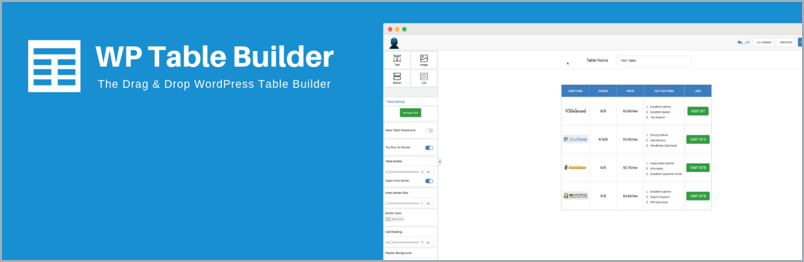
WP Table Builder is a drag-and-drop table plugin that helps you create responsive tables easily without touching a line of code.
Having an easy-to-use drag-and-drop table builder was something I needed myself; that’s why we created this plugin. You can’t find an easy table creation solution like this one for free anywhere else.
WP Table Builder can help you create any type of table, such as comparison tables, pricing tables, list tables, and so on.
Key Features
- Drag & Drop Interface: It’s the only table plugin that comes with a true drag-and-drop interface.
- Elements: It has 7 elements – Text, Image, List, Button, Star Rating, HTML, & Shortcode.
- Cell Management Mode: It lets you add and remove rows/columns, split and merge cells, and more.
- Responsive Design: You can make tables responsive for any device.
- TablePress Import: You can import your existing tables from the TablePress plugin.
- Import/Export Tables: You can import and export CSV/XML files.
- Shortcode: You can insert tables anywhere by using shortcode.
Builder Interface
WP Table Builder is the only WordPress table plugin that comes with a true ‘Drag & Drop’ interface. All you need is to drag and drop elements and then customize them to look as you want.
You’ll find all the settings and customizations on the left-hand bar.
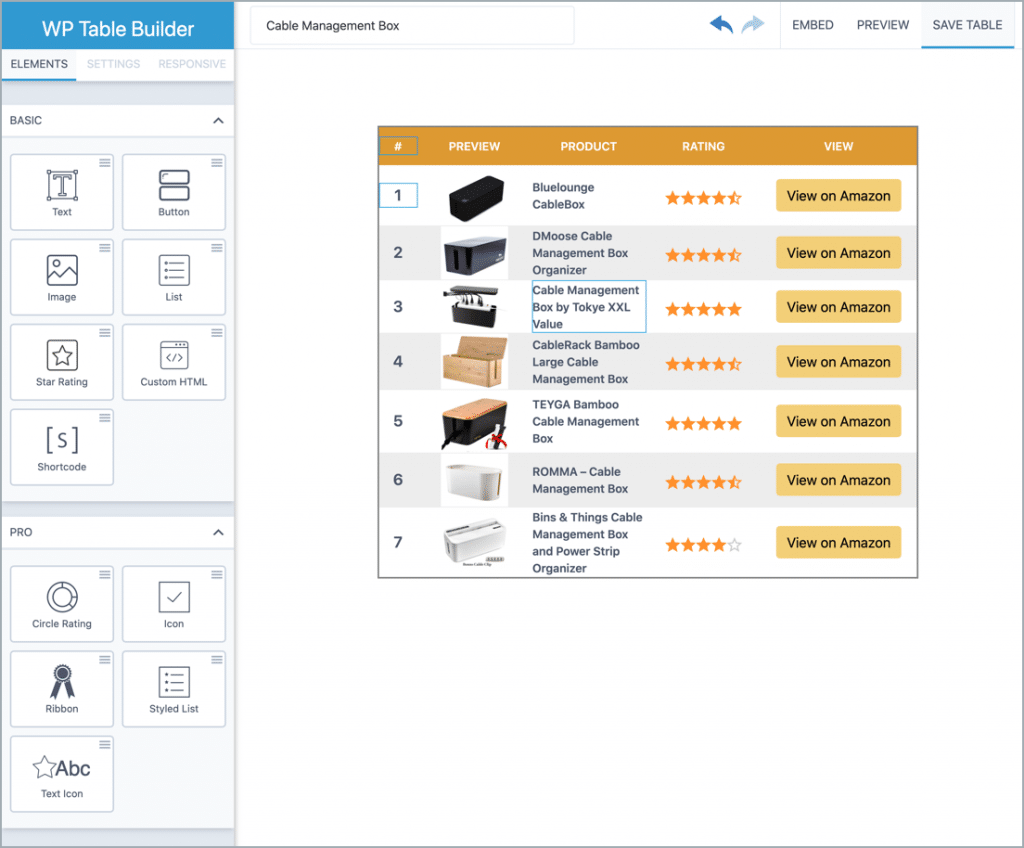
Using WP Table Builder is a very easy process. Initially, our main objective while creating this plugin was to create it for our own use, but now we’re sharing it for the world to use.
2. Tableberg
TableBerg is a WordPress block plugin designed for easy table creation in the block editor. It includes three sub-blocks: text, image, and button, allowing users to add various content types to their tables. Suitable for a wide range of applications, from listing books to showcasing menus or product catalogs, TableBerg is intuitive and user-friendly, catering to both technical and non-technical users. It aims to make tables informative, engaging, and visually appealing within the WordPress block editor.
It features options for adding headers and footers, adjusting table width and alignment, and customizing header, footer, and row background colors. Users can also alter even and odd row colors for better visual distinction. The plugin offers flexibility in cell padding, table border size, and color, along with inner border adjustments. These features make Tableberg an ideal choice for users seeking detailed control over table aesthetics and functionality in WordPress.
- Table Headers and Footers: Enhances the readability and organization of data.
- Customizable Table Width and Alignment: Offers flexibility in fitting tables within various page layouts.
- Color Customization: Users can personalize the header, footer, even and odd row background colors for a unique table design.
- Adjustable Cell Padding: Ensures comfortable spacing within the table cells.
- Custom Border Options: Tableberg allows users to set the table border size and color, as well as the inner border size and color, providing a refined look.
Builder Interface
Tableberg works seamlessly with the Block Editor. Just go to the Block Editor and enter the Tableberg block. You’ll find everything under the editor.
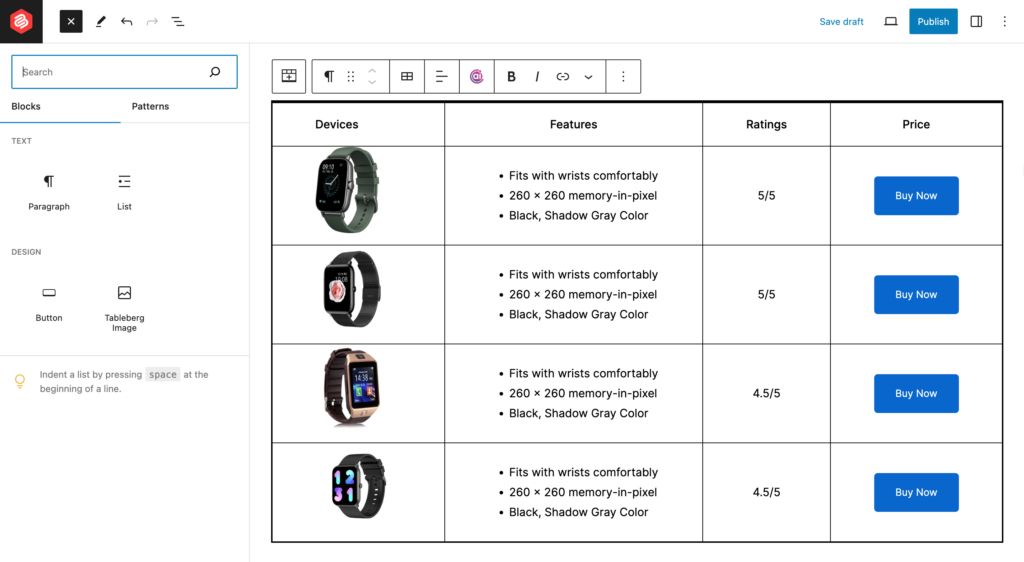
Tableberg is a free plugin. You can download the plugin from the WordPress.org.
3. wpDataTables
wpDataTables is one of the most-downloaded plugins that help you manage tables and charts with ease.
Already used by 60,000+ sites, wpDataTables can help you with any type of data, including financial, scientific, statistical, commercial, and all other types of data.
One thing the plugin focuses mainly on is responsiveness. Tables created using this plugin are natively responsive and can be viewed on any device type.
You can create up to millions of rows, and it will still work fine. All operations can be handled by the MySQL server.
You can create advanced filters to help your readers easily go through the data and find what they need. With the search function available as well, your readers won’t have any problem finding what they need.
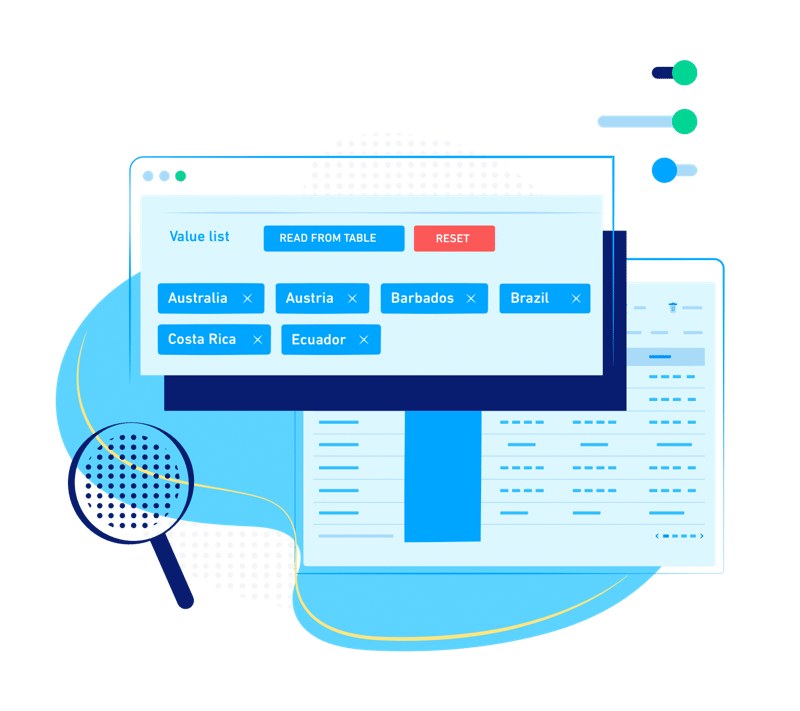
You can also make the table editable so that WordPress users can edit the content with ease, whether that is by editing the table inline or through a generated form.
Conditional formatting features that are available in Excel are available here as well, which is called highlighting. You can highlight cells, rows, and columns depending on their content.
You can also create charts based on the data in the table, which are rendered in real-time and can change as data is changed..
You have access to other cool features like:
- The ability to customize the design as you want.
- Pull table data from any source, whether that is Excel or MySQL.
- Create data using Google Sheets and then add it.
- Use the Query Generator if you don’t know SQL and don’t want to waste time learning it.
- 17 date formats to choose from.
There are extra add-ons that give you access to 60+ more features to extend the functionality of the plugin even further, giving you more options to play with.
There are 3 plans to choose from when purchasing the plugin, and you can choose depending on the number of domains on which you want to use it.
- The Basic plan can be used on 1 domain and costs $59/year.
- The Pro plan can be used on 3 domains and costs $109/year.
- The Developer plan can be used on unlimited domains and costs $249/year.
All in all, wpDataTables is one of the feature-rich plugins that can help you do almost anything you want. It is worth the price if you can optimize the features available in this plugin, and if you can use their unique add-ons.
4. Ninja Tables

Ninja Tables Pro is created by the WP Manage Ninja team. It offers intuitive features to help you create the tables you want on your website.
Here are some of the features available in this plugin:
- Add images and other media types to table cells.
- Color your tables as you want with unlimited color options.
- Easily connect Google Sheets and publish your sheets with ease.
- Drag and drop data and arrange them as you want without touching a line of code.
- Import tables already available on your desktop.
- Export tables to your desktop in seconds.
- Create a product showcase table easily for your WooCommerce store.
- Sort data with different options.
- Display your content in a sortable, searchable way. You could add different posts and page types.
- Transform value, have Excel functionality easily without the need for coding.
- Advanced data filtering options.
- Have control over max-width, text alignment, cell merging and expansion, and more.
- VIP support.
- And much more.
One thing I want to touch on is their quality support. Having support to help you when anything breaks up can save you and your business a lot of time and money.
It costs $49 to get a single-site license, $99 for an agency license that can be used on up to 20 websites, and $299 for the unlimited lifetime license.
If you want to have all the features in the world to create a shiny table that can be modified to suit any of your needs, you can’t go wrong with Ninja Tables Pro.
5. TablePress
TablePress is a free WordPress plugin that focuses on helping you create beautiful tables with ease.
You can edit the data in a table with a spreadsheet-like interface with no coding needed. You can add any type of data in the table including formulas to add data automatically in the spreadsheet.
DataTables Javascript Library is added to help you add features like sorting, filtering and pagination to improve the experience of your visitors.
Another great feature is that tables can be imported and exported from/to Excel, CSV, HTML & JSON files.
You can add tables to posts, pages or widgets by simply adding the shortcode.
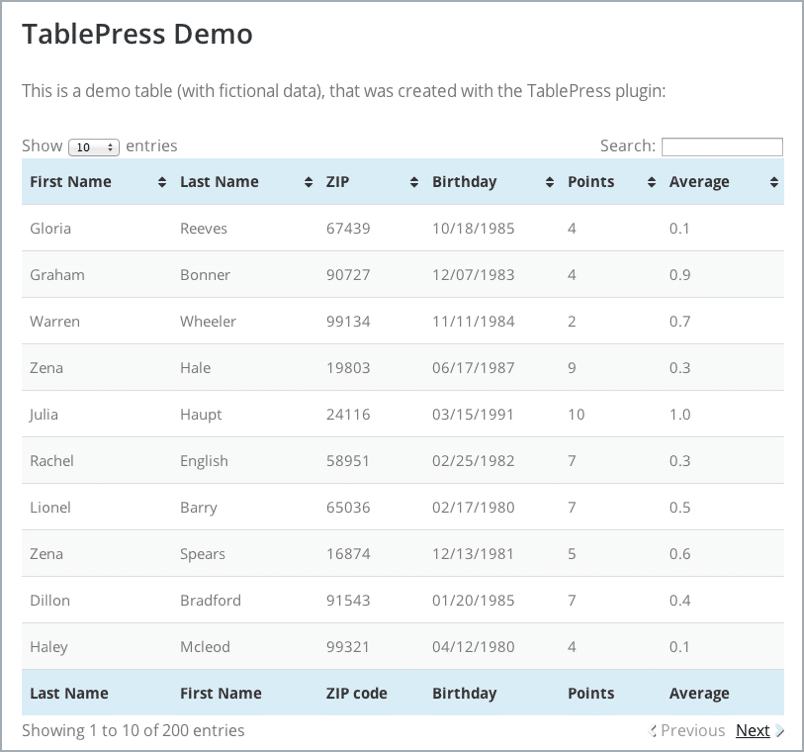
Extensions are available to enhance the plugin and give you access to extra features like:
- Responsive tables.
- PHP code in table cells.
- Row filtering.
- Table row order.
- Data tables sorting.
- Datatables counter column.
- Automatic periodic table import.
- Datatables custom filter widgets.
- And more.
You can find a list of the extra extensions that you could add here, including links to download them as well.
Most of the extensions are free, while some are premium. You can get access to those premium extensions by donating a small amount to the author. You pay what you want for them, seriously. The suggested amount is $9, but you don’t need to pay that amount.
Extensions are installed the same way as a plugin. You can consider them as mini plugins since they contain small snippets of code.
I would say that the only downside to this plugin is that there is no way to customize the look without playing with code. If you are comfortable with simple CSS edits, which they have tutorials for, then you are fine with this tool.
If you want to have any of their extra features that you won’t find on many other plugins, then it would be a great plugin to have.
Considering that premium extensions cost a fracture of the price of a license of other premium options, TablePress is a great option to think about.
6. Data Tables Generator
Data Tables Generator is created by the team at SupSystic. It is a freemium plugin that helps you easily create a responsive table inside WordPress.
Data Tables Generator helps you create an SEO-friendly table quickly. You can easily edit the design and adjust it to suit your website and brand.
And with access to their intuitive settings panel, you can edit the settings with ease, so you save time for other tasks.
Here are some of the features available with this plugin:
- Responsive and large tables support
- Formulas can be used with HTML support
- Add filters and search to help users go through all the data
- Sorting and pagination are available as well
- Multimedia support, including images and video
You can have access to more features in their pro plan, like:
- Add diagrams, graphs, and charts to your design
- Frontend table editing to make it much easier to use
- Export and import feature from CSV, Excel, PDF & Google Sheets
- Create a WooCommerce product table with ease
- Add database source
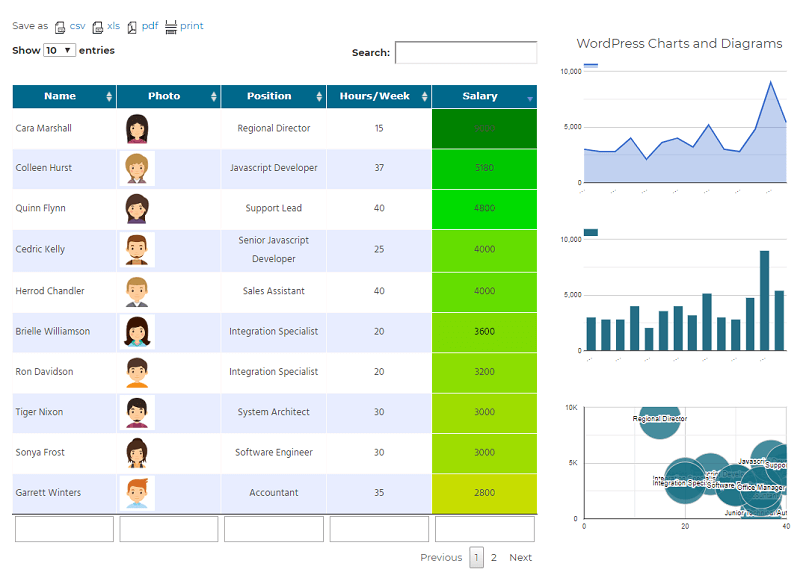
It supports multiple languages as well, so you can use it if your blog isn’t in English.
And it costs $39 for a one-site license, $69 for a five-site license, and $149 for an unlimited sites license.
7. Posts Table Pro

If your main focus is to create a list of posts or pages that is filterable and searchable, then go nowhere else and check out this plugin.
Posts Table Pro helps you easily list posts, pages, custom fields, taxonomies, custom post types, audio, video, documents, and more. You can have the list updated automatically with every new post published.
You can create the list automatically if you have a list of posts or products or any custom post type already published and don’t want to compile them one by one.
You can list the content by category, tag, ID, post type, author or other custom fields to make it easy for users to find the content they want.
They can search for posts by keyword, and sort the columns.
And it doesn’t take much to set up your table and customize it. You can easily create the table, insert it anywhere using the shortcode, and enable AJAX lazy loading to list large columns without increasing page load.
Posts Table Pro is a cool and unique plugin that is created for a specific type of post, and for many, it might be exactly what they need.
Prices start at €55 per year for this plugin.
8. League Table
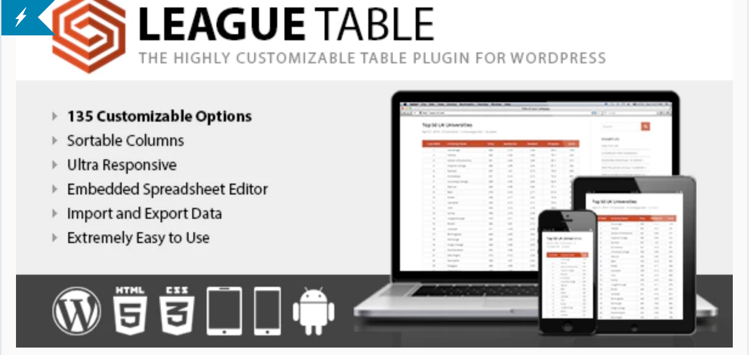
League Table is a versatile plugin available on CodeCanyon and created by an Envato Elite author.
You can get started and create your table in about 30 seconds.
But don’t mistake that for thinking that the plugin isn’t feature-rich. With 105 options per table, 17 options per cell, and 13 general options, you have a lot of options to create the table as you want.
A spreadsheet editor is available to help you save time by copying your data from other tools and embedding it directly onto your site.
A multi-column sorting system is available as well to help you sort the table based on multiple criteria, giving your readers a better experience when searching for the data they need.
Not to mention that this plugin is responsive, with options to hide or display specific columns based on the device, and hide or display the horizontal and vertical scrollbars.
You can also customize specific cells with specific colors or styles, apply mathematical formulas, and add custom HTML or JavaScript code.
Add to that the ability to import and export tables as XML files, so you can back them up or move them between sites.
And there is more to this high-quality plugin besides its high-quality support team.
And unlike other premium plugins, which mostly start at $49, it only costs $23 to grab their license and start using their plugin.
9. Visualizer
Visualizer is a table and charts manager created by the team at ThemeIsle to help you create and manage interactive tables and charts in your WordPress posts and pages.
It is a freemium plugin. A lite option is available for free on the WordPress plugins directory.
In their own words, the plugin uses Google Visualization API, DataTables.net, and ChartJS to add responsive and animated charts that are compatible with different browsers and different devices.
It is a great option to have an Excel-like solution in your WordPress blog. It is more focused on the analytics and data part in Excel than it is to create good-looking tables, which you could do, by the way as well, but other options may be better.
9 Chart types are available in the free version that is based on HTML5/SVG technology, so no extra plugins are needed.
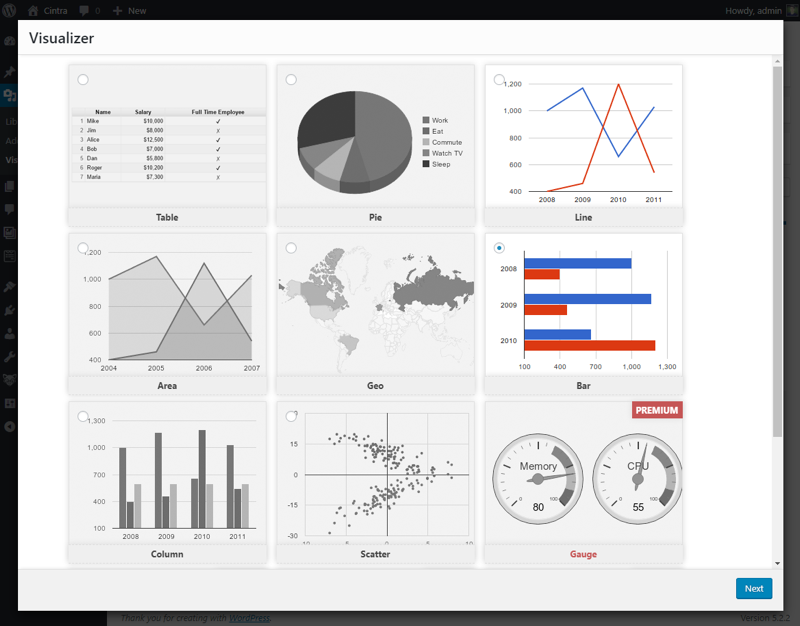
And there’s more in the pro version:
- Import data from other charts.
- 6 more chart types to use
- Auto Synchronize with your online file
- Allow users to edit charts
- Create charts from your WordPress posts, pages, products, or other types
- Easy edit the data using a live editor without messing with code
If you don’t want to just create tables and want to create graphs and have flexible options to create great-looking ones, then this plugin is what you need.
Conclusion
Having an interactive table on your blog used to be a tricky thing. But with the evolution of plugins, you can do it even for free without hiring a developer or playing with code.
We created WP Table Builder to help you create tables in a simple and effective way, and we created a good UI to make it enjoyable for you to use as a content creator.
If you want to have advanced features, WP Data Tables, Ninja Tables, League Table & Tablenator are good options to consider.
If you just want to create a table of posts or other custom post types, Posts Table Pro may be the perfect solution.
There are other free options to consider like TablePress & Data Tables Generator.
Let me know below which option you plan to go with and why. Did it help you create the table that you want?
Disclosure: This post contains affiliate links. That means if you make a purchase using any of these links, we will earn a commission without any extra cost to you. Thanks for your support.

Leave a Reply