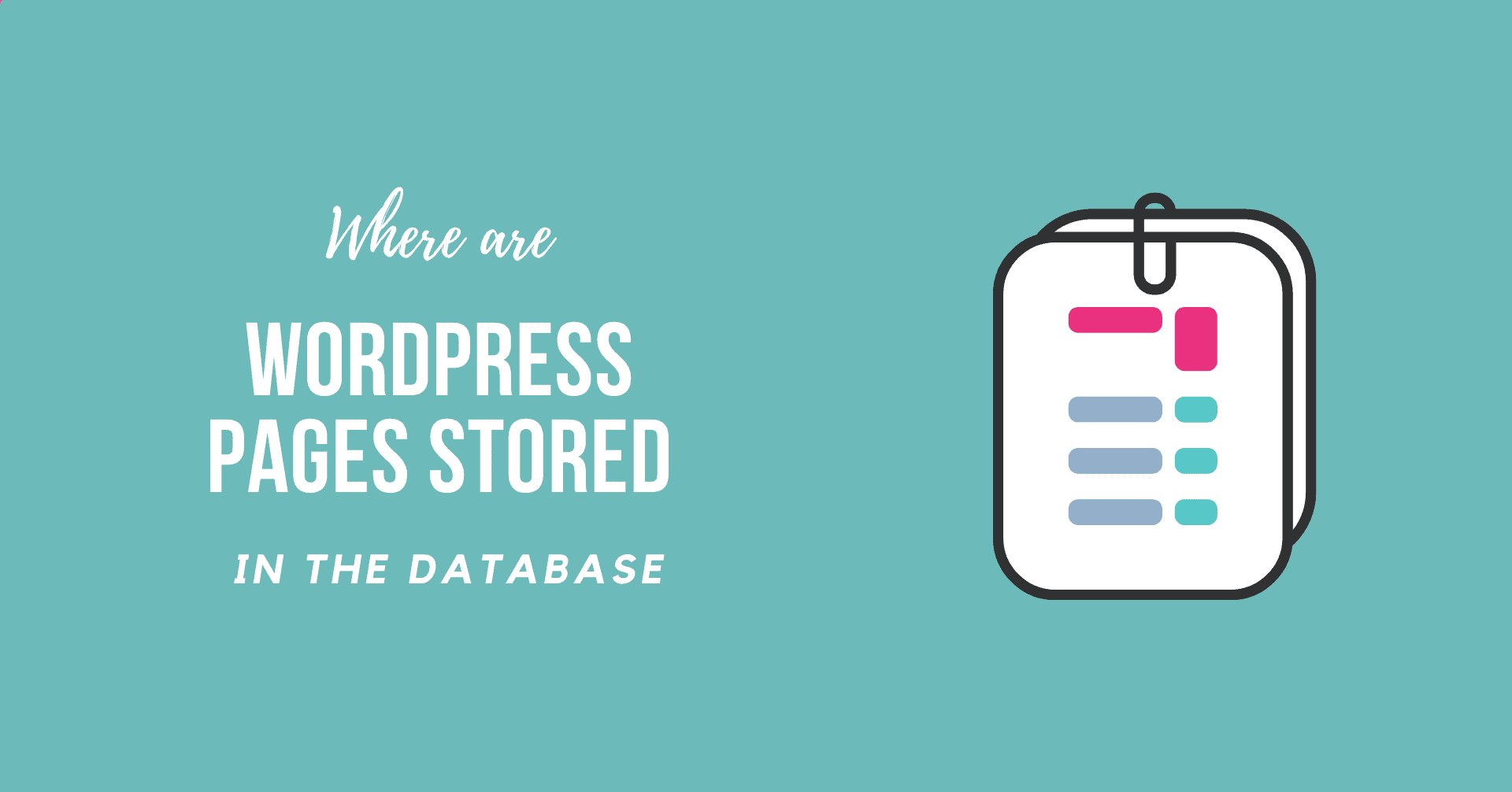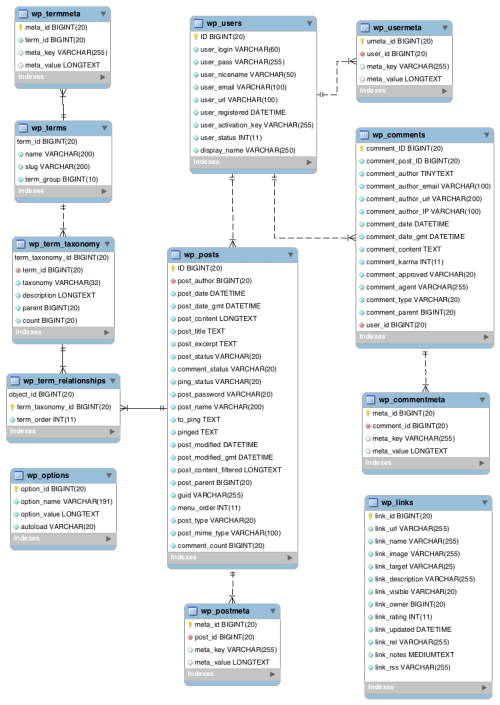Have you ever wondered Where are WordPress Pages Stored in the Database? Especially if you don’t know how WordPress works, it’s a little bit abstract.
The WordPress database contains pages and articles. This is an essential aspect of how your WordPress website functions. Without it, no pages or posts would be saved and would not appear if someone visited them.
Learning Database, Files and How WordPress Works

WordPress is the first thing you need to understand. WordPress is a famous CMS known for its user friendly environment and community
This means that rather than producing a static HTML file for each page on your site, it stores all of the content of those pages in a database and then utilizes code to retrieve that material each time a page is loaded.
This enables WordPress to combine dynamic material from numerous sources—for example, your header, sidebar, page content, and footer—into a single coherent page.
WordPress is made up of two more components:
- The core files that operate WordPress and are installed when you set up your site.
- Any files that you upload to the site, including theme and plugin files and media attachments.
WordPress uses all of these to create pages for your site without requiring you to write any code. Let’s take a closer look at where your pages and articles are saved, as well as how the database is organized.
Where are WordPress Pages Stored in the Database
The database stores all of the material on your website. This includes the following:
- Your pages, posts, or posts (e.g., if you are operating a store) of any form of a custom post.
- Attachment-related data
- Any metadata such as postal categories and tags (and custom taxonomies if you have them on your site), customized fields, and plugin metadata.
- Information about attachments, file names, metadata like alt text and a description, as well as information about pages and art postings that you published to your site.
- Your settings, including site settings, such as website name and description, and your plugins and themes unique options
- User data and configuration.
In the WordPress database, there are 12 table.
Most tables are interconnected, the essential being wp_posts:
- Your posts and page contents are maintained in wp_posts. Information about attachments, navigation menus, and changes are also saved in this table.
- Metadata about pages and posts are stored by wp_postmeta (related to wp_posts).
- wp_comments (connected to wp_users) contain all the comments, including those written and added, about your content.
- wp_commentmeta holds metadata about observations (related to wp_comments).
- wp_terms (related to wp_term_taxonomy) saves on your site all terms for taxonomy, including your tags.
- The taxonomy for each term in wp_terms table is stored for wp_term_taxonomy (connected to wp_terms and wp_term_relationships).
- wp_term_relationships (connected to wp_terms_taxonomy and wp_posts) relate your posts to their taxonomy conditions.
- Metadata about taxonomy terms are stored by wp_termmeta (related to wp_terms).
- wp_user contains a list of all users on your site and their usernames, password, and other data (connected to wp_posts and wp_comments).
- Metadata is stored on your users in wp_usermeta (connected to wp_users).
The tables are connected to all the data and make sure WordPress knows what terms of taxonomy he has for a particular posting, who authored it, what comments, and more.
Two tables are unrelated to one other and are irrelevant to your posts:
- wp_options holds global site options and settings (not a post that is kept in wp_postmeta).
- wp_links is a hangover to blogging and blogging days, a list of links, and stores the content of the blog. These days it is hardly used.
Your posts and pages are kept in wp_posts, but their metadata is maintained in other tables connected to them.
Sum Up
In short, your post content and page content is kept in the wp posts table of your database, and the templates of your post and page are held in the /wp-content/themes/your-theme/ of the file system.
Thus, we hope this detailed guide helped you to understand Where are WordPress Pages Stored in the Database. And for the visitor who asked us to write an article on How to Backup WooCommerce Database. We have a dedicated article on this.
If you enjoyed this post, subscribe to our WordPress video tutorials on YouTube Channel. Remember to follow us on Pinterest.
We accept any type of suggestions from the visitors because it always motivates us to improve. Feel free to comment below.