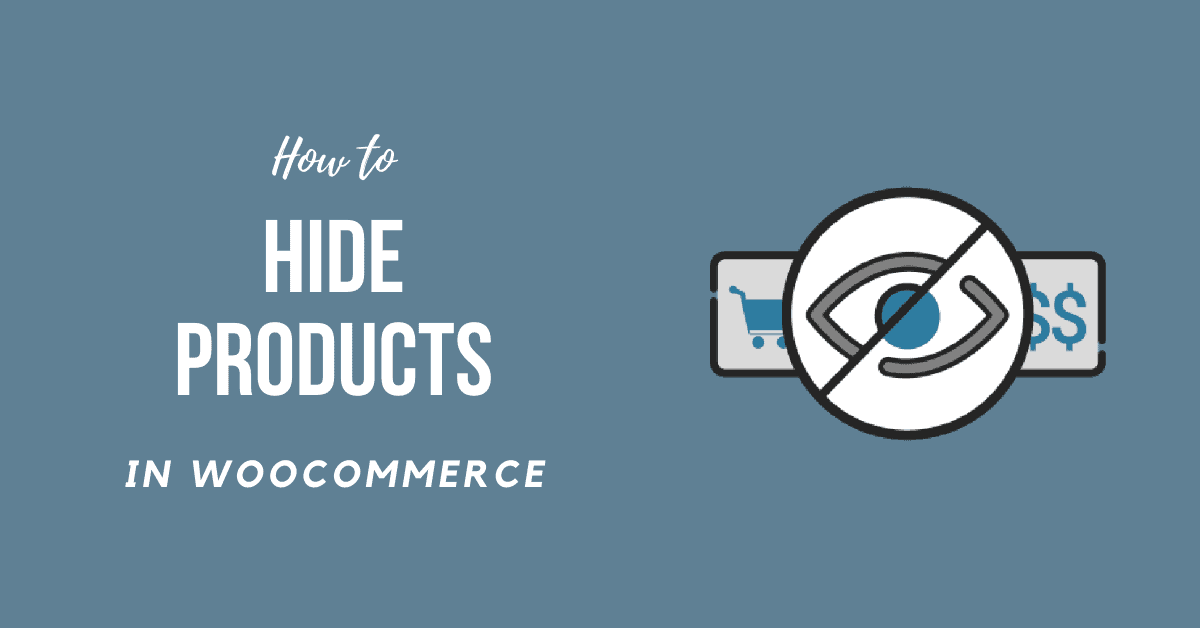Are you searching for the easiest method to learn How to Hide Products in WooCommerce? If so, you clicked on the right article.
We will discuss these methods of hiding the product from WooCommerce. There are many explanations why we can suggest hidden a product from the WooCommerce shop. You can use several different ways to hide a particular product in WooCommerce.
Reasons to Hide Products in WooCommerce
There are several situations where a product must be hidden from your shop. Some are as follows:
- Products sold exclusively to those consumers should be hidden from the general public.
- Products no longer being sold but which will be sold once again should be hidden from the shop.
- Products based on service which a sales representative can add manually should not be shown in the online store.
How to Hide Products in WooCommerce
To continue, we will discuss How to Hide Products in WooCommerce. Yeah, that’s it, you’re not going to even have to install any plugin. Later we will go through some advanced cases with which you might have to deal.
- Login to WordPress Dashboard.
- Go to Products Tab.
- Search for the post you wish to hide,
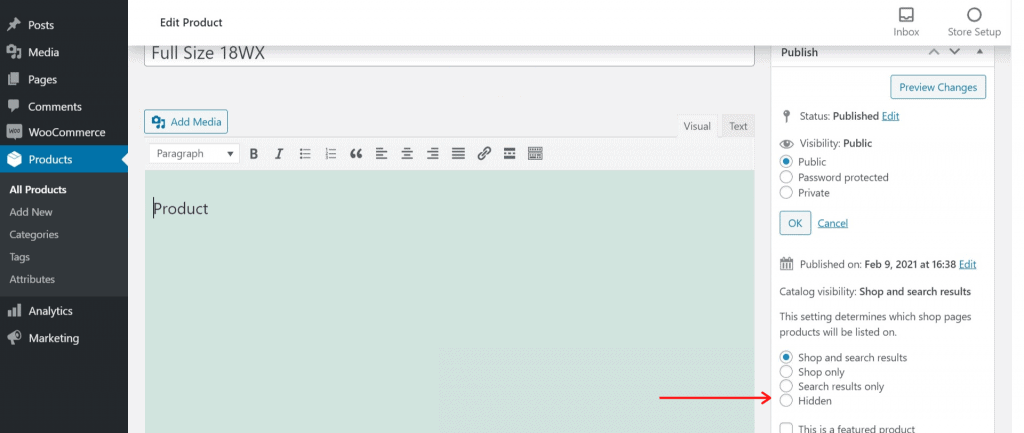
- Now, click on Edit.
- Under “Catalog visibility” Click on “Hidden” Option.
- Finally, Hit Update.
That’s it. This will hide the specific product in WooCommerce.
Sum Up
We have defined the easiest way to hide WooCommerce products using the Visibility Catalog option offered on the product edit page. We hope that one of these solutions is now simple to introduce to conceal WooCommerce goods from your company.
Anyways, we hope this detailed guide helped you to understand How to Hide Products in WooCommerce. And for the visitor who asked us to write an article on How to Link a PDF in WordPress, we have a dedicated article on this.
If you enjoyed this post, subscribe to our WordPress video tutorials on YouTube Channel. Remember to follow us on Pinterest.
We accept any type of suggestions from the visitors because it always motivates us to improve. Feel free to comment below.